Prerequisites for Visual Studio Code Extension for Tizen
The Visual Studio Code Extension for Tizen enables you to easily develop Tizen .NET, Tizen Web, and Tizen Native applications using Visual Studio Code. To use the VS Code Extension for Tizen, your computer must meet the following prerequisites:
-
Supported host platform
-
VS Code version 1.100.0 or higher
The extension supports the following operating systems:
- Windows 10 and above (64-bit)
- Ubuntu 20.04 and above (64-bit)
- macOS 11.4 (Big Sur) / 12.3 (Monterey)
Emulator Requirements
The Tizen Emulator for the VS Code Extension has the same requirements as the Tizen Studio Emulator. For detailed hardware and software requirements, see Emulator Requirements:
Using the Intel® HAXM Driver
- The Intel® Hardware Accelerated Execution Manager (Intel® HAXM) speeds up Tizen emulation on Intel VT-enabled systems. For more information, see Hardware Accelerated Execution Manager.
NoteThis option is not applicable to and will not work on AMD processors.
-
Ensure Hyper-V is disabled (on Windows 10 or higher):
-
Type Control Panel in the Search box.
-
Click Control Panel > Programs and Features > Turn Windows features on or off.
-
Disable Hyper-V and click OK.
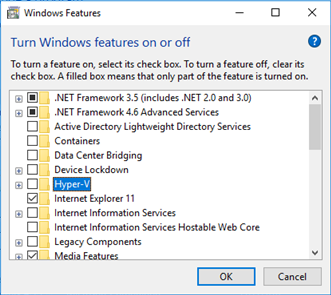
-
Reboot the computer.
-
Using Microsoft® Hyper-V and Hypervisor Platform
-
Microsoft Hyper-V and the Windows Hypervisor Platform (WHPX) allow running virtualized computer systems on a physical host.
-
Ensure Hyper-V is enabled (using PowerShell on Windows 10 or higher):
-
Check the configuration:
Get-WindowsOptionalFeature -FeatureName Microsoft-Hyper-V-All -OnlineOutput example:
FeatureName : Microsoft-Hyper-V-All DisplayName : Hyper-V Description : Provides services and management tools for creating and running virtual machines and their resources. RestartRequired : Possible State : Disabled CustomProperties : -
Enable Hyper-V & HypervisorPlatform:
Enable-WindowsOptionalFeature -Online -FeatureName Microsoft-Hyper-V -All Enable-WindowsOptionalFeature -Online -FeatureName HypervisorPlatform -All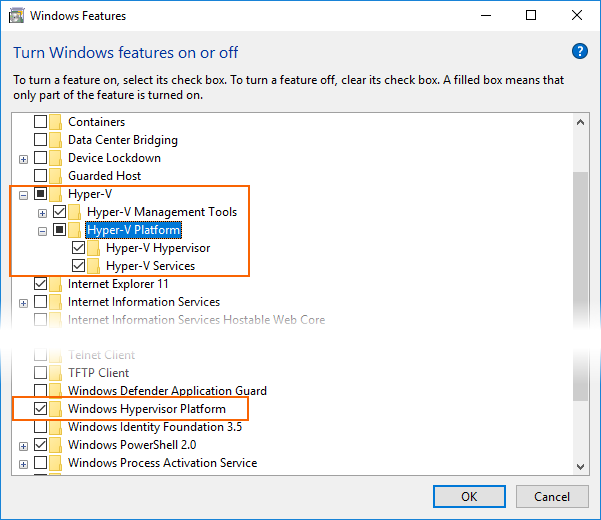
-
Reboot the computer.
-