|
Tizen Native API
|
A toolbar is a widget that displays a list of items inside a box.
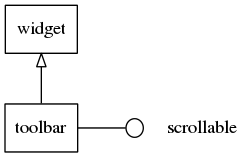
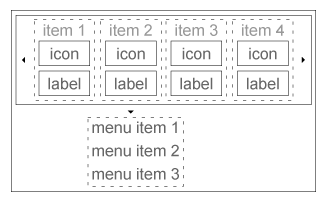
It can be scrollable, can show a menu with items that don't fit to the toolbar size or an can even crop those menu items.
Only one item can be selected at a time.
Items can have multiple states, or show menus when selected by the user.
This widget implements the elm-scrollable-interface interface, so that all (non-deprecated) functions for the base Scroller widget also work for toolbars (
- Since (EFL) :
- 1.8)
Smart callbacks that one can listen to:
"clicked"- When the user clicks on a toolbar item and it gets selected."longpressed"- When the toolbar is pressed for a certain amount of time."language,changed"- When the program language changes.
Available styles for it:
"default""transparent"- No background or shadow, just shows the content.
Default text parts of the toolbar items that you can use are:
- "default" - Label of the toolbar item
Supported common elm_object_item APIs.
- elm_object_item_disabled_set
- elm_object_item_disabled_get
- elm_object_item_part_text_set
- elm_object_item_part_text_get
Typedefs | |
| typedef struct _Elm_Toolbar_Item_State | Elm_Toolbar_Item_State |
Typedef Documentation
| typedef struct _Elm_Toolbar_Item_State Elm_Toolbar_Item_State |
States of a Elm_Toolbar_Item. Can be created with elm_toolbar_item_state_add() and removed with elm_toolbar_item_state_del()