|
Tizen Native API
|
An index widget gives you an index for fast access to whichever group of other UI items one might have.
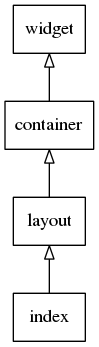
It's a list of text items (usually letters, for alphabetically ordered access).
Index widgets are by default hidden and just appear when the user clicks over it's reserved area in the canvas. In its default theme, it's an area of one finger wide on the right side of the index widget's container.
When items on the index are selected, smart callbacks get called, so that its user can make other container objects to show a given area or child object depending on the index item selected. You would probably be using an index together with lists or generic lists.
This widget inherits from the Layout one, so that all the functions acting on it also work for index objects.
This widget emits the following signals, besides the ones sent from Layout :
"changed"- When the selected index item changes.event_infois the selected item's data pointer."delay,changed"- When the selected index item changes, but after a small idling period. event_info is the selected item's data pointer."selected"- When the user releases a mouse button and selects an item. event_info is the selected item's data pointer."level,up"- When the user moves a finger from the first level to the second level."level,down"- When the user moves a finger from the second level to the first level."language,changed"- The program's language is changed.
The "delay,changed" event is so that it waits for a small period of time before actually reporting those events and, moreover, just the last event happening on those time frames is actually reported.
Functions | |
| Evas_Object * | elm_index_add (Evas_Object *parent) |
| Adds a new index widget to the given parent Elementary (container) object. | |
| void | elm_index_autohide_disabled_set (Evas_Object *obj, Eina_Bool disabled) |
| Enables or disables the auto hiding feature for a given index widget. | |
| Eina_Bool | elm_index_autohide_disabled_get (const Evas_Object *obj) |
| Gets whether the auto hiding feature is enabled for a given index widget. | |
| void | elm_index_item_level_set (Evas_Object *obj, int level) |
| Sets the items level for a given index widget. | |
| int | elm_index_item_level_get (const Evas_Object *obj) |
| Gets the items level set for a given index widget. | |
| void | elm_index_item_selected_set (Elm_Object_Item *it, Eina_Bool selected) |
| Sets the selected state of an item. | |
| Elm_Object_Item * | elm_index_selected_item_get (const Evas_Object *obj, int level) |
| Gets the last selected item, for a given index widget. | |
| Elm_Object_Item * | elm_index_item_append (Evas_Object *obj, const char *letter, Evas_Smart_Cb func, const void *data) |
| Appends a new item on a given index widget. | |
| Elm_Object_Item * | elm_index_item_prepend (Evas_Object *obj, const char *letter, Evas_Smart_Cb func, const void *data) |
| Prepends a new item on a given index widget. | |
| Elm_Object_Item * | elm_index_item_insert_after (Evas_Object *obj, Elm_Object_Item *after, const char *letter, Evas_Smart_Cb func, const void *data) |
| Inserts a new item into the index object after the item after. | |
| Elm_Object_Item * | elm_index_item_insert_before (Evas_Object *obj, Elm_Object_Item *before, const char *letter, Evas_Smart_Cb func, const void *data) |
| Inserts a new item into the index object before the item before. | |
| Elm_Object_Item * | elm_index_item_sorted_insert (Evas_Object *obj, const char *letter, Evas_Smart_Cb func, const void *data, Eina_Compare_Cb cmp_func, Eina_Compare_Cb cmp_data_func) |
| Inserts a new item into the given index widget, using cmp_func function to sort items (by item handles). | |
| Elm_Object_Item * | elm_index_item_find (Evas_Object *obj, const void *data) |
| Finds a given index widget's item, using item data. | |
| void | elm_index_item_clear (Evas_Object *obj) |
| Removes all items from a given index widget. | |
| void | elm_index_level_go (Evas_Object *obj, int level) |
| Flushes the changes made to the index items so they work correctly. | |
| const char * | elm_index_item_letter_get (const Elm_Object_Item *item) |
| Gets the letter (string) set on a given index widget item. | |
| void | elm_index_indicator_disabled_set (Evas_Object *obj, Eina_Bool disabled) |
| Sets the indicator to be disabled. | |
| Eina_Bool | elm_index_indicator_disabled_get (const Evas_Object *obj) |
| Gets the value of the indicator's disabled status. | |
| void | elm_index_horizontal_set (Evas_Object *obj, Eina_Bool horizontal) |
| Enables or disables the horizontal mode on the index object. | |
| Eina_Bool | elm_index_horizontal_get (const Evas_Object *obj) |
| Gets a value that indicates whether the horizontal mode is enabled. | |
| void | elm_index_delay_change_time_set (Evas_Object *obj, double delay_change_time) |
| Sets a delay change time for the index object. | |
| double | elm_index_delay_change_time_get (const Evas_Object *obj) |
| Gets a delay change time for the index object. | |
| void | elm_index_omit_enabled_set (Evas_Object *obj, Eina_Bool enabled) |
| Enables or disables the omit feature for a given index widget. | |
| Eina_Bool | elm_index_omit_enabled_get (const Evas_Object *obj) |
| Gets whether the omit feature is enabled for a given index widget. | |
Function Documentation
| Evas_Object* elm_index_add | ( | Evas_Object * | parent | ) |
Adds a new index widget to the given parent Elementary (container) object.
This function inserts a new index widget on the canvas.
- Since :
- 2.3.1
- Parameters:
-
[in] parent The parent object
- Returns:
- A new index widget handle, otherwise
NULLin case of an error
| Eina_Bool elm_index_autohide_disabled_get | ( | const Evas_Object * | obj | ) |
Gets whether the auto hiding feature is enabled for a given index widget.
- Since :
- 2.3.1
- Parameters:
-
[in] obj The index object
- Returns:
EINA_TRUEif auto hiding is disabled, otherwiseEINA_FALSE
- See also:
- elm_index_autohide_disabled_set()
| void elm_index_autohide_disabled_set | ( | Evas_Object * | obj, |
| Eina_Bool | disabled | ||
| ) |
Enables or disables the auto hiding feature for a given index widget.
- Since :
- 2.3.1
- Parameters:
-
[in] obj The index object [in] disabled If EINA_TRUEauto hiding is disabled, otherwiseEINA_FALSEto enable it
- See also:
- elm_index_autohide_disabled_get()
| double elm_index_delay_change_time_get | ( | const Evas_Object * | obj | ) |
Gets a delay change time for the index object.
- Since :
- 2.3.1
- Parameters:
-
[in] obj The index object
- Returns:
- The delay change time in seconds
- See also:
- elm_index_delay_change_time_set
| void elm_index_delay_change_time_set | ( | Evas_Object * | obj, |
| double | delay_change_time | ||
| ) |
Sets a delay change time for the index object.
- Since :
- 2.3.1
- Remarks:
- The delay time is
0.2sec by default.
- Parameters:
-
[in] obj The index object [in] delay_change_time The delay change time to set.
- See also:
- elm_index_delay_change_time_get
| Eina_Bool elm_index_horizontal_get | ( | const Evas_Object * | obj | ) |
Gets a value that indicates whether the horizontal mode is enabled.
- Since :
- 2.3.1
- Parameters:
-
[in] obj The index object
- Returns:
EINA_TRUEmeans the horizontal mode selection is enabled, otherwiseEINA_FALSEindicates that it's disabled
If obj isNULL,EINA_FALSEis returned.
- See also:
- elm_index_horizontal_set()
| void elm_index_horizontal_set | ( | Evas_Object * | obj, |
| Eina_Bool | horizontal | ||
| ) |
Enables or disables the horizontal mode on the index object.
- Since :
- 2.3.1
- Remarks:
- The vertical mode is set by default.
- On the horizontal mode items are displayed on the index from left to right, instead of from top to bottom. Also, the index scrolls horizontally.
- Parameters:
-
[in] obj The index object [in] horizontal If EINA_TRUEthe horizontal is enabled, otherwiseEINA_FALSEto disable it, i.e., to enable the vertical mode
It's an area of one finger wide at the bottom side of the index widget's container.
- See also:
- elm_index_horizontal_get()
| Eina_Bool elm_index_indicator_disabled_get | ( | const Evas_Object * | obj | ) |
Gets the value of the indicator's disabled status.
- Since :
- 2.3.1
- Parameters:
-
[in] obj The index object
- Returns:
EINA_TRUEif the indicator is disabled, otherwiseEINA_FALSE
- See also:
- elm_index_indicator_disabled_set()
| void elm_index_indicator_disabled_set | ( | Evas_Object * | obj, |
| Eina_Bool | disabled | ||
| ) |
Sets the indicator to be disabled.
- Since :
- 2.3.1
- Remarks:
- In the Index widget, Indicator notes the popup text, which shows that a letter has been selected.
- Parameters:
-
[in] obj The index object [in] disabled If EINA_TRUEthe indicator is disabled, otherwiseEINA_FALSEto enable it
- See also:
- elm_index_indicator_disabled_get()
| Elm_Object_Item* elm_index_item_append | ( | Evas_Object * | obj, |
| const char * | letter, | ||
| Evas_Smart_Cb | func, | ||
| const void * | data | ||
| ) |
Appends a new item on a given index widget.
- Since :
- 2.3.1
- Remarks:
- Despite the fact that the most common usage of the letter argument is for single char strings, one could use arbitrary strings as index entries.
-
it is the pointer returned back on the
"changed","delay,changed", and"selected"smart events.
- Parameters:
-
[in] obj The index object [in] letter The letter under which the item should be indexed [in] func The function to call when the item is selected [in] data The item data to set for the index's item
- Returns:
- A handle to the item added, otherwise
NULLin case of an error
| void elm_index_item_clear | ( | Evas_Object * | obj | ) |
Removes all items from a given index widget.
- Since :
- 2.3.1
- Remarks:
- If deletion callbacks are set, via elm_object_item_del_cb_set(), that callback function is called for each item in obj.
- Parameters:
-
[in] obj The index object
| Elm_Object_Item* elm_index_item_find | ( | Evas_Object * | obj, |
| const void * | data | ||
| ) |
Finds a given index widget's item, using item data.
- Since :
- 2.3.1
- Parameters:
-
[in] obj The index object [in] data The item data pointed to by the desired index item
- Returns:
- The index item handle if found, otherwise
NULL
| Elm_Object_Item* elm_index_item_insert_after | ( | Evas_Object * | obj, |
| Elm_Object_Item * | after, | ||
| const char * | letter, | ||
| Evas_Smart_Cb | func, | ||
| const void * | data | ||
| ) |
Inserts a new item into the index object after the item after.
- Since :
- 2.3.1
- Remarks:
- Despite the fact that the most common usage of the letter argument is for single char strings, one could use arbitrary strings as index entries.
-
it is the pointer returned back on the
"changed","delay,changed", and"selected"smart events. -
If relative is
NULLthis function behaves like elm_index_item_append().
- Parameters:
-
[in] obj The index object [in] after The index item to insert after [in] letter The letter under which the item should be indexed [in] func The function to call when the item is clicked [in] data The item data to set for the index's item
- Returns:
- A handle to the item added, otherwise
NULLin case of an error
| Elm_Object_Item* elm_index_item_insert_before | ( | Evas_Object * | obj, |
| Elm_Object_Item * | before, | ||
| const char * | letter, | ||
| Evas_Smart_Cb | func, | ||
| const void * | data | ||
| ) |
Inserts a new item into the index object before the item before.
- Since :
- 2.3.1
- Remarks:
- Despite that fact that the most common usage of the letter argument is for single char strings, one could use arbitrary strings as index entries.
-
it is the pointer returned back on the
"changed","delay,changed", and"selected"smart events. -
If relative is
NULLthis function behave like elm_index_item_prepend().
- Parameters:
-
[in] obj The index object [in] before The index item to insert after [in] letter The letter under which the item should be indexed [in] func The function to call when the item is clicked [in] data The item data to set for the index's item
- Returns:
- A handle to the item added, otherwise
NULLin case of an error
| const char* elm_index_item_letter_get | ( | const Elm_Object_Item * | item | ) |
Gets the letter (string) set on a given index widget item.
- Since :
- 2.3.1
- Parameters:
-
[in] item The index item handle
- Returns:
- The letter string set on it
| int elm_index_item_level_get | ( | const Evas_Object * | obj | ) |
Gets the items level set for a given index widget.
- Since :
- 2.3.1
- Parameters:
-
[in] obj The index object
- Returns:
0or1, which are the levels that obj might be at
- See also:
- elm_index_item_level_set()
| void elm_index_item_level_set | ( | Evas_Object * | obj, |
| int | level | ||
| ) |
Sets the items level for a given index widget.
- Since :
- 2.3.1
- Parameters:
-
[in] obj The index object [in] level 0or1, the currently implemented levels
- See also:
- elm_index_item_level_get()
| Elm_Object_Item* elm_index_item_prepend | ( | Evas_Object * | obj, |
| const char * | letter, | ||
| Evas_Smart_Cb | func, | ||
| const void * | data | ||
| ) |
Prepends a new item on a given index widget.
- Since :
- 2.3.1
- Remarks:
- Despite the fact that the most common usage of the letter argument is for single char strings, one could use arbitrary strings as index entries.
-
it is the pointer returned back on the
"changed","delay,changed", and"selected"smart events.
- Parameters:
-
[in] obj The index object [in] letter The letter under which the item should be indexed [in] func The function to call when the item is selected [in] data The item data to set for the index's item
- Returns:
- A handle to the item added, otherwise
NULLin case if an error
| void elm_index_item_selected_set | ( | Elm_Object_Item * | it, |
| Eina_Bool | selected | ||
| ) |
Sets the selected state of an item.
This sets the selected state of the given item it. EINA_TRUE for selected, EINA_FALSE for not selected.
- Since :
- 2.3.1
- Remarks:
- If a new item is selected the previously selected is unselected. Previously selected item can be obtained with function elm_index_selected_item_get().
- Selected items are highlighted.
- Parameters:
-
[in] it The index item [in] selected The selected state
- See also:
- elm_index_selected_item_get()
| Elm_Object_Item* elm_index_item_sorted_insert | ( | Evas_Object * | obj, |
| const char * | letter, | ||
| Evas_Smart_Cb | func, | ||
| const void * | data, | ||
| Eina_Compare_Cb | cmp_func, | ||
| Eina_Compare_Cb | cmp_data_func | ||
| ) |
Inserts a new item into the given index widget, using cmp_func function to sort items (by item handles).
- Since :
- 2.3.1
- Remarks:
- Despite the fact that the most common usage of the letter argument is for single char strings, one could use arbitrary strings as index entries.
-
it is the pointer returned back on the
"changed","delay,changed", and"selected"smart events.
- Parameters:
-
[in] obj The index object [in] letter The letter under which the item should be indexed [in] func The function to call when the item is clicked [in] data The item data to set for the index's item [in] cmp_func The comparing function to be used to sort index items by index item handles [in] cmp_data_func A callback function to be called for the sorting of index items by item data)
It is used when cmp_func returns0(equality), which means an index item with provided item data already exists
To decide which data item should be pointed to by the index item in question, cmp_data_func is used
If cmp_data_func returns a non-negative value, the previous index item data is replaced by the given it pointer
If the previous data needs to be freed, it should be done by the cmp_data_func function, because all references to it are lost
If this function is not provided (NULLis given), index items are duplicated, if cmp_func returns0.
- Returns:
- A handle to the item added, otherwise
NULLin case of an error
| void elm_index_level_go | ( | Evas_Object * | obj, |
| int | level | ||
| ) |
Flushes the changes made to the index items so they work correctly.
This flushes any changes made to items indicating that the object is ready to go. You should call this before any expected changes work. This is similar to elm_list_go().
- Since :
- 2.3.1
- Remarks:
- If not called, it won't display the index properly.
- Parameters:
-
[in] obj The index object [in] level The index level (either 0or1) where changes were made
| Eina_Bool elm_index_omit_enabled_get | ( | const Evas_Object * | obj | ) |
Gets whether the omit feature is enabled for a given index widget.
- Since :
- 2.3.1
- Parameters:
-
[in] obj The index object
- Returns:
EINA_TRUEif the omit feature is enabled, otherwiseEINA_FALSE
- See also:
- elm_index_omit_enabled_set()
| void elm_index_omit_enabled_set | ( | Evas_Object * | obj, |
| Eina_Bool | enabled | ||
| ) |
Enables or disables the omit feature for a given index widget.
- Since :
- 2.3.1
- Parameters:
-
[in] obj The index object [in] enabled If EINA_TRUEthe omit feature is enabled, otherwiseEINA_FALSEto disable it
- See also:
- elm_index_omit_enabled_get()
| Elm_Object_Item* elm_index_selected_item_get | ( | const Evas_Object * | obj, |
| int | level | ||
| ) |
Gets the last selected item, for a given index widget.
- Since :
- 2.3.1
- Parameters:
-
[in] obj The index object [in] level 0or1, the currently implemented levels
- Returns:
- The last item selected on obj (or
NULLon errors)