|
Tizen Native API
|
Functions | |
| void | elm_toolbar_homogeneous_set (Elm_Toolbar *obj, Eina_Bool homogeneous) |
| Enable/disable homogeneous mode. | |
| Eina_Bool | elm_toolbar_homogeneous_get (const Elm_Toolbar *obj) |
| Get whether the homogeneous mode is enabled. | |
| void | elm_toolbar_align_set (Elm_Toolbar *obj, double align) |
| Set the alignment of the items. | |
| double | elm_toolbar_align_get (const Elm_Toolbar *obj) |
| Get the alignment of the items. | |
| void | elm_toolbar_select_mode_set (Elm_Toolbar *obj, Elm_Object_Select_Mode mode) |
| Set the toolbar select mode. | |
| Elm_Object_Select_Mode | elm_toolbar_select_mode_get (const Elm_Toolbar *obj) |
| Get the toolbar select mode. | |
| void | elm_toolbar_icon_size_set (Elm_Toolbar *obj, int icon_size) |
| Set the icon size, in pixels, to be used by toolbar items. | |
| int | elm_toolbar_icon_size_get (const Elm_Toolbar *obj) |
| Get the icon size, in pixels, to be used by toolbar items. | |
| void | elm_toolbar_horizontal_set (Elm_Toolbar *obj, Eina_Bool horizontal) |
| Change a toolbar's orientation By default, a toolbar will be horizontal. Use this function to create a vertical toolbar. | |
| Eina_Bool | elm_toolbar_horizontal_get (const Elm_Toolbar *obj) |
| Get a toolbar's orientation. | |
| void | elm_toolbar_icon_order_lookup_set (Elm_Toolbar *obj, Elm_Icon_Lookup_Order order) |
| Sets icon lookup order, for toolbar items' icons. | |
| Elm_Icon_Lookup_Order | elm_toolbar_icon_order_lookup_get (const Elm_Toolbar *obj) |
| Get the icon lookup order. | |
| void | elm_toolbar_shrink_mode_set (Elm_Toolbar *obj, Elm_Toolbar_Shrink_Mode shrink_mode) |
Set the item displaying mode of a given toolbar widget obj. | |
| Elm_Toolbar_Shrink_Mode | elm_toolbar_shrink_mode_get (const Elm_Toolbar *obj) |
Get the shrink mode of toolbar obj. | |
| void | elm_toolbar_menu_parent_set (Elm_Toolbar *obj, Evas_Object *parent) |
| Set the parent object of the toolbar items' menus. | |
| Evas_Object * | elm_toolbar_menu_parent_get (const Elm_Toolbar *obj) |
| Get the parent object of the toolbar items' menus. | |
| void | elm_toolbar_standard_priority_set (Elm_Toolbar *obj, int priority) |
| Set the standard priority of visible items in a toolbar If the priority of the item is up to standard priority, it is shown in basic panel. | |
| int | elm_toolbar_standard_priority_get (const Elm_Toolbar *obj) |
| Get the standard_priority of visible items in a toolbar. | |
| Elm_Object_Item * | elm_toolbar_selected_item_get (const Elm_Toolbar *obj) |
| Get the selected item. | |
| Elm_Object_Item * | elm_toolbar_first_item_get (const Elm_Toolbar *obj) |
| Get the first item in the given toolbar widget's list of items. | |
| Elm_Object_Item * | elm_toolbar_more_item_get (const Elm_Toolbar *obj) |
| Get the more item which is auto-generated by toolbar. | |
| Elm_Object_Item * | elm_toolbar_last_item_get (const Elm_Toolbar *obj) |
| Get the last item in the given toolbar widget's list of items. | |
| Elm_Object_Item * | elm_toolbar_item_insert_before (Elm_Toolbar *obj, Elm_Object_Item *before, const char *icon, const char *label, Evas_Smart_Cb func, const void *data) |
Insert a new item into the toolbar object before item before. | |
| Elm_Object_Item * | elm_toolbar_item_insert_after (Elm_Toolbar *obj, Elm_Object_Item *after, const char *icon, const char *label, Evas_Smart_Cb func, const void *data) |
Insert a new item into the toolbar object after item after. | |
| Elm_Object_Item * | elm_toolbar_item_append (Elm_Toolbar *obj, const char *icon, const char *label, Evas_Smart_Cb func, const void *data) |
| Append item to the toolbar. | |
| unsigned int | elm_toolbar_items_count (const Elm_Toolbar *obj) |
| Get the number of items in a toolbar. | |
| Elm_Object_Item * | elm_toolbar_item_prepend (Elm_Toolbar *obj, const char *icon, const char *label, Evas_Smart_Cb func, const void *data) |
| Prepend item to the toolbar. | |
| Elm_Object_Item * | elm_toolbar_item_find_by_label (const Elm_Toolbar *obj, const char *label) |
| Returns a pointer to a toolbar item by its label. | |
| void | elm_toolbar_item_state_unset (Elm_Object_Item *it) |
Unset the state of it. | |
| Elm_Object_Item * | elm_toolbar_item_prev_get (const Elm_Toolbar_Item *obj) |
Get the item before item in toolbar. | |
| Elm_Object_Item * | elm_toolbar_item_next_get (const Elm_Toolbar_Item *obj) |
Get the item after item in toolbar. | |
| void | elm_toolbar_item_priority_set (Elm_Toolbar_Item *obj, int priority) |
| Set the priority of a toolbar item. | |
| int | elm_toolbar_item_priority_get (const Elm_Toolbar_Item *obj) |
| Get the priority of a toolbar item. | |
| void | elm_toolbar_item_selected_set (Elm_Toolbar_Item *obj, Eina_Bool selected) |
| Set the selected state of an item. | |
| Eina_Bool | elm_toolbar_item_selected_get (const Elm_Toolbar_Item *obj) |
Get whether the item is selected or not. | |
| void | elm_toolbar_item_icon_set (Elm_Toolbar_Item *obj, const char *icon) |
Set the icon associated with item. | |
| const char * | elm_toolbar_item_icon_get (const Elm_Toolbar_Item *obj) |
Get the string used to set the icon of item. | |
| Evas_Object * | elm_toolbar_item_object_get (const Elm_Toolbar_Item *obj) |
Get the real Evas(Edje) object created to implement the view of a given toolbar item. | |
| Evas_Object * | elm_toolbar_item_icon_object_get (const Elm_Toolbar_Item *obj) |
Get the icon object of item. | |
| void | elm_toolbar_item_separator_set (Elm_Toolbar_Item *obj, Eina_Bool separator) |
| Set or unset item as a separator. | |
| Eina_Bool | elm_toolbar_item_separator_get (const Elm_Toolbar_Item *obj) |
| Get a value whether item is a separator or not. | |
| Eina_Bool | elm_toolbar_item_state_set (Elm_Toolbar_Item *obj, Elm_Toolbar_Item_State *state) |
Set state as the current state of it. | |
| Elm_Toolbar_Item_State * | elm_toolbar_item_state_get (const Elm_Toolbar_Item *obj) |
Get the current state of it. | |
| Eina_Bool | elm_toolbar_item_icon_memfile_set (Elm_Toolbar_Item *obj, const void *img, size_t size, const char *format, const char *key) |
Set the icon associated with item to an image in a binary buffer. | |
| Eina_Bool | elm_toolbar_item_icon_file_set (Elm_Toolbar_Item *obj, const char *file, const char *key) |
Set the icon associated with item to an image in a binary buffer. | |
| Elm_Toolbar_Item_State * | elm_toolbar_item_state_add (Elm_Toolbar_Item *obj, const char *icon, const char *label, Evas_Smart_Cb func, const void *data) |
Add a new state to item. | |
| Eina_Bool | elm_toolbar_item_state_del (Elm_Toolbar_Item *obj, Elm_Toolbar_Item_State *state) |
Delete a previously added state to item. | |
| Elm_Toolbar_Item_State * | elm_toolbar_item_state_next (Elm_Toolbar_Item *obj) |
Get the state after selected state in toolbar's item. | |
| Elm_Toolbar_Item_State * | elm_toolbar_item_state_prev (Elm_Toolbar_Item *obj) |
Get the state before selected state in toolbar's item. | |
| void | elm_toolbar_item_show (Elm_Toolbar_Item *obj, Elm_Toolbar_Item_Scrollto_Type scrollto) |
| Show a specific item, when the toolbar can be scrolled. | |
| void | elm_toolbar_item_bring_in (Elm_Toolbar_Item *obj, Elm_Toolbar_Item_Scrollto_Type scrollto) |
| Show a specific item with scroll animation, when the toolbar can be scrolled. | |
| Evas_Object * | elm_toolbar_add (Evas_Object *parent) |
| Add a new toolbar widget to the given parent Elementary (container) object. | |
| void | elm_toolbar_reorder_mode_set (Evas_Object *obj, Eina_Bool reorder_mode) |
| Set reorder mode. | |
| Eina_Bool | elm_toolbar_reorder_mode_get (const Evas_Object *obj) |
| Get the reorder mode. | |
| void | elm_toolbar_transverse_expanded_set (Evas_Object *obj, Eina_Bool transverse_expanded) |
Set the item's transverse expansion of a given toolbar widget obj. | |
| Eina_Bool | elm_toolbar_transverse_expanded_get (const Evas_Object *obj) |
Get the transverse expansion of toolbar obj. | |
Typedefs | |
| typedef struct _Elm_Toolbar_Item_State | Elm_Toolbar_Item_State |
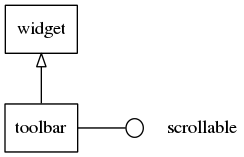
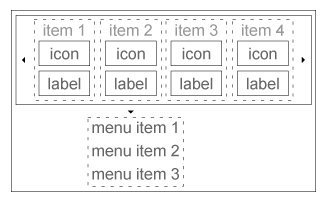
A toolbar is a widget that displays a list of items inside a box. It can be scrollable, show a menu with items that don't fit to toolbar size or even crop them.
Only one item can be selected at a time.
Items can have multiple states, or show menus when selected by the user.
This widget implements the elm-scrollable-interface interface, so that all (non-deprecated) functions for the base Scroller widget also work for toolbars (since 1.8)
Smart callbacks one can listen to:
"clicked"- when the user clicks on a toolbar item and becomes selected."longpressed"- when the toolbar is pressed for a certain amount of time."language,changed"- when the program language changes."focused"- When the toolbar has received focus. (since 1.8)"unfocused"- When the toolbar has lost focus. (since 1.8)"item,focused"- When the toolbar item has received focus. (since 1.10)"item,unfocused"- When the toolbar item has lost focus. (since 1.10)"selected"- when an item is selected.event_infois a selected item. (since 1.11)"unselected"- when an item is unselected.event_infois a unselected item. (since 1.11)
Available styles for it:
"default""transparent"- no background or shadow, just show the content
Default text parts of the toolbar items that you can use for are:
- "default" - A label of the toolbar item
Supported elm_object_item common APIs.
- elm_object_item_del
- elm_object_item_disabled_set
- elm_object_item_disabled_get
- elm_object_item_part_text_set
- elm_object_item_part_text_get
- elm_object_item_part_content_set
- elm_object_item_part_content_get
- elm_object_item_part_content_unset
- elm_object_item_focus_set
- elm_object_item_focus_get
Typedef Documentation
| typedef struct _Elm_Toolbar_Item_State Elm_Toolbar_Item_State |
State of a Elm_Toolbar_Item. Can be created with elm_toolbar_item_state_add() and removed with elm_toolbar_item_state_del().
Enumeration Type Documentation
Defines where to position the item in the toolbar.
Set toolbar's items display behavior, it can be scrollable, show a menu with exceeding items, or simply hide them.
- Note:
- Default value is ELM_TOOLBAR_SHRINK_MENU. It reads value from elm config.
Values don't work as bitmask, only one can be chosen.
- Enumerator:
ELM_TOOLBAR_SHRINK_NONE Set toolbar minimum size to fit all the items.
ELM_TOOLBAR_SHRINK_HIDE Hide exceeding items.
ELM_TOOLBAR_SHRINK_SCROLL Allow accessing exceeding items through a scroller.
ELM_TOOLBAR_SHRINK_MENU Inserts a button to pop up a menu with exceeding items.
ELM_TOOLBAR_SHRINK_EXPAND Expand all items according the size of the toolbar.
ELM_TOOLBAR_SHRINK_LAST Indicates error if returned by elm_toolbar_shrink_mode_get()
Function Documentation
| Evas_Object* elm_toolbar_add | ( | Evas_Object * | parent | ) |
Add a new toolbar widget to the given parent Elementary (container) object.
- Since :
- 2.3
- Parameters:
-
[in] parent The parent object.
- Returns:
- a new toolbar widget handle or
NULL, on errors.
- Remarks:
- This function inserts a new toolbar widget on the canvas.
| double elm_toolbar_align_get | ( | const Elm_Toolbar * | obj | ) |
Get the alignment of the items.
- Since :
- 2.3
- Returns:
- toolbar items alignment, a float between
0.0and1.0.
- See also:
- elm_toolbar_align_set() for details.
- Parameters:
-
[in] obj The elm toolbar object
| void elm_toolbar_align_set | ( | Elm_Toolbar * | obj, |
| double | align | ||
| ) |
Set the alignment of the items.
- Since :
- 2.3
- Remarks:
- Alignment of toolbar items, from
0.0to indicates to align left, to1.0, to align to right.0.5centralize items. - Centered items by default.
- See also:
- elm_toolbar_align_get()
- Parameters:
-
[in] obj The elm toolbar object [in] align The new alignment, a float between 0.0and1.0.
| Elm_Object_Item* elm_toolbar_first_item_get | ( | const Elm_Toolbar * | obj | ) |
Get the first item in the given toolbar widget's list of items.
- Since :
- 2.3
- Returns:
- The first item or
NULL, if it has no items (and on errors)
- Parameters:
-
[in] obj The elm toolbar object
| Eina_Bool elm_toolbar_homogeneous_get | ( | const Elm_Toolbar * | obj | ) |
Get whether the homogeneous mode is enabled.
- Since :
- 2.3
- Returns:
- Assume the items within the toolbar are of the same height and width (EINA_TRUE = on, EINA_FALSE = off).
- See also:
- elm_toolbar_homogeneous_set()
- Parameters:
-
[in] obj The elm toolbar object
| void elm_toolbar_homogeneous_set | ( | Elm_Toolbar * | obj, |
| Eina_Bool | homogeneous | ||
| ) |
Enable/disable homogeneous mode.
- Since :
- 2.3
- Remarks:
- This will enable the homogeneous mode where items are of the same size.
- See also:
- elm_toolbar_homogeneous_get()
- Parameters:
-
[in] obj The elm toolbar object [in] homogeneous Assume the items within the toolbar are of the same size (EINA_TRUE = on, EINA_FALSE = off). Default is EINA_FALSE.
| Eina_Bool elm_toolbar_horizontal_get | ( | const Elm_Toolbar * | obj | ) |
Get a toolbar's orientation.
- Since :
- 2.3
- Returns:
- If
EINA_TRUE, the toolbar is horizontal By default, a toolbar will be horizontal. Use this function to determine whether a toolbar is vertical.
- Parameters:
-
[in] obj The elm toolbar object
| void elm_toolbar_horizontal_set | ( | Elm_Toolbar * | obj, |
| Eina_Bool | horizontal | ||
| ) |
Change a toolbar's orientation By default, a toolbar will be horizontal. Use this function to create a vertical toolbar.
- Since :
- 2.3
- Parameters:
-
[in] obj The elm toolbar object [in] horizontal If EINA_TRUE, the toolbar is horizontal
| Elm_Icon_Lookup_Order elm_toolbar_icon_order_lookup_get | ( | const Elm_Toolbar * | obj | ) |
Get the icon lookup order.
- Since :
- 2.3
- Returns:
- The icon lookup order. (If getting the icon order loopup fails, it returns ELM_ICON_LOOKUP_THEME_FDO)
- See also:
- elm_toolbar_icon_order_lookup_set() for details.
- Parameters:
-
[in] obj The elm toolbar object
| void elm_toolbar_icon_order_lookup_set | ( | Elm_Toolbar * | obj, |
| Elm_Icon_Lookup_Order | order | ||
| ) |
Sets icon lookup order, for toolbar items' icons.
- Since :
- 2.3
- Remarks:
- Icons added before calling this function will not be affected. The default lookup order is ELM_ICON_LOOKUP_THEME_FDO.
- See also:
- elm_toolbar_icon_order_lookup_get()
- Parameters:
-
[in] obj The elm toolbar object [in] order The icon lookup order.
| int elm_toolbar_icon_size_get | ( | const Elm_Toolbar * | obj | ) |
Get the icon size, in pixels, to be used by toolbar items.
- Since :
- 2.3
- Returns:
- The icon size in pixels.
- See also:
- elm_toolbar_icon_size_set() for details.
- Parameters:
-
[in] obj The elm toolbar object
| void elm_toolbar_icon_size_set | ( | Elm_Toolbar * | obj, |
| int | icon_size | ||
| ) |
Set the icon size, in pixels, to be used by toolbar items.
- Since :
- 2.3
- Remarks:
- Default value is
32. It reads value from elm config.
- See also:
- elm_toolbar_icon_size_get()
- Parameters:
-
[in] obj The elm toolbar object [in] icon_size The icon size in pixels
| Elm_Object_Item* elm_toolbar_item_append | ( | Elm_Toolbar * | obj, |
| const char * | icon, | ||
| const char * | label, | ||
| Evas_Smart_Cb | func, | ||
| const void * | data | ||
| ) |
Append item to the toolbar.
- Since :
- 2.3
- Returns:
- The created item or
NULLupon failure.
- Remarks:
- A new item will be created and appended to the toolbar, i.e., will be set as last item.
- Items created with this method can be deleted with elm_object_item_del().
-
Associated
datacan be properly freed when item is deleted if a callback function is set with elm_object_item_del_cb_set(). -
If a function is passed as argument, it will be called every time this item is selected, i.e., the user clicks over an unselected item. If such function isn't needed, just passing
NULLasfuncis enough. The same should be done fordata. - Toolbar will load icon image from fdo or current theme. This behavior can be set by elm_toolbar_icon_order_lookup_set() function. If an absolute path is provided it will load it direct from a file.
- This function does not accept relative icon path.
- Parameters:
-
[in] obj The elm toolbar object [in] icon A string with icon name or the absolute path of an image file. [in] label The label of the item. [in] func The function to call when the item is clicked. [in] data The data to associate with the item for related callbacks.
| void elm_toolbar_item_bring_in | ( | Elm_Toolbar_Item * | obj, |
| Elm_Toolbar_Item_Scrollto_Type | scrollto | ||
| ) |
Show a specific item with scroll animation, when the toolbar can be scrolled.
- Since :
- 2.3
- See also:
- elm_toolbar_item_show()
- Since (EFL) :
- 1.8
- Parameters:
-
[in] obj The elm toolbar item object [in] scrollto the position the item should appear at
| Elm_Object_Item* elm_toolbar_item_find_by_label | ( | const Elm_Toolbar * | obj, |
| const char * | label | ||
| ) |
Returns a pointer to a toolbar item by its label.
- Since :
- 2.3
- Returns:
- The pointer to the toolbar item matching
labelorNULLon failure.
- Parameters:
-
[in] obj The elm toolbar object [in] label The label of the item to find.
| Eina_Bool elm_toolbar_item_icon_file_set | ( | Elm_Toolbar_Item * | obj, |
| const char * | file, | ||
| const char * | key | ||
| ) |
Set the icon associated with item to an image in a binary buffer.
- Since :
- 2.3
- Remarks:
- The icon image set by this function can be changed by elm_toolbar_item_icon_set().
- Parameters:
-
[in] obj The elm toolbar item object [in] file The file that contains the image [in] key Optional key of imgto pass to the image loader (eg. ifimgis an edje file)
| const char* elm_toolbar_item_icon_get | ( | const Elm_Toolbar_Item * | obj | ) |
Get the string used to set the icon of item.
- Since :
- 2.3
- Returns:
- The string associated with the icon object.
- See also:
- elm_toolbar_item_icon_set() for details.
- Parameters:
-
[in] obj The elm toolbar item object
| Eina_Bool elm_toolbar_item_icon_memfile_set | ( | Elm_Toolbar_Item * | obj, |
| const void * | img, | ||
| size_t | size, | ||
| const char * | format, | ||
| const char * | key | ||
| ) |
Set the icon associated with item to an image in a binary buffer.
- Since :
- 2.3
- Remarks:
- The icon image set by this function can be changed by elm_toolbar_item_icon_set().
- Parameters:
-
[in] obj The elm toolbar item object [in] img The binary data that will be used as an image [in] size The size of binary data img[in] format Optional format of imgto pass to the image loader[in] key Optional key of imgto pass to the image loader (eg. ifimgis an edje file)
| Evas_Object* elm_toolbar_item_icon_object_get | ( | const Elm_Toolbar_Item * | obj | ) |
Get the icon object of item.
- Since :
- 2.3
- See also:
- elm_toolbar_item_icon_set(), elm_toolbar_item_icon_file_set(), or elm_toolbar_item_icon_memfile_set() for details.
- Parameters:
-
[in] obj The elm toolbar item object
| void elm_toolbar_item_icon_set | ( | Elm_Toolbar_Item * | obj, |
| const char * | icon | ||
| ) |
Set the icon associated with item.
- Since :
- 2.3
- Parameters:
-
[in] icon A string with icon name or the absolute path of an image file.
- Remarks:
- Toolbar will load icon image from fdo or current theme. This behavior can be set by elm_toolbar_icon_order_lookup_set() function. If an absolute path is provided it will load it direct from a file.
- This function does not accept relative icon path.
- Parameters:
-
[in] obj The elm toolbar item object [in] icon No description supplied.
| Elm_Object_Item* elm_toolbar_item_insert_after | ( | Elm_Toolbar * | obj, |
| Elm_Object_Item * | after, | ||
| const char * | icon, | ||
| const char * | label, | ||
| Evas_Smart_Cb | func, | ||
| const void * | data | ||
| ) |
Insert a new item into the toolbar object after item after.
- Since :
- 2.3
- Returns:
- The created item or
NULLupon failure.
- Remarks:
- A new item will be created and added to the toolbar. Its position in this toolbar will be just after item
after. - Items created with this method can be deleted with elm_object_item_del().
-
Associated
datacan be properly freed when item is deleted if a callback function is set with elm_object_item_del_cb_set(). -
If a function is passed as argument, it will be called every time this item is selected, i.e., the user clicks over an unselected item. If such function isn't needed, just passing
NULLasfuncis enough. The same should be done fordata. - Toolbar will load icon image from fdo or current theme. This behavior can be set by elm_toolbar_icon_order_lookup_set() function. If an absolute path is provided it will load it direct from a file.
- This function does not accept relative icon path.
- Parameters:
-
[in] obj The elm toolbar object [in] after The toolbar item to insert after. [in] icon A string with icon name or the absolute path of an image file. [in] label The label of the item. [in] func The function to call when the item is clicked. [in] data The data to associate with the item for related callbacks.
| Elm_Object_Item* elm_toolbar_item_insert_before | ( | Elm_Toolbar * | obj, |
| Elm_Object_Item * | before, | ||
| const char * | icon, | ||
| const char * | label, | ||
| Evas_Smart_Cb | func, | ||
| const void * | data | ||
| ) |
Insert a new item into the toolbar object before item before.
- Since :
- 2.3
- Returns:
- The created item or
NULLupon failure.
- Remarks:
- A new item will be created and added to the toolbar. Its position in this toolbar will be just before item
before. - Items created with this method can be deleted with elm_object_item_del().
-
Associated
datacan be properly freed when item is deleted if a callback function is set with elm_object_item_del_cb_set(). -
If a function is passed as argument, it will be called every time this item is selected, i.e., the user clicks over an unselected item. If such function isn't needed, just passing
NULLasfuncis enough. The same should be done fordata. - Toolbar will load icon image from fdo or current theme. This behavior can be set by elm_toolbar_icon_order_lookup_set() function. If an absolute path is provided it will load it direct from a file.
- This function does not accept relative icon path.
- Parameters:
-
[in] obj The elm toolbar object [in] before The toolbar item to insert before. [in] icon A string with icon name or the absolute path of an image file. [in] label The label of the item. [in] func The function to call when the item is clicked. [in] data The data to associate with the item for related callbacks.
| Elm_Object_Item* elm_toolbar_item_next_get | ( | const Elm_Toolbar_Item * | obj | ) |
Get the item after item in toolbar.
- Since :
- 2.3
- Remarks:
- If it is the last item,
NULLwill be returned.
- See also:
- elm_toolbar_item_append()
- Parameters:
-
[in] obj The elm toolbar item object
| Evas_Object* elm_toolbar_item_object_get | ( | const Elm_Toolbar_Item * | obj | ) |
Get the real Evas(Edje) object created to implement the view of a given toolbar item.
- Since :
- 2.3
- Parameters:
-
[in] obj The elm toolbar item object
| Elm_Object_Item* elm_toolbar_item_prepend | ( | Elm_Toolbar * | obj, |
| const char * | icon, | ||
| const char * | label, | ||
| Evas_Smart_Cb | func, | ||
| const void * | data | ||
| ) |
Prepend item to the toolbar.
- Since :
- 2.3
- Returns:
- The created item or
NULLupon failure.
- Remarks:
- A new item will be created and prepended to the toolbar, i.e., will be set as first item.
- Items created with this method can be deleted with elm_object_item_del().
-
Associated
datacan be properly freed when item is deleted if a callback function is set with elm_object_item_del_cb_set(). -
If a function is passed as argument, it will be called every time this item is selected, i.e., the user clicks over an unselected item. If such function isn't needed, just passing
NULLasfuncis enough. The same should be done fordata. - Toolbar will load icon image from fdo or current theme. This behavior can be set by elm_toolbar_icon_order_lookup_set() function. If an absolute path is provided it will load it direct from a file.
- This function does not accept relative icon path.
- Parameters:
-
[in] obj The elm toolbar object [in] icon A string with icon name or the absolute path of an image file. [in] label The label of the item. [in] func The function to call when the item is clicked. [in] data The data to associate with the item for related callbacks.
| Elm_Object_Item* elm_toolbar_item_prev_get | ( | const Elm_Toolbar_Item * | obj | ) |
Get the item before item in toolbar.
- Since :
- 2.3
- Remarks:
- If it is the first item,
NULLwill be returned.
- See also:
- elm_toolbar_item_prepend()
- Parameters:
-
[in] obj The elm toolbar item object
| int elm_toolbar_item_priority_get | ( | const Elm_Toolbar_Item * | obj | ) |
Get the priority of a toolbar item.
- Since :
- 2.3
- See also:
- elm_toolbar_item_priority_set() for details.
- Parameters:
-
[in] obj The elm toolbar item object
| void elm_toolbar_item_priority_set | ( | Elm_Toolbar_Item * | obj, |
| int | priority | ||
| ) |
Set the priority of a toolbar item.
- Since :
- 2.3
- Remarks:
- This is used only when the toolbar shrink mode is set to ELM_TOOLBAR_SHRINK_MENU or ELM_TOOLBAR_SHRINK_HIDE. When space is less than required, items with low priority will be removed from the toolbar and added to a dynamically-created menu, while items with higher priority will remain on the toolbar, with the same order they were added.
- See also:
- elm_toolbar_item_priority_get()
- Parameters:
-
[in] obj The elm toolbar item object [in] priority No description supplied.
| Eina_Bool elm_toolbar_item_selected_get | ( | const Elm_Toolbar_Item * | obj | ) |
Get whether the item is selected or not.
- Since :
- 2.3
- Returns:
EINA_TRUEmeans item is selected.EINA_FALSEindicates it's not. IfobjisNULL,EINA_FALSEis returned.
- See also:
- elm_toolbar_selected_item_set() for details.
- elm_toolbar_item_selected_get()
- Parameters:
-
[in] obj The elm toolbar item object
| void elm_toolbar_item_selected_set | ( | Elm_Toolbar_Item * | obj, |
| Eina_Bool | selected | ||
| ) |
Set the selected state of an item.
- Since :
- 2.3
- Remarks:
- This sets the selected state of the given item
it.EINA_TRUEfor selected,EINA_FALSEfor not selected. - If a new item is selected the previously selected will be unselected. Previously selected item can be get with function elm_toolbar_selected_item_get().
- Selected items will be highlighted.
- Parameters:
-
[in] obj The elm toolbar item object [in] selected The selected state
| Eina_Bool elm_toolbar_item_separator_get | ( | const Elm_Toolbar_Item * | obj | ) |
Get a value whether item is a separator or not.
- Since :
- 2.3
- Returns:
EINA_TRUEmeans itemitis a separator.EINA_FALSEindicates it's not. IfitisNULL,EINA_FALSEis returned.
- See also:
- elm_toolbar_item_separator_set() for details.
- Parameters:
-
[in] obj The elm toolbar item object
| void elm_toolbar_item_separator_set | ( | Elm_Toolbar_Item * | obj, |
| Eina_Bool | separator | ||
| ) |
Set or unset item as a separator.
- Since :
- 2.3
- Parameters:
-
[in] separator EINA_TRUEto set itemitemas separator orEINA_FALSEto unset, i.e., item will be used as a regular item.
- Remarks:
- Items aren't set as separator by default.
- If set as separator it will display separator theme, so won't display icons or label.
- See also:
- elm_toolbar_item_separator_get()
- Parameters:
-
[in] obj The elm toolbar item object [in] separator No description supplied.
| void elm_toolbar_item_show | ( | Elm_Toolbar_Item * | obj, |
| Elm_Toolbar_Item_Scrollto_Type | scrollto | ||
| ) |
Show a specific item, when the toolbar can be scrolled.
- Since :
- 2.3
- See also:
- elm_toolbar_item_bring_in()
- Since (EFL) :
- 1.8
- Parameters:
-
[in] obj The elm toolbar item object [in] scrollto the position the item should appear at
| Elm_Toolbar_Item_State* elm_toolbar_item_state_add | ( | Elm_Toolbar_Item * | obj, |
| const char * | icon, | ||
| const char * | label, | ||
| Evas_Smart_Cb | func, | ||
| const void * | data | ||
| ) |
Add a new state to item.
- Since :
- 2.3
- Remarks:
- Toolbar will load icon image from fdo or current theme. This behavior can be set by elm_toolbar_icon_order_lookup_set() function. If an absolute path is provided it will load it direct from a file.
- States created with this function can be removed with elm_toolbar_item_state_del().
- See also:
- elm_toolbar_item_state_del()
- elm_toolbar_item_state_sel()
- elm_toolbar_item_state_get()
- Parameters:
-
[in] obj The elm toolbar item object [in] icon A string with icon name or the absolute path of an image file. [in] label The label of the new state. [in] func The function to call when the item is clicked when this * state is selected. [in] data The data to associate with the state.
| Eina_Bool elm_toolbar_item_state_del | ( | Elm_Toolbar_Item * | obj, |
| Elm_Toolbar_Item_State * | state | ||
| ) |
Delete a previously added state to item.
- Since :
- 2.3
- See also:
- elm_toolbar_item_state_add()
- Parameters:
-
[in] obj The elm toolbar item object [in] state The state to be deleted.
| Elm_Toolbar_Item_State* elm_toolbar_item_state_get | ( | const Elm_Toolbar_Item * | obj | ) |
Get the current state of it.
- Since :
- 2.3
- Returns:
- The selected state or
NULLif none is selected or on failure.
- See also:
- elm_toolbar_item_state_set() for details.
- elm_toolbar_item_state_unset()
- elm_toolbar_item_state_add()
- Parameters:
-
[in] obj The elm toolbar item object
| Elm_Toolbar_Item_State* elm_toolbar_item_state_next | ( | Elm_Toolbar_Item * | obj | ) |
Get the state after selected state in toolbar's item.
- Since :
- 2.3
- Remarks:
- If last state is selected, this function will return first state.
- Parameters:
-
[in] obj The elm toolbar item object
| Elm_Toolbar_Item_State* elm_toolbar_item_state_prev | ( | Elm_Toolbar_Item * | obj | ) |
Get the state before selected state in toolbar's item.
- Since :
- 2.3
- Remarks:
- If first state is selected, this function will return last state.
- Parameters:
-
[in] obj The elm toolbar item object
| Eina_Bool elm_toolbar_item_state_set | ( | Elm_Toolbar_Item * | obj, |
| Elm_Toolbar_Item_State * | state | ||
| ) |
Set state as the current state of it.
- Since :
- 2.3
- Parameters:
-
[in] state The state to use.
- Returns:
EINA_TRUEon success orEINA_FALSEon failure.
- Remarks:
- If
stateisNULL, it won't select any state and the default item's icon and label will be used. It's the same behaviour than elm_toolbar_item_state_unset().
- See also:
- elm_toolbar_item_state_unset()
- Parameters:
-
[in] obj The elm toolbar item object [in] state No description supplied.
| void elm_toolbar_item_state_unset | ( | Elm_Object_Item * | it | ) |
Unset the state of it.
- Since :
- 2.3
- Parameters:
-
[in] it The toolbar item.
- Remarks:
- The default icon and label from this item will be displayed.
- See also:
- elm_toolbar_item_state_set() for more details.
| unsigned int elm_toolbar_items_count | ( | const Elm_Toolbar * | obj | ) |
Get the number of items in a toolbar.
- Since :
- 2.3
- Returns:
- The number of items in
objtoolbar
- Parameters:
-
[in] obj The elm toolbar object
| Elm_Object_Item* elm_toolbar_last_item_get | ( | const Elm_Toolbar * | obj | ) |
Get the last item in the given toolbar widget's list of items.
- Since :
- 2.3
- Returns:
- The last item or
NULL, if it has no items (and on errors)
- Parameters:
-
[in] obj The elm toolbar object
| Evas_Object* elm_toolbar_menu_parent_get | ( | const Elm_Toolbar * | obj | ) |
Get the parent object of the toolbar items' menus.
- Since :
- 2.3
- Returns:
- The parent of the menu objects.
- See also:
- elm_toolbar_menu_parent_set() for details.
- Parameters:
-
[in] obj The elm toolbar object
| void elm_toolbar_menu_parent_set | ( | Elm_Toolbar * | obj, |
| Evas_Object * | parent | ||
| ) |
Set the parent object of the toolbar items' menus.
- Since :
- 2.3
- Remarks:
- Each item can be set as item menu, with elm_toolbar_item_menu_set().
- See also:
- elm_toolbar_item_menu_set() for details.
- Parameters:
-
[in] obj The elm toolbar object [in] parent The parent of the menu objects.
| Elm_Object_Item* elm_toolbar_more_item_get | ( | const Elm_Toolbar * | obj | ) |
Get the more item which is auto-generated by toolbar.
- Since :
- 2.3
- Returns:
- The toolbar more item.
- Remarks:
- Toolbar generates 'more' item when there is no more space to fit items in and toolbar is in ELM_TOOLBAR_SHRINK_MENU or ELM_TOOLBAR_SHRINK_EXPAND mode. The more item can be manipulated by elm_object_item_text_set() and elm_object_item_content_set.
- Parameters:
-
[in] obj The elm toolbar object
| Eina_Bool elm_toolbar_reorder_mode_get | ( | const Evas_Object * | obj | ) |
Get the reorder mode.
- Since :
- 2.3
- Parameters:
-
[in] obj The toolbar object
- Returns:
- The reorder mode (
EINA_TRUE= on,EINA_FALSE= off)
| void elm_toolbar_reorder_mode_set | ( | Evas_Object * | obj, |
| Eina_Bool | reorder_mode | ||
| ) |
Set reorder mode.
- Since :
- 2.3
- Parameters:
-
[in] obj The toolbar object [in] reorder_mode The reorder mode ( EINA_TRUE= on,EINA_FALSE= off)
| Elm_Object_Select_Mode elm_toolbar_select_mode_get | ( | const Elm_Toolbar * | obj | ) |
Get the toolbar select mode.
- Since :
- 2.3
- Returns:
- The select mode (If getting mode fails, it returns ELM_OBJECT_SELECT_MODE_MAX)
- See also:
- elm_toolbar_select_mode_set()
- Parameters:
-
[in] obj The elm toolbar object
| void elm_toolbar_select_mode_set | ( | Elm_Toolbar * | obj, |
| Elm_Object_Select_Mode | mode | ||
| ) |
Set the toolbar select mode.
- Since :
- 2.3
- Remarks:
- elm_toolbar_select_mode_set() changes item select mode in the toolbar widget.
- ELM_OBJECT_SELECT_MODE_DEFAULT : Items will only call their selection func and callback when first becoming selected. Any further clicks will do nothing, unless you set always select mode.
- ELM_OBJECT_SELECT_MODE_ALWAYS : This means that, even if selected, every click will make the selected callbacks be called.
- ELM_OBJECT_SELECT_MODE_NONE : This will turn off the ability to select items entirely and they will neither appear selected nor call selected callback functions.
- See also:
- elm_toolbar_select_mode_get()
- Parameters:
-
[in] obj The elm toolbar object [in] mode The select mode
| Elm_Object_Item* elm_toolbar_selected_item_get | ( | const Elm_Toolbar * | obj | ) |
Get the selected item.
- Since :
- 2.3
- Returns:
- The selected toolbar item.
- Remarks:
- The selected item can be unselected with function elm_toolbar_item_selected_set().
- The selected item always will be highlighted on toolbar.
- Parameters:
-
[in] obj The elm toolbar object
| Elm_Toolbar_Shrink_Mode elm_toolbar_shrink_mode_get | ( | const Elm_Toolbar * | obj | ) |
Get the shrink mode of toolbar obj.
- Since :
- 2.3
- Returns:
- Toolbar's items display behavior.
- See also:
- elm_toolbar_shrink_mode_set() for details.
- Parameters:
-
[in] obj The elm toolbar object
| void elm_toolbar_shrink_mode_set | ( | Elm_Toolbar * | obj, |
| Elm_Toolbar_Shrink_Mode | shrink_mode | ||
| ) |
Set the item displaying mode of a given toolbar widget obj.
- Since :
- 2.3
- Remarks:
- The toolbar won't scroll under ELM_TOOLBAR_SHRINK_NONE mode, but it will enforce a minimum size, so that all the items will fit inside it. It won't scroll and won't show the items that don't fit under ELM_TOOLBAR_SHRINK_HIDE mode. Finally, it'll scroll under ELM_TOOLBAR_SHRINK_SCROLL mode, and it will create a button to aggregate items which didn't fit with the ELM_TOOLBAR_SHRINK_MENU mode.
- Warning:
- This function's behavior will clash with those of elm_scroller_policy_set(), so use either one of them, but not both.
- Parameters:
-
[in] obj The elm toolbar object [in] shrink_mode Toolbar's items display behavior
| int elm_toolbar_standard_priority_get | ( | const Elm_Toolbar * | obj | ) |
Get the standard_priority of visible items in a toolbar.
- Since :
- 2.3
- Returns:
- The standard priority of items in
objtoolbar
- See also:
- elm_toolbar_standard_priority_set()
- Since (EFL) :
- 1.7
- Parameters:
-
[in] obj The elm toolbar object
| void elm_toolbar_standard_priority_set | ( | Elm_Toolbar * | obj, |
| int | priority | ||
| ) |
Set the standard priority of visible items in a toolbar If the priority of the item is up to standard priority, it is shown in basic panel.
- Since :
- 2.3
- Remarks:
- The other items are located in more menu or panel. The more menu or panel can be shown when the more item is clicked.
- See also:
- elm_toolbar_standard_priority_get()
- Since (EFL) :
- 1.7
- Parameters:
-
[in] obj The elm toolbar object [in] priority The standard_priority of visible items
| Eina_Bool elm_toolbar_transverse_expanded_get | ( | const Evas_Object * | obj | ) |
Get the transverse expansion of toolbar obj.
- Since :
- 2.3
- Parameters:
-
[in] obj The toolbar object.
- Returns:
- The transverse expansion of the item. (
EINA_TRUE= on,EINA_FALSE= off, default =EINA_FALSE)
- See also:
- elm_toolbar_transverse_expand_set() for details.
| void elm_toolbar_transverse_expanded_set | ( | Evas_Object * | obj, |
| Eina_Bool | transverse_expanded | ||
| ) |
Set the item's transverse expansion of a given toolbar widget obj.
- Since :
- 2.3
- Parameters:
-
[in] obj The toolbar object. [in] transverse_expanded The transverse expansion of the item. ( EINA_TRUE= on,EINA_FALSE= off, default =EINA_FALSE)
- Remarks:
- This will expand the transverse length of the item according the transverse length of the toolbar. The default is what the transverse length of the item is set according its min value.