|
Tizen Native API
|
Functions | |
| void | elm_button_autorepeat_initial_timeout_set (Elm_Button *obj, double t) |
| Set the initial timeout before the autorepeat event is generated. | |
| double | elm_button_autorepeat_initial_timeout_get (const Elm_Button *obj) |
| Get the initial timeout before the autorepeat event is generated. | |
| void | elm_button_autorepeat_gap_timeout_set (Elm_Button *obj, double t) |
| Set the interval between each generated autorepeat event. | |
| double | elm_button_autorepeat_gap_timeout_get (const Elm_Button *obj) |
| Get the interval between each generated autorepeat event. | |
| void | elm_button_autorepeat_set (Elm_Button *obj, Eina_Bool on) |
| Turn on/off the autorepeat event generated when the button is kept pressed. | |
| Eina_Bool | elm_button_autorepeat_get (const Elm_Button *obj) |
| Get whether the autorepeat feature is enabled. | |
| Evas_Object * | elm_button_add (Evas_Object *parent) |
| Add a new button to the parent's canvas. | |
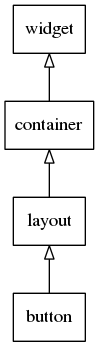
This is a push-button. Press it and run some function. It can contain a simple label and icon object and it also has an autorepeat feature.
This widget inherits from the Layout one, so that all the functions acting on it also work for button objects.
This widget emits the following signals, besides the ones sent from Layout:
- "clicked": the user clicked the button (press/release).
- "repeated": the user pressed the button without releasing it.
- "pressed": button was pressed.
- "unpressed": button was released after being pressed.
"focused": When the button has received focus. (since 1.8)"unfocused": When the button has lost focus. (since 1.8) In all cases, theeventparameter of the callback will beNULL.
Also, defined in the default theme, the button has the following styles available:
- default: a normal button.
- anchor: Like default, but the button fades away when the mouse is not over it, leaving only the text or icon.
- hoversel_vertical: Internally used by Hoversel to give a continuous look across its options.
- hoversel_vertical_entry: Another internal for Hoversel.
- naviframe: Internally used by Naviframe for its back button.
- colorselector: Internally used by Colorselector for its left and right buttons.
Default content parts of the button widget that you can use for are:
- "icon" - An icon of the button
Default text parts of the button widget that you can use for are:
- "default" - A label of the button
Supported elm_object common APIs.
- elm_object_part_text_set
- elm_object_part_text_get
- elm_object_part_content_set
- elm_object_part_content_get
- elm_object_part_content_unset
- elm_object_signal_emit
- elm_object_signal_callback_add
- elm_object_signal_callback_del
Function Documentation
| Evas_Object* elm_button_add | ( | Evas_Object * | parent | ) |
Add a new button to the parent's canvas.
- Since :
- 2.3
- Parameters:
-
[in] parent The parent object
- Returns:
- The new object or NULL if it cannot be created
| double elm_button_autorepeat_gap_timeout_get | ( | const Elm_Button * | obj | ) |
Get the interval between each generated autorepeat event.
- Since :
- 2.3
- Returns:
- Interval in seconds
- Parameters:
-
[in] obj The elm button object
| void elm_button_autorepeat_gap_timeout_set | ( | Elm_Button * | obj, |
| double | t | ||
| ) |
Set the interval between each generated autorepeat event.
- Since :
- 2.3
- Remarks:
- After the first
repeatedevent is fired, all subsequent ones will follow after a delay oftseconds for each.
- Parameters:
-
[in] obj The elm button object [in] t Interval in seconds
| Eina_Bool elm_button_autorepeat_get | ( | const Elm_Button * | obj | ) |
Get whether the autorepeat feature is enabled.
- Since :
- 2.3
- Returns:
EINA_TRUEif autorepeat is on,EINA_FALSEotherwise
- See also:
- elm_button_autorepeat_set()
- Parameters:
-
[in] obj The elm button object
| double elm_button_autorepeat_initial_timeout_get | ( | const Elm_Button * | obj | ) |
Get the initial timeout before the autorepeat event is generated.
- Since :
- 2.3
- Returns:
- Timeout in seconds
- Parameters:
-
[in] obj The elm button object
| void elm_button_autorepeat_initial_timeout_set | ( | Elm_Button * | obj, |
| double | t | ||
| ) |
Set the initial timeout before the autorepeat event is generated.
- Since :
- 2.3
- Remarks:
- Sets the timeout, in seconds, since the button is pressed until the first
repeatedsignal is emitted. Iftis 0.0 or less, there won't be any delay and the event will be fired the moment the button is pressed.
- Parameters:
-
[in] obj The elm button object [in] t Timeout in seconds
| void elm_button_autorepeat_set | ( | Elm_Button * | obj, |
| Eina_Bool | on | ||
| ) |
Turn on/off the autorepeat event generated when the button is kept pressed.
- Since :
- 2.3
- Remarks:
- When off, no autorepeat is performed and buttons emit a normal
clickedsignal when they are clicked. -
When on, keeping a button pressed will continuously emit a
repeatedsignal until the button is released. The time it takes until it starts emitting the signal is given by elm_button_autorepeat_initial_timeout_set(), and the time between each new emission by elm_button_autorepeat_gap_timeout_set().
- Parameters:
-
[in] obj The elm button object [in] on A bool to turn on/off the event