|
Tizen Native API
5.0
|
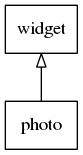
The Elementary photo widget is intended for displaying a photo, for ex., a person's image (contact). Simple, yet with a very specific purpose. It has a decorative frame around the inner image itself, on the default theme. If and while no photo is set on it, it displays a person icon, indicating it's a photo placeholder.
This widget relies on an internal Icon, so that the APIs of these two widgets are similar (drag and drop is also possible here, for example).
Signals that you can add callbacks for are:
"clicked"- This is called when a user has clicked the photo"drag,start"- One has started dragging the inner image out of the photo's frame"drag,end"- One has dropped the dragged image somewhere
Functions | |
| Evas_Object * | elm_photo_add (Evas_Object *parent) |
| Eina_Bool | elm_photo_file_set (Eo *obj, const char *file) |
| void | elm_photo_editable_set (Evas_Object *obj, Eina_Bool set) |
| Eina_Bool | elm_photo_editable_get (const Evas_Object *obj) |
| void | elm_photo_fill_inside_set (Evas_Object *obj, Eina_Bool fill) |
| Set if the photo should be completely visible or not. | |
| Eina_Bool | elm_photo_fill_inside_get (const Evas_Object *obj) |
| Get if the photo should be completely visible or not. | |
| void | elm_photo_aspect_fixed_set (Evas_Object *obj, Eina_Bool fixed) |
| Set whether the original aspect ratio of the photo should be kept on resize. | |
| Eina_Bool | elm_photo_aspect_fixed_get (const Evas_Object *obj) |
| Get if the object keeps the original aspect ratio. | |
| void | elm_photo_size_set (Evas_Object *obj, int size) |
| Set the size that will be used on the photo. | |
| int | elm_photo_size_get (const Evas_Object *obj) |
| Get the size that will be used on the photo. | |
| void | elm_photo_thumb_set (Evas_Object *obj, const char *file, const char *group) |
| Set the file that will be used as thumbnail in the photo. | |
Function Documentation
| Evas_Object* elm_photo_add | ( | Evas_Object * | parent | ) |
Add a new photo to the parent
- Parameters:
-
parent The parent object
- Returns:
- The new object or NULL if it cannot be created
- Examples:
- slideshow_example.c.
| Eina_Bool elm_photo_aspect_fixed_get | ( | const Evas_Object * | obj | ) |
Get if the object keeps the original aspect ratio.
- Returns:
trueif the photo should fix the aspect,falseotherwise.
| void elm_photo_aspect_fixed_set | ( | Evas_Object * | obj, |
| Eina_Bool | fixed | ||
| ) |
Set whether the original aspect ratio of the photo should be kept on resize.
The original aspect ratio (width / height) of the photo is usually distorted to match the object's size. Enabling this option will fix this original aspect, and the way that the photo is fit into the object's area.
See also elm_photo_aspect_fixed_get.
- Parameters:
-
[in] fixed trueif the photo should fix the aspect,falseotherwise.
| Eina_Bool elm_photo_editable_get | ( | const Evas_Object * | obj | ) |
Get editability of the photo.
- Returns:
- To set of clear editability.
| void elm_photo_editable_set | ( | Evas_Object * | obj, |
| Eina_Bool | set | ||
| ) |
Set editability of the photo.
An editable photo can be dragged to or from, and can be cut or pasted too. Note that pasting an image or dropping an item on the image will delete the existing content.
- Parameters:
-
[in] set To set of clear editability.
| Eina_Bool elm_photo_file_set | ( | Eo * | obj, |
| const char * | file | ||
| ) |
Set the file that will be used as the photo widget's image.
- Returns:
EINA_TRUEon success,EINA_FALSEotherwise
- Note:
- Use
NULLon file to set the photo widget back to it's initial state, which indicates "no photo".
- Parameters:
-
[in] file The path to file that will be used as obj's image.
- Examples:
- slideshow_example.c.
| Eina_Bool elm_photo_fill_inside_get | ( | const Evas_Object * | obj | ) |
Get if the photo should be completely visible or not.
- Returns:
- Photo visibility.
| void elm_photo_fill_inside_set | ( | Evas_Object * | obj, |
| Eina_Bool | fill | ||
| ) |
Set if the photo should be completely visible or not.
- Parameters:
-
[in] fill Photo visibility.
- Examples:
- slideshow_example.c.
| int elm_photo_size_get | ( | const Evas_Object * | obj | ) |
Get the size that will be used on the photo.
- Returns:
- The size of the photo
| void elm_photo_size_set | ( | Evas_Object * | obj, |
| int | size | ||
| ) |
Set the size that will be used on the photo.
- Parameters:
-
[in] size The size of the photo
| void elm_photo_thumb_set | ( | Evas_Object * | obj, |
| const char * | file, | ||
| const char * | group | ||
| ) |
Set the file that will be used as thumbnail in the photo.
- Parameters:
-
[in] group The key used in case of an EET file.