|
Tizen Native API
5.0
|
Frame is a widget that holds some content and has a title.
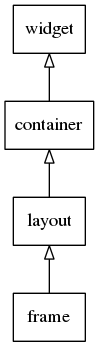
The default look is a frame with a title, but Frame supports multiple styles:
- default
- pad_small
- pad_medium
- pad_large
- pad_huge
- outdent_top
- outdent_bottom
Of all this styles only default shows the title.
This widget inherits from the Layout one, so that all the functions acting on it also work for frame objects.
This widget emits the following signals, besides the ones sent from Layout:
"clicked"- The user has clicked the frame's label"language,changed"- the program's language changed (since 1.9)
Default content parts of the frame widget that you can use for are:
- "default" - A content of the frame
Default text parts of the frame widget that you can use for are:
- "default" - A label of the frame
Supported elm_object common APIs.
- elm_object_part_text_set
- elm_object_part_text_get
- elm_object_part_content_set
- elm_object_part_content_get
- elm_object_part_content_unset
For a detailed example see the Frame example.
Functions | |
| Evas_Object * | elm_frame_add (Evas_Object *parent) |
| Add a new frame to the parent. | |
Function Documentation
| Evas_Object* elm_frame_add | ( | Evas_Object * | parent | ) |
Add a new frame to the parent.
- Parameters:
-
parent The parent object
- Returns:
- The new object or NULL if it cannot be created
- Since :
- 3.0
- Examples:
- colorselector_example_01.c, entry_example.c, frame_example_01.c, and general_funcs_example.c.