|
Tizen Native API
6.5
|
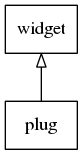
An object that allows one to show an image which other process created. It can be used anywhere like any other elementary widget.
This widget emits the following signals:
- "clicked": the user clicked the image (press/release). The
eventparameter of the callback will beNULL. - "image,deleted": the server side was deleted. The
eventparameter of the callback will beNULL. - "image,resized": the server side was resized. The
eventparameter of the callback will beEvas_Coord_Size(two integers).
- Note:
- the event "image,resized" will be sent whenever the server resized its image and this always happen on the first time. Then it can be used to track when the server-side image is fully known (client connected to server, retrieved its image buffer through shared memory and resized the evas object).
Functions | |
| Efl_Canvas_Object * | elm_plug_image_object_get (const Elm_Plug *obj) |
| Get the basic Evas_Image object from this object (widget). | |
| Eina_Bool | elm_plug_connect (Elm_Plug *obj, const char *svcname, int svcnum, Eina_Bool svcsys) |
| Connect a plug widget to service provided by socket image. | |
| Evas_Object * | elm_plug_add (Evas_Object *parent) |
Function Documentation
| Evas_Object* elm_plug_add | ( | Evas_Object * | parent | ) |
Add a new plug image to the parent.
- Parameters:
-
parent The parent object
- Returns:
- The new plug image object or NULL if it cannot be created
- Since :
- 2.3.1
| Eina_Bool elm_plug_connect | ( | Elm_Plug * | obj, |
| const char * | svcname, | ||
| int | svcnum, | ||
| Eina_Bool | svcsys | ||
| ) |
Connect a plug widget to service provided by socket image.
- Parameters:
-
[in] obj The object. [in] svcname The service name to connect to set up by the socket. [in] svcnum The service number to connect to (set up by socket). [in] svcsys Boolean to set if the service is a system one or not (set up by socket).
- Returns:
trueon success,falseon error.
- Since :
- 2.3.1
| Efl_Canvas_Object* elm_plug_image_object_get | ( | const Elm_Plug * | obj | ) |
Get the basic Evas_Image object from this object (widget).
This function allows one to get the underlying Evas object of type Image from this elementary widget. It can be useful to do things like get the pixel data, save the image to a file, etc.
- Note:
- Be careful to not manipulate it, as it is under control of elementary.
- Parameters:
-
[in] obj The object.
- Returns:
- The inlined image object or
null.
- Since :
- 2.3.1