|
Tizen Native API
6.5
|
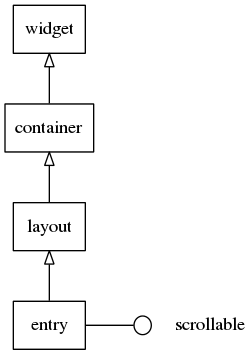
An entry is a convenience widget which shows a box that the user can enter text into. Entries by default don't scroll, so they grow to accommodate the entire text, resizing the parent window as needed. This can be changed with the elm_entry_scrollable_set() function.
They can also be single line or multi line (the default) and when set to multi line mode they support text wrapping in any of the modes indicated by Elm_Wrap_Type.
Other features include password mode, filtering of inserted text with elm_entry_markup_filter_append() and related functions, inline "items" and formatted markup text.
This widget inherits from the Layout one, so that all the functions acting on it also work for entry objects (since 1.8).
This widget implements the elm-scrollable-interface interface, so that all (non-deprecated) functions for the base Elm_Scroller widget also work for entries (since 1.8).
Some calls on the entry's API are marked as deprecated, as they just wrap the scrollable widgets counterpart functions. Use the ones we point you to, for each case of deprecation here, instead -- eventually the deprecated ones will be discarded (next major release).
Formatted text
The markup tags supported by the Entry are defined by the theme, but even when writing new themes or extensions it's a good idea to stick to a sane default, to maintain coherency and avoid application breakages. Currently defined by the default theme are the following tags:
- <br>: Inserts a line break.
- <ps>: Inserts a paragraph separator. This is preferred over line breaks.
- <tab>: Inserts a tab.
- <em>...</em>: Emphasis. Sets the oblique style for the enclosed text.
- <b>...</b>: Sets the bold style for the enclosed text.
- <link>...</link>: Underlines the enclosed text.
- <hilight>...</hilight>: Highlights the enclosed text.
- <title>...</title>: Main title.
- <subtitle>...</subtitle>: Secondary level title.
- <bigger>...</bigger>: A really big text, not so big as the titles.
- <big>...</big>: Big text.
- <small>...</small>: Small text.
- <smaller>...</smaller>: Really small text, at the point of unreadability.
Entry also support tags for code syntax highlight. Note that this does not mean that the entry will automatically perform code highlight, application are responsable of applying the correct tag to code blocks. The default theme define the following tags:
- <code>...</code>: Monospace font without shadows.
- <comment>...</comment>: Code comments.
- <string>...</string>: Strings of text.
- <number>...</number>: Numeric expression (ex: 1, 2, 0.34, etc)
- <brace>...</brace>: Braces used for code syntax.
- <type>...</type>: Variables types (ex: int, float, char, Evas_Object, etc)
- <class>...</class>: Class names, when defined, not when used.
- <function>...</function>: Function names, when defined, not called.
- <param>...</param>: Generic parameters.
- <keyword>...</keyword>: Language keywords (ex: return, NULL, while, for, etc)
- <preprocessor>...</preprocessor>: Preprocessors definitions.
- <line_added>...</line_added>: Diff added lines.
- <line_removed>...</line_removed>: Diff removed lines.
- <line_changed>...</line_changed>: Diff changed lines.
Special markups
Besides those used to format text, entries support two special markup tags used to insert click-able portions of text or items inlined within the text.
Anchors
Anchors are similar to HTML anchors. Text can be surrounded by <a> and </a> tags and an event will be generated when this text is clicked, like this:
This text is outside <a href=anc-01>but this one is an anchor</a>
The href attribute in the opening tag gives the name that will be used to identify the anchor and it can be any valid utf8 string.
When an anchor is clicked, an "anchor,clicked" signal is emitted with an Elm_Entry_Anchor_Info in the event_info parameter for the callback function. The same applies for "anchor,in" (mouse in), "anchor,out" (mouse out), "anchor,down" (mouse down), and "anchor,up" (mouse up) events on an anchor.
Items
Inlined in the text, any other Evas_Object can be inserted by using <item> tags this way:
<item size=16x16 vsize=full href=emoticon/haha></item>
Just like with anchors, the href identifies each item, but these need, in addition, to indicate their size, which is done using any one of size, absize or relsize attributes. These attributes take their value in the WxH format, where W is the width and H the height of the item.
- absize: Absolute pixel size for the item. Whatever value is set will be the item's size regardless of any scale value the object may have been set to. The final line height will be adjusted to fit larger items.
- size: Similar to
absize, but it's adjusted to the scale value set for the object. - relsize: Size is adjusted for the item to fit within the current line height.
Besides their size, items are specified a vsize value that affects how their final size and position are calculated. The possible values are:
- ascent: Item will be placed within the line's baseline and its ascent. That is, the height between the line where all characters are positioned and the highest point in the line. For
sizeandabsizeitems, the descent value will be added to the total line height to make them fit.relsizeitems will be adjusted to fit within this space. - full: Items will be placed between the descent and ascent, or the lowest point in the line and its highest.
The next image shows different configurations of items and how the previously mentioned options affect their sizes. In all cases, the green line indicates the ascent, blue for the baseline and red for the descent.
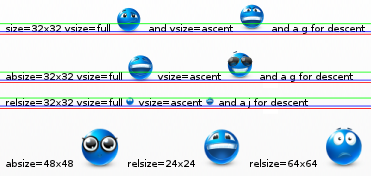
And another one to show how size differs from absize. In the first one, the scale value is set to 1.0, while the second one is using one of 2.0.
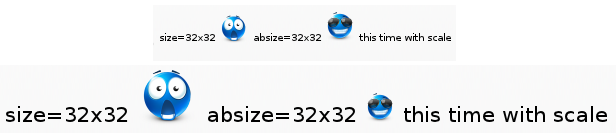
After the size for an item is calculated, the entry will request an object to place in its space. For this, the functions set with elm_entry_item_provider_append() and related functions will be called in order until one of them returns a non-NULL value. If no providers are available, or all of them return NULL, then the entry falls back to one of the internal defaults, provided the name matches with one of them.
All of the following are currently supported:
- emoticon/angry
- emoticon/angry-shout
- emoticon/crazy-laugh
- emoticon/evil-laugh
- emoticon/evil
- emoticon/goggle-smile
- emoticon/grumpy
- emoticon/grumpy-smile
- emoticon/guilty
- emoticon/guilty-smile
- emoticon/haha
- emoticon/half-smile
- emoticon/happy-panting
- emoticon/happy
- emoticon/indifferent
- emoticon/kiss
- emoticon/knowing-grin
- emoticon/laugh
- emoticon/little-bit-sorry
- emoticon/love-lots
- emoticon/love
- emoticon/minimal-smile
- emoticon/not-happy
- emoticon/not-impressed
- emoticon/omg
- emoticon/opensmile
- emoticon/smile
- emoticon/sorry
- emoticon/squint-laugh
- emoticon/surprised
- emoticon/suspicious
- emoticon/tongue-dangling
- emoticon/tongue-poke
- emoticon/uh
- emoticon/unhappy
- emoticon/very-sorry
- emoticon/what
- emoticon/wink
- emoticon/worried
- emoticon/wtf
Alternatively, an item may reference an image by its path, using the URI form file:///path/to/an/image.png and the entry will then use that image for the item.
Setting entry's style
There are 2 major ways to change the entry's style:
- Theme - set the "base" field to the desired style.
- User style - Pushing overrides to the theme style to the textblock object by using evas_object_textblock_style_user_push().
You should modify the theme when you would like to change the style for aesthetic reasons. While the user style should be changed when you would like to change the style to something specific defined at run-time, e.g, setting font or font size in a text editor.
Loading and saving files
Entries have convenience functions to load text from a file and save changes back to it after a short delay. The automatic saving is enabled by default, but can be disabled with elm_entry_autosave_set() and files can be loaded directly as plain text or have any markup in them recognized. See elm_entry_file_set() for more details.
Emitted signals
This widget emits the following signals, besides the ones sent from Layout :
- "aborted": The escape key was pressed on a single line entry. (since 1.7)
- "activated": The enter key was pressed on a single line entry.
- "anchor,clicked": An anchor has been clicked. The event_info parameter for the callback will be an Elm_Entry_Anchor_Info.
- "anchor,down": Mouse button has been pressed on an anchor. The event_info parameter for the callback will be an Elm_Entry_Anchor_Info.
- "anchor,hover,opened": The anchor is clicked.
- "anchor,in": Mouse cursor has moved into an anchor. The event_info parameter for the callback will be an Elm_Entry_Anchor_Info.
- "anchor,out": Mouse cursor has moved out of an anchor. The event_info parameter for the callback will be an Elm_Entry_Anchor_Info.
- "anchor,up": Mouse button has been unpressed on an anchor. The event_info parameter for the callback will be an Elm_Entry_Anchor_Info.
- "changed": The text within the entry was changed.
- "changed,user": The text within the entry was changed because of user interaction.
- "clicked": The entry has been clicked (mouse press and release).
- "clicked,double": The entry has been double clicked.
- "clicked,triple": The entry has been triple clicked.
- "cursor,changed": The cursor has changed position.
- "cursor,changed,manual": The cursor has changed position manually.
- "focused": The entry has received focus.
- "unfocused": The entry has lost focus.
- "language,changed": Program language changed.
- "longpressed": A mouse button has been pressed and held for a couple
- "maxlength,reached": Called when a maximum length is reached.
- "preedit,changed": The preedit string has changed.
- "press": A mouse button has been pressed on the entry. seconds.
- "redo,request": Called on redo request.
- "selection,changed": The current selection has changed.
- "selection,cleared": The current selection has been cleared.
- "selection,copy": A copy of the selected text into the clipboard was requested.
- "selection,cut": A cut of the selected text into the clipboard was requested.
- "selection,paste": A paste of the clipboard contents was requested.
- "selection,start": A selection has begun and no previous selection existed.
- "text,set,done": Whole text has been set to the entry.
- "theme,changed": Called when the theme is changed.
- "undo,request": Called on undo request.
- "rejected": Called when some of inputs are rejected by the filter. (since 1.9)
Default content parts of the entry items that you can use for are:
- "icon" - An icon in the entry
- "end" - A content in the end of the entry
Default text parts of the entry that you can use for are:
- "default" - A text of the entry
- "guide" - A placeholder of the entry
Supported elm_object common APIs.
- elm_object_signal_emit
- elm_object_part_text_set
- elm_object_part_text_get
- elm_object_part_content_set
- elm_object_part_content_get
- elm_object_part_content_unset
- elm_object_signal_callback_add
- elm_object_signal_callback_del
- elm_object_disabled_set
- elm_object_disabled_get
entry-examples
An overview of the Entry API can be seen in Entry - Example of simple editing
Functions | |
| EINA_DEPRECATED void | elm_scrolled_entry_cnp_textonly_set (Evas_Object *obj, Eina_Bool textonly) |
| EINA_DEPRECATED Eina_Bool | elm_scrolled_entry_cnp_textonly_get (Evas_Object *obj) |
| EINA_DEPRECATED void | elm_entry_scrollbar_policy_set (Evas_Object *obj, Elm_Scroller_Policy h, Elm_Scroller_Policy v) |
| EINA_DEPRECATED void | elm_entry_bounce_set (Evas_Object *obj, Eina_Bool h_bounce, Eina_Bool v_bounce) |
| EINA_DEPRECATED void | elm_entry_bounce_get (const Evas_Object *obj, Eina_Bool *h_bounce, Eina_Bool *v_bounce) |
| char * | elm_entry_markup_to_utf8 (const char *s) |
| char * | elm_entry_utf8_to_markup (const char *s) |
| void | elm_entry_filter_limit_size (void *data, Evas_Object *entry, char **text) |
| void | elm_entry_filter_accept_set (void *data, Evas_Object *entry, char **text) |
| const char * | elm_entry_context_menu_item_label_get (const Elm_Entry_Context_Menu_Item *item) |
| void | elm_entry_context_menu_item_icon_get (const Elm_Entry_Context_Menu_Item *item, const char **icon_file, const char **icon_group, Elm_Icon_Type *icon_type) |
| EOAPI void | elm_obj_entry_scrollable_set (Eo *obj, Eina_Bool scroll) |
| Enable or disable scrolling in entry. | |
| EOAPI Eina_Bool | elm_obj_entry_scrollable_get (const Eo *obj) |
| Get the scrollable state of the entry. | |
| EOAPI void | elm_obj_entry_input_panel_show_on_demand_set (Eo *obj, Eina_Bool ondemand) |
| Set the attribute to show the input panel in case of only a user's explicit Mouse Up event. It doesn't request to show the input panel even though it has focus. | |
| EOAPI Eina_Bool | elm_obj_entry_input_panel_show_on_demand_get (const Eo *obj) |
| Get the attribute to show the input panel in case of only a user's explicit Mouse Up event. | |
| EOAPI void | elm_obj_entry_context_menu_disabled_set (Eo *obj, Eina_Bool disabled) |
| This disables the entry's contextual (longpress) menu. | |
| EOAPI Eina_Bool | elm_obj_entry_context_menu_disabled_get (const Eo *obj) |
| This returns whether the entry's contextual (longpress) menu is disabled. | |
| EOAPI void | elm_obj_entry_cnp_mode_set (Eo *obj, Elm_Cnp_Mode cnp_mode) |
| Control pasting of text and images for the widget. | |
| EOAPI Elm_Cnp_Mode | elm_obj_entry_cnp_mode_get (const Eo *obj) |
| Getting elm_entry text paste/drop mode. | |
| EOAPI void | elm_obj_entry_file_text_format_set (Eo *obj, Elm_Text_Format format) |
| Text format used to load and save the file, which could be plain text or markup text. | |
| EOAPI void | elm_obj_entry_input_panel_language_set (Eo *obj, Elm_Input_Panel_Lang lang) |
| Set the language mode of the input panel. | |
| EOAPI Elm_Input_Panel_Lang | elm_obj_entry_input_panel_language_get (const Eo *obj) |
| Get the language mode of the input panel. | |
| EOAPI void | elm_obj_entry_selection_handler_disabled_set (Eo *obj, Eina_Bool disabled) |
| This disabled the entry's selection handlers. | |
| EOAPI Eina_Bool | elm_obj_entry_selection_handler_disabled_get (const Eo *obj) |
| This returns whether the entry's selection handlers are disabled. | |
| EOAPI void | elm_obj_entry_input_panel_layout_variation_set (Eo *obj, int variation) |
| Set the input panel layout variation of the entry. | |
| EOAPI int | elm_obj_entry_input_panel_layout_variation_get (const Eo *obj) |
| Get the input panel layout variation of the entry. | |
| EOAPI void | elm_obj_entry_autocapital_type_set (Eo *obj, Elm_Autocapital_Type autocapital_type) |
| Set the autocapitalization type on the immodule. | |
| EOAPI Elm_Autocapital_Type | elm_obj_entry_autocapital_type_get (const Eo *obj) |
| Get the autocapitalization type on the immodule. | |
| EOAPI void | elm_obj_entry_editable_set (Eo *obj, Eina_Bool editable) |
| Sets if the entry is to be editable or not. | |
| EOAPI Eina_Bool | elm_obj_entry_editable_get (const Eo *obj) |
| Get whether the entry is editable or not. | |
| EOAPI void | elm_obj_entry_anchor_hover_style_set (Eo *obj, const char *style) |
| Set the style that the hover should use. | |
| EOAPI const char * | elm_obj_entry_anchor_hover_style_get (const Eo *obj) |
| Get the style that the hover should use. | |
| EOAPI void | elm_obj_entry_single_line_set (Eo *obj, Eina_Bool single_line) |
| Sets the entry to single line mode. | |
| EOAPI Eina_Bool | elm_obj_entry_single_line_get (const Eo *obj) |
| Get whether the entry is set to be single line. | |
| EOAPI void | elm_obj_entry_password_set (Eo *obj, Eina_Bool password) |
| Sets the entry to password mode. | |
| EOAPI Eina_Bool | elm_obj_entry_password_get (const Eo *obj) |
| Get whether the entry is set to password mode. | |
| EOAPI void | elm_obj_entry_input_panel_return_key_disabled_set (Eo *obj, Eina_Bool disabled) |
| Set the return key on the input panel to be disabled. | |
| EOAPI Eina_Bool | elm_obj_entry_input_panel_return_key_disabled_get (const Eo *obj) |
| Get whether the return key on the input panel should be disabled or not. | |
| EOAPI void | elm_obj_entry_autosave_set (Eo *obj, Eina_Bool auto_save) |
| This sets the entry object to 'autosave' the loaded text file or not. | |
| EOAPI Eina_Bool | elm_obj_entry_autosave_get (const Eo *obj) |
| This gets the entry object's 'autosave' status. | |
| EOAPI void | elm_obj_entry_anchor_hover_parent_set (Eo *obj, Efl_Canvas_Object *parent) |
| Set the parent of the hover popup. | |
| EOAPI Efl_Canvas_Object * | elm_obj_entry_anchor_hover_parent_get (const Eo *obj) |
| Get the parent of the hover popup. | |
| EOAPI void | elm_obj_entry_prediction_allow_set (Eo *obj, Eina_Bool prediction) |
| Set whether the entry should allow to use the text prediction. | |
| EOAPI Eina_Bool | elm_obj_entry_prediction_allow_get (const Eo *obj) |
| Get whether the entry should allow to use the text prediction. | |
| EOAPI void | elm_obj_entry_input_hint_set (Eo *obj, Elm_Input_Hints hints) |
| Sets the input hint which allows input methods to fine-tune their behavior. | |
| EOAPI Elm_Input_Hints | elm_obj_entry_input_hint_get (const Eo *obj) |
| Gets the value of input hint. | |
| EOAPI void | elm_obj_entry_input_panel_layout_set (Eo *obj, Elm_Input_Panel_Layout layout) |
| Set the input panel layout of the entry. | |
| EOAPI Elm_Input_Panel_Layout | elm_obj_entry_input_panel_layout_get (const Eo *obj) |
| Get the input panel layout of the entry. | |
| EOAPI void | elm_obj_entry_input_panel_return_key_type_set (Eo *obj, Elm_Input_Panel_Return_Key_Type return_key_type) |
| Set the "return" key type. This type is used to set string or icon on the "return" key of the input panel. | |
| EOAPI Elm_Input_Panel_Return_Key_Type | elm_obj_entry_input_panel_return_key_type_get (const Eo *obj) |
| Get the "return" key type. | |
| EOAPI void | elm_obj_entry_input_panel_enabled_set (Eo *obj, Eina_Bool enabled) |
| Sets the attribute to show the input panel automatically. | |
| EOAPI Eina_Bool | elm_obj_entry_input_panel_enabled_get (const Eo *obj) |
| Get the attribute to show the input panel automatically. | |
| EOAPI void | elm_obj_entry_line_wrap_set (Eo *obj, Elm_Wrap_Type wrap) |
| Set the line wrap type to use on multi-line entries. | |
| EOAPI Elm_Wrap_Type | elm_obj_entry_line_wrap_get (const Eo *obj) |
| Get the wrap mode the entry was set to use. | |
| EOAPI void | elm_obj_entry_cursor_pos_set (Eo *obj, int pos) |
| Sets the cursor position in the entry to the given value. | |
| EOAPI int | elm_obj_entry_cursor_pos_get (const Eo *obj) |
| Get the current position of the cursor in the entry. | |
| EOAPI void | elm_obj_entry_icon_visible_set (Eo *obj, Eina_Bool setting) |
| Sets the visibility of the left-side widget of the entry, set by elm_object_part_content_set. | |
| EOAPI void | elm_obj_entry_cursor_line_end_set (Eo *obj) |
| EOAPI void | elm_obj_entry_select_region_set (Eo *obj, int start, int end) |
| This selects a region of text within the entry. | |
| EOAPI void | elm_obj_entry_select_region_get (const Eo *obj, int *start, int *end) |
| Get the current position of the selection cursors in the entry. | |
| EOAPI void | elm_obj_entry_input_panel_return_key_autoenabled_set (Eo *obj, Eina_Bool enabled) |
| Set whether the return key on the input panel is disabled automatically when entry has no text. | |
| EOAPI void | elm_obj_entry_end_visible_set (Eo *obj, Eina_Bool setting) |
| Sets the visibility of the end widget of the entry, set by elm_object_part_content_set(ent, "end", content). | |
| EOAPI void | elm_obj_entry_cursor_begin_set (Eo *obj) |
| EOAPI void | elm_obj_entry_cursor_line_begin_set (Eo *obj) |
| EOAPI void | elm_obj_entry_cursor_end_set (Eo *obj) |
| EOAPI Efl_Canvas_Object * | elm_obj_entry_textblock_get (const Eo *obj) |
| Returns the actual textblock object of the entry. | |
| EOAPI Eina_Bool | elm_obj_entry_textblock_cursor_geometry_get (const Eo *obj, int *x, int *y, int *w, int *h) |
| This function returns the geometry of the cursor. | |
| EOAPI void * | elm_obj_entry_imf_context_get (const Eo *obj) |
| Returns the input method context of the entry. | |
| EOAPI Eina_Bool | elm_obj_entry_cursor_is_format_get (const Eo *obj) |
| Get whether a format node exists at the current cursor position. | |
| EOAPI char * | elm_obj_entry_textblock_cursor_content_get (const Eo *obj) |
| Get the character pointed by the cursor at its current position. | |
| EOAPI const char * | elm_obj_entry_selection_get (const Eo *obj) |
| Get any selected text within the entry. | |
| EOAPI Eina_Bool | elm_obj_entry_cursor_is_visible_format_get (const Eo *obj) |
| Get if the current cursor position holds a visible format node. | |
| EOAPI void | elm_obj_entry_select_allow_set (Eo *obj, Eina_Bool allow) |
| Allow selection in the entry. | |
| EOAPI Eina_Bool | elm_obj_entry_select_allow_get (const Eo *obj) |
| Allow selection in the entry. | |
| EOAPI Eina_Bool | elm_obj_entry_cursor_prev (Eo *obj) |
| This moves the cursor one place to the left within the entry. | |
| EOAPI void | elm_obj_entry_text_style_user_pop (Eo *obj) |
| EOAPI void | elm_obj_entry_item_provider_prepend (Eo *obj, Elm_Entry_Item_Provider_Cb func, void *data) |
| This prepends a custom item provider to the list for that entry. | |
| EOAPI void | elm_obj_entry_input_panel_show (Eo *obj) |
| Show the input panel (virtual keyboard) based on the input panel property of entry such as layout, autocapital types, and so on. | |
| EOAPI void | elm_obj_entry_imf_context_reset (Eo *obj) |
| Reset the input method context of the entry if needed. | |
| EOAPI void | elm_obj_entry_anchor_hover_end (Eo *obj) |
| Ends the hover popup in the entry. | |
| EOAPI void | elm_obj_entry_cursor_selection_begin (Eo *obj) |
| EOAPI Eina_Bool | elm_obj_entry_cursor_down (Eo *obj) |
| This moves the cursor one line down within the entry. | |
| EOAPI void | elm_obj_entry_file_save (Eo *obj) |
| EOAPI void | elm_obj_entry_selection_copy (Eo *obj) |
| EOAPI void | elm_obj_entry_text_style_user_push (Eo *obj, const char *style) |
| Push the style to the top of user style stack. If there is styles in the user style stack, the properties in the top style of user style stack will replace the properties in current theme. The input style is specified in format tag='property=value' (i.e. DEFAULT='font=Sans font_size=60'hilight=' + font_weight=Bold'). | |
| EOAPI void | elm_obj_entry_item_provider_remove (Eo *obj, Elm_Entry_Item_Provider_Cb func, void *data) |
| This removes a custom item provider to the list for that entry. | |
| EOAPI const char * | elm_obj_entry_text_style_user_peek (const Eo *obj) |
| Get the style on the top of user style stack. | |
| EOAPI void | elm_obj_entry_context_menu_clear (Eo *obj) |
| This clears and frees the items in a entry's contextual (longpress) menu. | |
| EOAPI Eina_Bool | elm_obj_entry_cursor_up (Eo *obj) |
| This moves the cursor one line up within the entry. | |
| EOAPI void | elm_obj_entry_insert (Eo *obj, const char *entry) |
| Inserts the given text into the entry at the current cursor position. | |
| EOAPI void | elm_obj_entry_input_panel_imdata_set (Eo *obj, const void *data, int len) |
| Set the input panel-specific data to deliver to the input panel. | |
| EOAPI void | elm_obj_entry_input_panel_imdata_get (const Eo *obj, void *data, int *len) |
| Get the specific data of the current input panel. | |
| EOAPI void | elm_obj_entry_selection_paste (Eo *obj) |
| EOAPI Eina_Bool | elm_obj_entry_cursor_next (Eo *obj) |
| This moves the cursor one place to the right within the entry. | |
| EOAPI void | elm_obj_entry_select_none (Eo *obj) |
| EOAPI void | elm_obj_entry_input_panel_hide (Eo *obj) |
| Hide the input panel (virtual keyboard). | |
| EOAPI void | elm_obj_entry_select_all (Eo *obj) |
| EOAPI void | elm_obj_entry_cursor_selection_end (Eo *obj) |
| EOAPI void | elm_obj_entry_selection_cut (Eo *obj) |
| EOAPI Eina_Bool | elm_obj_entry_is_empty (const Eo *obj) |
| Get whether the entry is empty. | |
| EOAPI void | elm_obj_entry_markup_filter_remove (Eo *obj, Elm_Entry_Filter_Cb func, void *data) |
| Remove a markup filter from the list. | |
| EOAPI void | elm_obj_entry_item_provider_append (Eo *obj, Elm_Entry_Item_Provider_Cb func, void *data) |
| This appends a custom item provider to the list for that entry. | |
| EOAPI void | elm_obj_entry_markup_filter_append (Eo *obj, Elm_Entry_Filter_Cb func, void *data) |
| Append a markup filter function for text inserted in the entry. | |
| EOAPI void | elm_obj_entry_append (Eo *obj, const char *str) |
Appends str to the text of the entry. | |
| EOAPI void | elm_obj_entry_context_menu_item_add (Eo *obj, const char *label, const char *icon_file, Elm_Icon_Type icon_type, Evas_Smart_Cb func, const void *data) |
| This adds an item to the entry's contextual menu. | |
| EOAPI void | elm_obj_entry_markup_filter_prepend (Eo *obj, Elm_Entry_Filter_Cb func, void *data) |
| Prepend a markup filter function for text inserted in the entry. | |
| EOAPI void | elm_obj_entry_prediction_hint_set (Eo *obj, const char *prediction_hint) |
| Sets the prediction hint to use an intelligent reply suggestion service. | |
| EOAPI Eina_Bool | elm_obj_entry_prediction_hint_hash_set (Eo *obj, const char *key, const char *value) |
| Sets the prediction hint data at the specified key. | |
| EOAPI Eina_Bool | elm_obj_entry_prediction_hint_hash_del (Eo *obj, const char *key) |
| Removes the prediction hint data identified by a key. | |
| void | elm_entry_scrollable_set (Elm_Entry *obj, Eina_Bool scroll) |
| Enable or disable scrolling in entry. | |
| Eina_Bool | elm_entry_scrollable_get (const Elm_Entry *obj) |
| Get the scrollable state of the entry. | |
| void | elm_entry_input_panel_show_on_demand_set (Elm_Entry *obj, Eina_Bool ondemand) |
| Set the attribute to show the input panel in case of only a user's explicit Mouse Up event. It doesn't request to show the input panel even though it has focus. | |
| Eina_Bool | elm_entry_input_panel_show_on_demand_get (const Elm_Entry *obj) |
| Get the attribute to show the input panel in case of only a user's explicit Mouse Up event. | |
| void | elm_entry_context_menu_disabled_set (Elm_Entry *obj, Eina_Bool disabled) |
| This disables the entry's contextual (longpress) menu. | |
| Eina_Bool | elm_entry_context_menu_disabled_get (const Elm_Entry *obj) |
| This returns whether the entry's contextual (longpress) menu is disabled. | |
| void | elm_entry_cnp_mode_set (Elm_Entry *obj, Elm_Cnp_Mode cnp_mode) |
| Control pasting of text and images for the widget. | |
| Elm_Cnp_Mode | elm_entry_cnp_mode_get (const Elm_Entry *obj) |
| Getting elm_entry text paste/drop mode. | |
| void | elm_entry_file_text_format_set (Elm_Entry *obj, Elm_Text_Format format) |
| Text format used to load and save the file, which could be plain text or markup text. | |
| void | elm_entry_input_panel_language_set (Elm_Entry *obj, Elm_Input_Panel_Lang lang) |
| Set the language mode of the input panel. | |
| Elm_Input_Panel_Lang | elm_entry_input_panel_language_get (const Elm_Entry *obj) |
| Get the language mode of the input panel. | |
| void | elm_entry_selection_handler_disabled_set (Elm_Entry *obj, Eina_Bool disabled) |
| This disabled the entry's selection handlers. | |
| void | elm_entry_input_panel_layout_variation_set (Elm_Entry *obj, int variation) |
| Set the input panel layout variation of the entry. | |
| int | elm_entry_input_panel_layout_variation_get (const Elm_Entry *obj) |
| Get the input panel layout variation of the entry. | |
| void | elm_entry_autocapital_type_set (Elm_Entry *obj, Elm_Autocapital_Type autocapital_type) |
| Set the autocapitalization type on the immodule. | |
| Elm_Autocapital_Type | elm_entry_autocapital_type_get (const Elm_Entry *obj) |
| Get the autocapitalization type on the immodule. | |
| void | elm_entry_editable_set (Elm_Entry *obj, Eina_Bool editable) |
| Sets if the entry is to be editable or not. | |
| Eina_Bool | elm_entry_editable_get (const Elm_Entry *obj) |
| Get whether the entry is editable or not. | |
| void | elm_entry_anchor_hover_style_set (Elm_Entry *obj, const char *style) |
| Set the style that the hover should use. | |
| const char * | elm_entry_anchor_hover_style_get (const Elm_Entry *obj) |
| Get the style that the hover should use. | |
| void | elm_entry_single_line_set (Elm_Entry *obj, Eina_Bool single_line) |
| Sets the entry to single line mode. | |
| Eina_Bool | elm_entry_single_line_get (const Elm_Entry *obj) |
| Get whether the entry is set to be single line. | |
| void | elm_entry_password_set (Elm_Entry *obj, Eina_Bool password) |
| Sets the entry to password mode. | |
| Eina_Bool | elm_entry_password_get (const Elm_Entry *obj) |
| Get whether the entry is set to password mode. | |
| void | elm_entry_input_panel_return_key_disabled_set (Elm_Entry *obj, Eina_Bool disabled) |
| Set the return key on the input panel to be disabled. | |
| Eina_Bool | elm_entry_input_panel_return_key_disabled_get (const Elm_Entry *obj) |
| Get whether the return key on the input panel should be disabled or not. | |
| void | elm_entry_autosave_set (Elm_Entry *obj, Eina_Bool auto_save) |
| This sets the entry object to 'autosave' the loaded text file or not. | |
| Eina_Bool | elm_entry_autosave_get (const Elm_Entry *obj) |
| This gets the entry object's 'autosave' status. | |
| void | elm_entry_anchor_hover_parent_set (Elm_Entry *obj, Efl_Canvas_Object *parent) |
| Set the parent of the hover popup. | |
| Efl_Canvas_Object * | elm_entry_anchor_hover_parent_get (const Elm_Entry *obj) |
| Get the parent of the hover popup. | |
| void | elm_entry_prediction_allow_set (Elm_Entry *obj, Eina_Bool prediction) |
| Set whether the entry should allow to use the text prediction. | |
| Eina_Bool | elm_entry_prediction_allow_get (const Elm_Entry *obj) |
| Get whether the entry should allow to use the text prediction. | |
| void | elm_entry_input_hint_set (Elm_Entry *obj, Elm_Input_Hints hints) |
| Sets the input hint which allows input methods to fine-tune their behavior. | |
| Elm_Input_Hints | elm_entry_input_hint_get (const Elm_Entry *obj) |
| Gets the value of input hint. | |
| void | elm_entry_input_panel_layout_set (Elm_Entry *obj, Elm_Input_Panel_Layout layout) |
| Set the input panel layout of the entry. | |
| Elm_Input_Panel_Layout | elm_entry_input_panel_layout_get (const Elm_Entry *obj) |
| Get the input panel layout of the entry. | |
| void | elm_entry_input_panel_return_key_type_set (Elm_Entry *obj, Elm_Input_Panel_Return_Key_Type return_key_type) |
| Set the "return" key type. This type is used to set string or icon on the "return" key of the input panel. | |
| Elm_Input_Panel_Return_Key_Type | elm_entry_input_panel_return_key_type_get (const Elm_Entry *obj) |
| Get the "return" key type. | |
| void | elm_entry_input_panel_enabled_set (Elm_Entry *obj, Eina_Bool enabled) |
| Sets the attribute to show the input panel automatically. | |
| Eina_Bool | elm_entry_input_panel_enabled_get (const Elm_Entry *obj) |
| Get the attribute to show the input panel automatically. | |
| void | elm_entry_line_wrap_set (Elm_Entry *obj, Elm_Wrap_Type wrap) |
| Set the line wrap type to use on multi-line entries. | |
| Elm_Wrap_Type | elm_entry_line_wrap_get (const Elm_Entry *obj) |
| Get the wrap mode the entry was set to use. | |
| void | elm_entry_cursor_pos_set (Elm_Entry *obj, int pos) |
| Sets the cursor position in the entry to the given value. | |
| int | elm_entry_cursor_pos_get (const Elm_Entry *obj) |
| Get the current position of the cursor in the entry. | |
| void | elm_entry_icon_visible_set (Elm_Entry *obj, Eina_Bool setting) |
| Sets the visibility of the left-side widget of the entry, set by elm_object_part_content_set. | |
| void | elm_entry_cursor_line_end_set (Elm_Entry *obj) |
| void | elm_entry_select_region_set (Elm_Entry *obj, int start, int end) |
| This selects a region of text within the entry. | |
| void | elm_entry_select_region_get (const Elm_Entry *obj, int *start, int *end) |
| Get the current position of the selection cursors in the entry. | |
| void | elm_entry_input_panel_return_key_autoenabled_set (Elm_Entry *obj, Eina_Bool enabled) |
| Set whether the return key on the input panel is disabled automatically when entry has no text. | |
| void | elm_entry_end_visible_set (Elm_Entry *obj, Eina_Bool setting) |
| Sets the visibility of the end widget of the entry, set by elm_object_part_content_set(ent, "end", content). | |
| void | elm_entry_cursor_begin_set (Elm_Entry *obj) |
| void | elm_entry_cursor_line_begin_set (Elm_Entry *obj) |
| void | elm_entry_cursor_end_set (Elm_Entry *obj) |
| Efl_Canvas_Object * | elm_entry_textblock_get (const Elm_Entry *obj) |
| Returns the actual textblock object of the entry. | |
| Eina_Bool | elm_entry_cursor_geometry_get (const Elm_Entry *obj, int *x, int *y, int *w, int *h) |
| This function returns the geometry of the cursor. | |
| void * | elm_entry_imf_context_get (const Elm_Entry *obj) |
| Returns the input method context of the entry. | |
| Eina_Bool | elm_entry_cursor_is_format_get (const Elm_Entry *obj) |
| Get whether a format node exists at the current cursor position. | |
| char * | elm_entry_cursor_content_get (const Elm_Entry *obj) |
| Get the character pointed by the cursor at its current position. | |
| const char * | elm_entry_selection_get (const Elm_Entry *obj) |
| Get any selected text within the entry. | |
| Eina_Bool | elm_entry_cursor_is_visible_format_get (const Elm_Entry *obj) |
| Get if the current cursor position holds a visible format node. | |
| void | elm_entry_select_allow_set (Elm_Entry *obj, Eina_Bool allow) |
| Allow selection in the entry. | |
| Eina_Bool | elm_entry_select_allow_get (const Elm_Entry *obj) |
| Allow selection in the entry. | |
| Eina_Bool | elm_entry_cursor_prev (Elm_Entry *obj) |
| This moves the cursor one place to the left within the entry. | |
| void | elm_entry_text_style_user_pop (Elm_Entry *obj) |
| void | elm_entry_item_provider_prepend (Elm_Entry *obj, Elm_Entry_Item_Provider_Cb func, void *data) |
| This prepends a custom item provider to the list for that entry. | |
| void | elm_entry_input_panel_show (Elm_Entry *obj) |
| Show the input panel (virtual keyboard) based on the input panel property of entry such as layout, autocapital types, and so on. | |
| void | elm_entry_imf_context_reset (Elm_Entry *obj) |
| Reset the input method context of the entry if needed. | |
| void | elm_entry_anchor_hover_end (Elm_Entry *obj) |
| Ends the hover popup in the entry. | |
| void | elm_entry_cursor_selection_begin (Elm_Entry *obj) |
| Eina_Bool | elm_entry_cursor_down (Elm_Entry *obj) |
| This moves the cursor one line down within the entry. | |
| void | elm_entry_file_save (Elm_Entry *obj) |
| void | elm_entry_selection_copy (Elm_Entry *obj) |
| void | elm_entry_text_style_user_push (Elm_Entry *obj, const char *style) |
| Push the style to the top of user style stack. If there is styles in the user style stack, the properties in the top style of user style stack will replace the properties in current theme. The input style is specified in format tag='property=value' (i.e. DEFAULT='font=Sans font_size=60'hilight=' + font_weight=Bold'). | |
| void | elm_entry_item_provider_remove (Elm_Entry *obj, Elm_Entry_Item_Provider_Cb func, void *data) |
| This removes a custom item provider to the list for that entry. | |
| const char * | elm_entry_text_style_user_peek (const Elm_Entry *obj) |
| Get the style on the top of user style stack. | |
| void | elm_entry_context_menu_clear (Elm_Entry *obj) |
| This clears and frees the items in a entry's contextual (longpress) menu. | |
| Eina_Bool | elm_entry_cursor_up (Elm_Entry *obj) |
| This moves the cursor one line up within the entry. | |
| void | elm_entry_entry_insert (Elm_Entry *obj, const char *entry) |
| Inserts the given text into the entry at the current cursor position. | |
| void | elm_entry_input_panel_imdata_set (Elm_Entry *obj, const void *data, int len) |
| Set the input panel-specific data to deliver to the input panel. | |
| void | elm_entry_input_panel_imdata_get (const Elm_Entry *obj, void *data, int *len) |
| Get the specific data of the current input panel. | |
| void | elm_entry_selection_paste (Elm_Entry *obj) |
| Eina_Bool | elm_entry_cursor_next (Elm_Entry *obj) |
| This moves the cursor one place to the right within the entry. | |
| void | elm_entry_select_none (Elm_Entry *obj) |
| void | elm_entry_input_panel_hide (Elm_Entry *obj) |
| Hide the input panel (virtual keyboard). | |
| void | elm_entry_select_all (Elm_Entry *obj) |
| void | elm_entry_cursor_selection_end (Elm_Entry *obj) |
| void | elm_entry_selection_cut (Elm_Entry *obj) |
| Eina_Bool | elm_entry_is_empty (const Elm_Entry *obj) |
| Get whether the entry is empty. | |
| void | elm_entry_markup_filter_remove (Elm_Entry *obj, Elm_Entry_Filter_Cb func, void *data) |
| Remove a markup filter from the list. | |
| void | elm_entry_item_provider_append (Elm_Entry *obj, Elm_Entry_Item_Provider_Cb func, void *data) |
| This appends a custom item provider to the list for that entry. | |
| void | elm_entry_markup_filter_append (Elm_Entry *obj, Elm_Entry_Filter_Cb func, void *data) |
| Append a markup filter function for text inserted in the entry. | |
| void | elm_entry_entry_append (Elm_Entry *obj, const char *str) |
Appends str to the text of the entry. | |
| void | elm_entry_context_menu_item_add (Elm_Entry *obj, const char *label, const char *icon_file, Elm_Icon_Type icon_type, Evas_Smart_Cb func, const void *data) |
| This adds an item to the entry's contextual menu. | |
| void | elm_entry_markup_filter_prepend (Elm_Entry *obj, Elm_Entry_Filter_Cb func, void *data) |
| Prepend a markup filter function for text inserted in the entry. | |
| void | elm_entry_prediction_hint_set (Elm_Entry *obj, const char *prediction_hint) |
| Sets the prediction hint to use an intelligent reply suggestion service. | |
| Eina_Bool | elm_entry_prediction_hint_hash_set (Elm_Entry *obj, const char *key, const char *value) |
| Sets the prediction hint data at the specified key. | |
| Eina_Bool | elm_entry_prediction_hint_hash_del (Elm_Entry *obj, const char *key) |
| Removes the prediction hint data identified by a key. | |
| Evas_Object * | elm_entry_add (Evas_Object *parent) |
| void | elm_entry_entry_set (Evas_Object *obj, const char *entry) |
| const char * | elm_entry_entry_get (const Evas_Object *obj) |
| Eina_Bool | elm_entry_file_set (Evas_Object *obj, const char *file, Elm_Text_Format format) |
| void | elm_entry_file_get (const Evas_Object *obj, const char **file, Elm_Text_Format *format) |
| void | elm_entry_calc_force (Evas_Object *obj) |
| Forces calculation of the entry size and text layouting. | |
Typedefs | |
| typedef struct _Elm_Entry_Anchor_Info | Elm_Entry_Anchor_Info |
| typedef struct _Elm_Entry_Anchor_Hover_Info | Elm_Entry_Anchor_Hover_Info |
| typedef struct _Elm_Entry_Context_Menu_Item | Elm_Entry_Context_Menu_Item |
| typedef Evas_Object *(* | Elm_Entry_Item_Provider_Cb )(void *data, Evas_Object *entry, const char *item) |
| typedef void(* | Elm_Entry_Filter_Cb )(void *data, Evas_Object *entry, char **text) |
| typedef Edje_Entry_Change_Info | Elm_Entry_Change_Info |
| typedef struct _Elm_Entry_Filter_Limit_Size | Elm_Entry_Filter_Limit_Size |
| typedef struct _Elm_Entry_Filter_Accept_Set | Elm_Entry_Filter_Accept_Set |
Defines | |
| #define | ELM_ENTRY_CLASS elm_entry_class_get() |
| #define | ELM_ENTRY_EVENT_ACTIVATED (&(_ELM_ENTRY_EVENT_ACTIVATED)) |
| #define | ELM_ENTRY_EVENT_CHANGED (&(_ELM_ENTRY_EVENT_CHANGED)) |
| #define | ELM_ENTRY_EVENT_CHANGED_USER (&(_ELM_ENTRY_EVENT_CHANGED_USER)) |
| #define | ELM_ENTRY_EVENT_VALIDATE (&(_ELM_ENTRY_EVENT_VALIDATE)) |
| #define | ELM_ENTRY_EVENT_CONTEXT_OPEN (&(_ELM_ENTRY_EVENT_CONTEXT_OPEN)) |
| #define | ELM_ENTRY_EVENT_ANCHOR_CLICKED (&(_ELM_ENTRY_EVENT_ANCHOR_CLICKED)) |
| #define | ELM_ENTRY_EVENT_REJECTED (&(_ELM_ENTRY_EVENT_REJECTED)) |
| #define | ELM_ENTRY_EVENT_MAXLENGTH_REACHED (&(_ELM_ENTRY_EVENT_MAXLENGTH_REACHED)) |
| #define | ELM_ENTRY_EVENT_PREEDIT_CHANGED (&(_ELM_ENTRY_EVENT_PREEDIT_CHANGED)) |
| #define | ELM_ENTRY_EVENT_PRESS (&(_ELM_ENTRY_EVENT_PRESS)) |
| #define | ELM_ENTRY_EVENT_REDO_REQUEST (&(_ELM_ENTRY_EVENT_REDO_REQUEST)) |
| #define | ELM_ENTRY_EVENT_UNDO_REQUEST (&(_ELM_ENTRY_EVENT_UNDO_REQUEST)) |
| #define | ELM_ENTRY_EVENT_TEXT_SET_DONE (&(_ELM_ENTRY_EVENT_TEXT_SET_DONE)) |
| #define | ELM_ENTRY_EVENT_ABORTED (&(_ELM_ENTRY_EVENT_ABORTED)) |
| #define | ELM_ENTRY_EVENT_ANCHOR_DOWN (&(_ELM_ENTRY_EVENT_ANCHOR_DOWN)) |
| #define | ELM_ENTRY_EVENT_ANCHOR_HOVER_OPENED (&(_ELM_ENTRY_EVENT_ANCHOR_HOVER_OPENED)) |
| #define | ELM_ENTRY_EVENT_ANCHOR_IN (&(_ELM_ENTRY_EVENT_ANCHOR_IN)) |
| #define | ELM_ENTRY_EVENT_ANCHOR_OUT (&(_ELM_ENTRY_EVENT_ANCHOR_OUT)) |
| #define | ELM_ENTRY_EVENT_ANCHOR_UP (&(_ELM_ENTRY_EVENT_ANCHOR_UP)) |
| #define | ELM_ENTRY_EVENT_CURSOR_CHANGED (&(_ELM_ENTRY_EVENT_CURSOR_CHANGED)) |
| #define | ELM_ENTRY_EVENT_CURSOR_CHANGED_MANUAL (&(_ELM_ENTRY_EVENT_CURSOR_CHANGED_MANUAL)) |
Define Documentation
| #define ELM_ENTRY_CLASS elm_entry_class_get() |
Elementary entry class
| #define ELM_ENTRY_EVENT_ABORTED (&(_ELM_ENTRY_EVENT_ABORTED)) |
Called when entry was aborted
| #define ELM_ENTRY_EVENT_ACTIVATED (&(_ELM_ENTRY_EVENT_ACTIVATED)) |
Called when entry got activated
| #define ELM_ENTRY_EVENT_ANCHOR_CLICKED (&(_ELM_ENTRY_EVENT_ANCHOR_CLICKED)) |
Called when anchor was clicked
- Returns:
- Elm_Entry_Anchor_Info
| #define ELM_ENTRY_EVENT_ANCHOR_DOWN (&(_ELM_ENTRY_EVENT_ANCHOR_DOWN)) |
Called on anchor down
- Returns:
- Elm_Entry_Anchor_Info
| #define ELM_ENTRY_EVENT_ANCHOR_HOVER_OPENED (&(_ELM_ENTRY_EVENT_ANCHOR_HOVER_OPENED)) |
Called when hover opened
- Returns:
- Elm_Entry_Anchor_Hover_Info
| #define ELM_ENTRY_EVENT_ANCHOR_IN (&(_ELM_ENTRY_EVENT_ANCHOR_IN)) |
Called on anchor in
- Returns:
- Elm_Entry_Anchor_Info
| #define ELM_ENTRY_EVENT_ANCHOR_OUT (&(_ELM_ENTRY_EVENT_ANCHOR_OUT)) |
Called on anchor out
- Returns:
- Elm_Entry_Anchor_Info
| #define ELM_ENTRY_EVENT_ANCHOR_UP (&(_ELM_ENTRY_EVENT_ANCHOR_UP)) |
called on anchor up
- Returns:
- Elm_Entry_Anchor_Info
| #define ELM_ENTRY_EVENT_CHANGED (&(_ELM_ENTRY_EVENT_CHANGED)) |
Called when entry changed
| #define ELM_ENTRY_EVENT_CHANGED_USER (&(_ELM_ENTRY_EVENT_CHANGED_USER)) |
Called when the object changed due to user interaction
- Returns:
- Elm_Entry_Change_Info
| #define ELM_ENTRY_EVENT_CONTEXT_OPEN (&(_ELM_ENTRY_EVENT_CONTEXT_OPEN)) |
Called when context menu was opened
| #define ELM_ENTRY_EVENT_CURSOR_CHANGED (&(_ELM_ENTRY_EVENT_CURSOR_CHANGED)) |
Called on cursor changed
| #define ELM_ENTRY_EVENT_CURSOR_CHANGED_MANUAL (&(_ELM_ENTRY_EVENT_CURSOR_CHANGED_MANUAL)) |
Called on manual cursor change
| #define ELM_ENTRY_EVENT_MAXLENGTH_REACHED (&(_ELM_ENTRY_EVENT_MAXLENGTH_REACHED)) |
Called when maximum entry length has been reached
| #define ELM_ENTRY_EVENT_PREEDIT_CHANGED (&(_ELM_ENTRY_EVENT_PREEDIT_CHANGED)) |
Called when entry preedit changed
| #define ELM_ENTRY_EVENT_PRESS (&(_ELM_ENTRY_EVENT_PRESS)) |
Called when entry pressed
| #define ELM_ENTRY_EVENT_REDO_REQUEST (&(_ELM_ENTRY_EVENT_REDO_REQUEST)) |
Called when redo was requested
| #define ELM_ENTRY_EVENT_REJECTED (&(_ELM_ENTRY_EVENT_REJECTED)) |
Called when entry was rejected
| #define ELM_ENTRY_EVENT_TEXT_SET_DONE (&(_ELM_ENTRY_EVENT_TEXT_SET_DONE)) |
Called when text set finished
| #define ELM_ENTRY_EVENT_UNDO_REQUEST (&(_ELM_ENTRY_EVENT_UNDO_REQUEST)) |
Called when undo was requested
| #define ELM_ENTRY_EVENT_VALIDATE (&(_ELM_ENTRY_EVENT_VALIDATE)) |
Called when validating
- Returns:
- Elm_Validate_Content
Typedef Documentation
| typedef struct _Elm_Entry_Anchor_Hover_Info Elm_Entry_Anchor_Hover_Info |
The info sent in the callback for "anchor,clicked" signals emitted by the Anchor_Hover widget.
| typedef struct _Elm_Entry_Anchor_Info Elm_Entry_Anchor_Info |
The info sent in the callback for the "anchor,clicked" signals emitted by entries.
This corresponds to Edje_Entry_Change_Info. Includes information about a change in the entry.
| typedef struct _Elm_Entry_Context_Menu_Item Elm_Entry_Context_Menu_Item |
Type of contextual item that can be added in to long press menu.
- Since (EFL) :
- 1.8
| typedef struct _Elm_Entry_Filter_Accept_Set Elm_Entry_Filter_Accept_Set |
Data for the elm_entry_filter_accept_set() entry filter.
| typedef void(* Elm_Entry_Filter_Cb)(void *data, Evas_Object *entry, char **text) |
This callback type is used by entry filters to modify text.
- Parameters:
-
data The data specified as the last param when adding the filter entry The entry object text A pointer to the location of the text being filtered. The type of text is always markup. This data can be modified, but any additional allocations must be managed by the user.
| typedef struct _Elm_Entry_Filter_Limit_Size Elm_Entry_Filter_Limit_Size |
Data for the elm_entry_filter_limit_size() entry filter.
| typedef Evas_Object*(* Elm_Entry_Item_Provider_Cb)(void *data, Evas_Object *entry, const char *item) |
This callback type is used to provide items. If it returns an object handle other than NULL (it should create an object to do this), then this object is used to replace the current item. If not the next provider is called until one provides an item object, or the default provider in entry does.
- Parameters:
-
data The data specified as the last param when adding the provider entry The entry object text A pointer to the item href string in the text
- Returns:
- The object to be placed in the entry like an icon, or other element
Enumeration Type Documentation
Enumeration for defining the types of Elm Input Panel Layout for normal variation.
- Since (EFL) :
- 1.12
- Enumerator:
Enumeration for defining the types of Elm Input Panel Layout for number only variation.
- Since (EFL) :
- 1.8
- Enumerator:
Enumeration for defining the types of Elm Input Panel Layout for password variation.
- Since (EFL) :
- 1.12
Function Documentation
| Evas_Object* elm_entry_add | ( | Evas_Object * | parent | ) |
This adds an entry to parent object.
By default, entries are:
- not scrolled
- multi-line
- word wrapped
- autosave is enabled
- Parameters:
-
parent The parent object
- Returns:
- The new object or NULL if it cannot be created
- Since :
- 2.3.1
| void elm_entry_anchor_hover_end | ( | Elm_Entry * | obj | ) |
Ends the hover popup in the entry.
When an anchor is clicked, the entry widget will create a hover object to use as a popup with user provided content. This function terminates this popup, returning the entry to its normal state.
- Parameters:
-
[in] obj The object.
- Since :
- 2.3.1
| Efl_Canvas_Object* elm_entry_anchor_hover_parent_get | ( | const Elm_Entry * | obj | ) |
Get the parent of the hover popup.
Get the object used as parent for the hover created by the entry widget. If no parent is set, the same entry object will be used.
- Parameters:
-
[in] obj The object.
- Returns:
- The object to use as parent for the hover.
- Since :
- 2.3.1
| void elm_entry_anchor_hover_parent_set | ( | Elm_Entry * | obj, |
| Efl_Canvas_Object * | parent | ||
| ) |
Set the parent of the hover popup.
Sets the parent object to use by the hover created by the entry when an anchor is clicked.
- Parameters:
-
[in] obj The object. [in] parent The object to use as parent for the hover.
- Since :
- 2.3.1
| const char* elm_entry_anchor_hover_style_get | ( | const Elm_Entry * | obj | ) |
Get the style that the hover should use.
- Parameters:
-
[in] obj The object.
- Returns:
- The style to use for the underlying hover.
- Since :
- 2.3.1
| void elm_entry_anchor_hover_style_set | ( | Elm_Entry * | obj, |
| const char * | style | ||
| ) |
Set the style that the hover should use.
When creating the popup hover, entry will request that it's themed according to style.
Setting style no null means disabling automatic hover.
- Parameters:
-
[in] obj The object. [in] style The style to use for the underlying hover.
- Since :
- 2.3.1
| Elm_Autocapital_Type elm_entry_autocapital_type_get | ( | const Elm_Entry * | obj | ) |
Get the autocapitalization type on the immodule.
- Parameters:
-
[in] obj The object.
- Returns:
- The type of autocapitalization.
- Since :
- 2.3.1
| void elm_entry_autocapital_type_set | ( | Elm_Entry * | obj, |
| Elm_Autocapital_Type | autocapital_type | ||
| ) |
Set the autocapitalization type on the immodule.
- Parameters:
-
[in] obj The object. [in] autocapital_type The type of autocapitalization.
- Since :
- 2.3.1
| Eina_Bool elm_entry_autosave_get | ( | const Elm_Entry * | obj | ) |
This gets the entry object's 'autosave' status.
- Parameters:
-
[in] obj The object.
- Returns:
- Autosave the loaded file or not.
- Since :
- 2.3.1
| void elm_entry_autosave_set | ( | Elm_Entry * | obj, |
| Eina_Bool | auto_save | ||
| ) |
This sets the entry object to 'autosave' the loaded text file or not.
- Parameters:
-
[in] obj The object. [in] auto_save Autosave the loaded file or not.
- Since :
- 2.3.1
- Examples:
- entry_example.c.
| EINA_DEPRECATED void elm_entry_bounce_get | ( | const Evas_Object * | obj, |
| Eina_Bool * | h_bounce, | ||
| Eina_Bool * | v_bounce | ||
| ) |
Get the bounce mode
- Parameters:
-
obj The Entry object h_bounce Allow bounce horizontally v_bounce Allow bounce vertically
- Deprecated:
- Use elm_scroller_bounce_get() instead.
| EINA_DEPRECATED void elm_entry_bounce_set | ( | Evas_Object * | obj, |
| Eina_Bool | h_bounce, | ||
| Eina_Bool | v_bounce | ||
| ) |
This enables/disables bouncing within the entry.
This function sets whether the entry will bounce when scrolling reaches the end of the contained entry.
- Parameters:
-
obj The entry object h_bounce The horizontal bounce state v_bounce The vertical bounce state
- Deprecated:
- Use elm_scroller_bounce_set() instead.
| void elm_entry_calc_force | ( | Evas_Object * | obj | ) |
Forces calculation of the entry size and text layouting.
This should be used after modifying the textblock object directly. See elm_entry_textblock_get for more information.
- Parameters:
-
[in] obj The object.
- Since :
- 2.3.1
| Elm_Cnp_Mode elm_entry_cnp_mode_get | ( | const Elm_Entry * | obj | ) |
Getting elm_entry text paste/drop mode.
Normally the entry allows both text and images to be pasted. This gets the copy & paste mode of the entry.
- Parameters:
-
[in] obj The object.
- Returns:
- One of Elm_Cnp_Mode: ELM_CNP_MODE_MARKUP, ELM_CNP_MODE_NO_IMAGE, ELM_CNP_MODE_PLAINTEXT.
- Since :
- 2.3.1
| void elm_entry_cnp_mode_set | ( | Elm_Entry * | obj, |
| Elm_Cnp_Mode | cnp_mode | ||
| ) |
Control pasting of text and images for the widget.
Normally the entry allows both text and images to be pasted. By setting cnp_mode to be ELM_CNP_MODE_NO_IMAGE, this prevents images from being copy or past. By setting cnp_mode to be ELM_CNP_MODE_PLAINTEXT, this remove all tags in text .
- Note:
- This only changes the behaviour of text.
- Parameters:
-
[in] obj The object. [in] cnp_mode One of Elm_Cnp_Mode: ELM_CNP_MODE_MARKUP, ELM_CNP_MODE_NO_IMAGE, ELM_CNP_MODE_PLAINTEXT.
- Since :
- 2.3.1
| void elm_entry_context_menu_clear | ( | Elm_Entry * | obj | ) |
This clears and frees the items in a entry's contextual (longpress) menu.
See also elm_entry_context_menu_item_add.
- Parameters:
-
[in] obj The object.
- Since :
- 2.3.1
| Eina_Bool elm_entry_context_menu_disabled_get | ( | const Elm_Entry * | obj | ) |
This returns whether the entry's contextual (longpress) menu is disabled.
- Parameters:
-
[in] obj The object.
- Returns:
- If
true, the menu is disabled.
- Since :
- 2.3.1
| void elm_entry_context_menu_disabled_set | ( | Elm_Entry * | obj, |
| Eina_Bool | disabled | ||
| ) |
This disables the entry's contextual (longpress) menu.
- Parameters:
-
[in] obj The object. [in] disabled If true, the menu is disabled.
- Since :
- 2.3.1
| void elm_entry_context_menu_item_add | ( | Elm_Entry * | obj, |
| const char * | label, | ||
| const char * | icon_file, | ||
| Elm_Icon_Type | icon_type, | ||
| Evas_Smart_Cb | func, | ||
| const void * | data | ||
| ) |
This adds an item to the entry's contextual menu.
A longpress on an entry will make the contextual menu show up, if this hasn't been disabled with elm_entry_context_menu_disabled_set. By default, this menu provides a few options like enabling selection mode, which is useful on embedded devices that need to be explicit about it, and when a selection exists it also shows the copy and cut actions.
With this function, developers can add other options to this menu to perform any action they deem necessary.
- Parameters:
-
[in] obj The object. [in] label The item's text label. [in] icon_file The item's icon file. [in] icon_type The item's icon type. [in] func The callback to execute when the item is clicked. [in] data The data to associate with the item for related functions.
- Since :
- 2.3.1
| void elm_entry_context_menu_item_icon_get | ( | const Elm_Entry_Context_Menu_Item * | item, |
| const char ** | icon_file, | ||
| const char ** | icon_group, | ||
| Elm_Icon_Type * | icon_type | ||
| ) |
Get the icon object packed in the contextual menu item of entry.
- Parameters:
-
item The item to get the icon from icon_file The image file path on disk used for the icon or standard icon name icon_group The edje group used if icon_fileis an edje file. NULL if the icon is not an edje fileicon_type The icon type
- See also:
- elm_entry_context_menu_item_add()
- Since (EFL) :
- 1.8
- Since :
- 3.0
| const char* elm_entry_context_menu_item_label_get | ( | const Elm_Entry_Context_Menu_Item * | item | ) |
Get the text of the contextual menu item of entry.
- Parameters:
-
item The item to get the label
- Returns:
- The text of contextual menu item
- See also:
- elm_entry_context_menu_item_add()
- Since (EFL) :
- 1.8
- Since :
- 3.0
| void elm_entry_cursor_begin_set | ( | Elm_Entry * | obj | ) |
| char* elm_entry_cursor_content_get | ( | const Elm_Entry * | obj | ) |
Get the character pointed by the cursor at its current position.
This function returns a string with the utf8 character stored at the current cursor position. Only the text is returned, any format that may exist will not be part of the return value. You must free the string when done with free.
- Parameters:
-
[in] obj The object.
- Returns:
- Character
- Since :
- 2.3.1
- Examples:
- entry_example.c.
| Eina_Bool elm_entry_cursor_down | ( | Elm_Entry * | obj | ) |
This moves the cursor one line down within the entry.
- Parameters:
-
[in] obj The object.
- Returns:
trueon success,falseotherwise
- Since :
- 2.3.1
| void elm_entry_cursor_end_set | ( | Elm_Entry * | obj | ) |
| Eina_Bool elm_entry_cursor_geometry_get | ( | const Elm_Entry * | obj, |
| int * | x, | ||
| int * | y, | ||
| int * | w, | ||
| int * | h | ||
| ) |
This function returns the geometry of the cursor.
It's useful if you want to draw something on the cursor (or where it is), or for example in the case of scrolled entry where you want to show the cursor.
- Parameters:
-
[in] obj The object. [out] x X coordinate [out] y Y coordinate [out] w Width [out] h Height
- Returns:
trueon success,falseotherwise
- Since :
- 2.3.1
| Eina_Bool elm_entry_cursor_is_format_get | ( | const Elm_Entry * | obj | ) |
Get whether a format node exists at the current cursor position.
A format node is anything that defines how the text is rendered. It can be a visible format node, such as a line break or a paragraph separator, or an invisible one, such as bold begin or end tag. This function returns whether any format node exists at the current cursor position.
- Parameters:
-
[in] obj The object.
- Returns:
trueif format node exists,falseotherwise
- Since :
- 2.3.1
| Eina_Bool elm_entry_cursor_is_visible_format_get | ( | const Elm_Entry * | obj | ) |
Get if the current cursor position holds a visible format node.
- Parameters:
-
[in] obj The object.
- Returns:
trueif position has a visible format,falseotherwise
- Since :
- 2.3.1
- Examples:
- entry_example.c.
| void elm_entry_cursor_line_begin_set | ( | Elm_Entry * | obj | ) |
| void elm_entry_cursor_line_end_set | ( | Elm_Entry * | obj | ) |
| Eina_Bool elm_entry_cursor_next | ( | Elm_Entry * | obj | ) |
This moves the cursor one place to the right within the entry.
- Parameters:
-
[in] obj The object.
- Returns:
trueon success,falseotherwise
- Since :
- 2.3.1
- Examples:
- entry_example.c.
| int elm_entry_cursor_pos_get | ( | const Elm_Entry * | obj | ) |
Get the current position of the cursor in the entry.
- Parameters:
-
[in] obj The object.
- Returns:
- The position of the cursor.
- Since :
- 2.3.1
- Examples:
- entry_example.c.
| void elm_entry_cursor_pos_set | ( | Elm_Entry * | obj, |
| int | pos | ||
| ) |
Sets the cursor position in the entry to the given value.
The value in pos is the index of the character position within the contents of the string as returned by elm_entry_cursor_pos_get.
- Parameters:
-
[in] obj The object. [in] pos The position of the cursor.
- Since :
- 2.3.1
- Examples:
- entry_example.c.
| Eina_Bool elm_entry_cursor_prev | ( | Elm_Entry * | obj | ) |
This moves the cursor one place to the left within the entry.
- Parameters:
-
[in] obj The object.
- Returns:
trueon success,falseotherwise
- Since :
- 2.3.1
- Examples:
- entry_example.c.
| void elm_entry_cursor_selection_begin | ( | Elm_Entry * | obj | ) |
This begins a selection within the entry as though the user were holding down the mouse button to make a selection.
- Since :
- 2.3.1
- Examples:
- entry_example.c.
| void elm_entry_cursor_selection_end | ( | Elm_Entry * | obj | ) |
This ends a selection within the entry as though the user had just released the mouse button while making a selection.
- Since :
- 2.3.1
- Examples:
- entry_example.c.
| Eina_Bool elm_entry_cursor_up | ( | Elm_Entry * | obj | ) |
This moves the cursor one line up within the entry.
- Parameters:
-
[in] obj The object.
- Returns:
trueon success,falseotherwise
- Since :
- 2.3.1
| Eina_Bool elm_entry_editable_get | ( | const Elm_Entry * | obj | ) |
Get whether the entry is editable or not.
- Parameters:
-
[in] obj The object.
- Returns:
- If
true, user input will be inserted in the entry, if not, the entry is read-only and no user input is allowed.
- Since :
- 2.3.1
| void elm_entry_editable_set | ( | Elm_Entry * | obj, |
| Eina_Bool | editable | ||
| ) |
Sets if the entry is to be editable or not.
By default, entries are editable and when focused, any text input by the user will be inserted at the current cursor position. But calling this function with editable as false will prevent the user from inputting text into the entry.
The only way to change the text of a non-editable entry is to use elm_object_text_set, elm_entry_entry_insert and other related functions.
- Parameters:
-
[in] obj The object. [in] editable If true, user input will be inserted in the entry, if not, the entry is read-only and no user input is allowed.
- Since :
- 2.3.1
- Examples:
- fileselector_button_example.c.
| void elm_entry_end_visible_set | ( | Elm_Entry * | obj, |
| Eina_Bool | setting | ||
| ) |
Sets the visibility of the end widget of the entry, set by elm_object_part_content_set(ent, "end", content).
- Parameters:
-
[in] obj The object. [in] setting trueif the object should be displayed, false if not.
| void elm_entry_entry_append | ( | Elm_Entry * | obj, |
| const char * | str | ||
| ) |
Appends str to the text of the entry.
Adds the text in str to the end of any text already present in the widget.
The appended text is subject to any filters set for the widget.
See also elm_entry_markup_filter_append.
- Parameters:
-
[in] obj The object. [in] str The text to be appended.
- Since :
- 2.3.1
| const char* elm_entry_entry_get | ( | const Evas_Object * | obj | ) |
This returns the text currently shown in object entry. See also elm_entry_entry_set().
- Parameters:
-
obj The entry object
- Returns:
- The currently displayed text or NULL on failure
- Since :
- 2.3.1
| void elm_entry_entry_insert | ( | Elm_Entry * | obj, |
| const char * | entry | ||
| ) |
Inserts the given text into the entry at the current cursor position.
This inserts text at the cursor position as if it was typed by the user (note that this also allows markup which a user can't just "type" as it would be converted to escaped text, so this call can be used to insert things like emoticon items or bold push/pop tags, other font and color change tags etc.)
If any selection exists, it will be replaced by the inserted text.
The inserted text is subject to any filters set for the widget.
See also elm_entry_markup_filter_append.
- Parameters:
-
[in] obj The object. [in] entry The text to insert.
- Since :
- 2.3.1
- Examples:
- entry_example.c.
| void elm_entry_entry_set | ( | Evas_Object * | obj, |
| const char * | entry | ||
| ) |
This sets the text displayed within the entry to entry.
- Parameters:
-
obj The entry object entry The text to be displayed
- Note:
- Using this function bypasses text filters
- Since :
- 2.3.1
| void elm_entry_file_get | ( | const Evas_Object * | obj, |
| const char ** | file, | ||
| Elm_Text_Format * | format | ||
| ) |
Get the file being edited by the entry.
This function can be used to retrieve any file set on the entry for edition, along with the format used to load and save it.
- Parameters:
-
[in] obj The entry object [out] file The path to the file to load and save [out] format The file format
- Since :
- 2.3.1
| void elm_entry_file_save | ( | Elm_Entry * | obj | ) |
This function writes any changes made to the file set with elm_entry_file_set.
- Since :
- 2.3.1
- Examples:
- entry_example.c.
| Eina_Bool elm_entry_file_set | ( | Evas_Object * | obj, |
| const char * | file, | ||
| Elm_Text_Format | format | ||
| ) |
This sets the file (and implicitly loads it) for the text to display and then edit. All changes are written back to the file after a short delay if the entry object is set to autosave (which is the default).
If the entry had any other file set previously, any changes made to it will be saved if the autosave feature is enabled, otherwise, the file will be silently discarded and any non-saved changes will be lost.
- Returns:
EINA_TRUEon success,EINA_FALSEotherwise
- Parameters:
-
[in] obj The entry object [in] file The path to the file to load and save [in] format The file format
- Since :
- 2.3.1
- Examples:
- entry_example.c.
| void elm_entry_file_text_format_set | ( | Elm_Entry * | obj, |
| Elm_Text_Format | format | ||
| ) |
Text format used to load and save the file, which could be plain text or markup text.
Default is ELM_TEXT_FORMAT_PLAIN_UTF8, if you want to use ELM_TEXT_FORMAT_MARKUP_UTF8 then you need to set the text format before calling Efl::File::load.
You could also set it before a call to elm_entry_file_save in order to save with the given format.
Use it before calling Efl::File::load or elm_entry_file_save.
- Parameters:
-
[in] obj The object. [in] format The file format
- Since :
- 3.0
| void elm_entry_filter_accept_set | ( | void * | data, |
| Evas_Object * | entry, | ||
| char ** | text | ||
| ) |
Filter inserted text based on accepted or rejected sets of characters
Add this filter to an entry to restrict the set of accepted characters based on the sets in the provided Elm_Entry_Filter_Accept_Set. This structure contains both accepted and rejected sets, but they are mutually exclusive. This structure must be available for as long as the entry is alive AND the elm_entry_filter_accept_set is being used.
- Parameters:
-
[in] data The data passed to this function. [in] entry The object. [in,out] text The entry's text to accept or reject filter
The accepted set takes preference, so if it is set, the filter will only work based on the accepted characters, ignoring anything in the rejected value. If accepted is NULL, then rejected is used.
In both cases, the function filters by matching utf8 characters to the raw markup text, so it can be used to remove formatting tags.
This filter, like any others, does not apply when setting the entry text directly with elm_object_text_set()
- Since :
- 2.3.1
- Examples:
- entry_example.c.
| void elm_entry_filter_limit_size | ( | void * | data, |
| Evas_Object * | entry, | ||
| char ** | text | ||
| ) |
Filter inserted text based on user defined character and byte limits
Add this filter to an entry to limit the characters that it will accept based the contents of the provided Elm_Entry_Filter_Limit_Size. The function works on the UTF-8 representation of the string, converting it from the set markup, thus not accounting for any format in it.
- Parameters:
-
[in] data The data passed to this function. [in] entry The object. [in,out] text The entry's text to limit size
The user must create an Elm_Entry_Filter_Limit_Size structure and pass it as data when setting the filter. In it, it's possible to set limits by character count or bytes (any of them is disabled if 0), and both can be set at the same time. In that case, it first checks for characters, then bytes. The Elm_Entry_Filter_Limit_Size structure must be alive and valid for as long as the entry is alive AND the elm_entry_filter_limit_size filter is set.
The function will cut the inserted text in order to allow only the first number of characters that are still allowed. The cut is made in characters, even when limiting by bytes, in order to always contain valid ones and avoid half unicode characters making it in.
This filter, like any others, does not apply when setting the entry text directly with elm_object_text_set().
- Since :
- 2.3.1
- Examples:
- entry_example.c.
| void elm_entry_icon_visible_set | ( | Elm_Entry * | obj, |
| Eina_Bool | setting | ||
| ) |
Sets the visibility of the left-side widget of the entry, set by elm_object_part_content_set.
- Parameters:
-
[in] obj The object. [in] setting trueif the object should be displayed,falseif not.
- Since :
- 2.3.1
- Examples:
- web_example_02.c.
| void* elm_entry_imf_context_get | ( | const Elm_Entry * | obj | ) |
Returns the input method context of the entry.
This function exposes the internal input method context.
IMPORTANT: Many functions may change (i.e delete and create a new one) the internal input method context. Do NOT cache the returned object.
- Parameters:
-
[in] obj The object.
- Returns:
- Input method context
- Since :
- 2.3.1
| void elm_entry_imf_context_reset | ( | Elm_Entry * | obj | ) |
Reset the input method context of the entry if needed.
This can be necessary in the case where modifying the buffer would confuse on-going input method behavior. This will typically cause the Input Method Context to clear the preedit state.
- Parameters:
-
[in] obj The object.
- Since :
- 2.3.1
| Elm_Input_Hints elm_entry_input_hint_get | ( | const Elm_Entry * | obj | ) |
Gets the value of input hint.
- Parameters:
-
[in] obj The object.
- Returns:
- Input hint.
- Since :
- 2.3.1
| void elm_entry_input_hint_set | ( | Elm_Entry * | obj, |
| Elm_Input_Hints | hints | ||
| ) |
Sets the input hint which allows input methods to fine-tune their behavior.
- Parameters:
-
[in] obj The object. [in] hints Input hint.
- Since :
- 2.3.1
| Eina_Bool elm_entry_input_panel_enabled_get | ( | const Elm_Entry * | obj | ) |
Get the attribute to show the input panel automatically.
- Parameters:
-
[in] obj The object.
- Returns:
- If
true, the input panel is appeared when entry is clicked or has a focus.
- Since :
- 2.3.1
| void elm_entry_input_panel_enabled_set | ( | Elm_Entry * | obj, |
| Eina_Bool | enabled | ||
| ) |
Sets the attribute to show the input panel automatically.
- Parameters:
-
[in] obj The object. [in] enabled If true, the input panel is appeared when entry is clicked or has a focus.
- Since :
- 2.3.1
| void elm_entry_input_panel_hide | ( | Elm_Entry * | obj | ) |
Hide the input panel (virtual keyboard).
Note that input panel is shown or hidden automatically according to the focus state of entry widget. This API can be used in the case of manually controlling by using elm_entry_input_panel_enabled_set(en, false)
- Parameters:
-
[in] obj The object.
- Since :
- 2.3.1
| void elm_entry_input_panel_imdata_get | ( | const Elm_Entry * | obj, |
| void * | data, | ||
| int * | len | ||
| ) |
Get the specific data of the current input panel.
- Parameters:
-
[in] obj The object. [out] data The specific data to be got from the input panel. [out] len The length of data.
- Since :
- 2.3.1
| void elm_entry_input_panel_imdata_set | ( | Elm_Entry * | obj, |
| const void * | data, | ||
| int | len | ||
| ) |
Set the input panel-specific data to deliver to the input panel.
This API is used by applications to deliver specific data to the input panel. The data format MUST be negotiated by both application and the input panel. The size and format of data are defined by the input panel.
- Parameters:
-
[in] obj The object. [in] data The specific data to be set to the input panel. [in] len The length of data, in bytes, to send to the input panel.
- Since :
- 2.3.1
| Elm_Input_Panel_Lang elm_entry_input_panel_language_get | ( | const Elm_Entry * | obj | ) |
Get the language mode of the input panel.
- Parameters:
-
[in] obj The object.
- Returns:
- Language to be set to the input panel.
- Since :
- 2.3.1
| void elm_entry_input_panel_language_set | ( | Elm_Entry * | obj, |
| Elm_Input_Panel_Lang | lang | ||
| ) |
Set the language mode of the input panel.
This API can be used if you want to show the alphabet keyboard mode.
- Parameters:
-
[in] obj The object. [in] lang Language to be set to the input panel.
- Since :
- 2.3.1
| Elm_Input_Panel_Layout elm_entry_input_panel_layout_get | ( | const Elm_Entry * | obj | ) |
Get the input panel layout of the entry.
- Parameters:
-
[in] obj The object.
- Returns:
- Layout type.
- Since :
- 2.3.1
| void elm_entry_input_panel_layout_set | ( | Elm_Entry * | obj, |
| Elm_Input_Panel_Layout | layout | ||
| ) |
Set the input panel layout of the entry.
- Parameters:
-
[in] obj The object. [in] layout Layout type.
- Since :
- 2.3.1
| int elm_entry_input_panel_layout_variation_get | ( | const Elm_Entry * | obj | ) |
Get the input panel layout variation of the entry.
- Parameters:
-
[in] obj The object.
- Returns:
- Layout variation type.
- Since (EFL) :
- 1.8
- Since :
- 2.3.1
| void elm_entry_input_panel_layout_variation_set | ( | Elm_Entry * | obj, |
| int | variation | ||
| ) |
Set the input panel layout variation of the entry.
- Parameters:
-
[in] obj The object. [in] variation Layout variation type.
- Since (EFL) :
- 1.8
- Since :
- 2.3.1
| void elm_entry_input_panel_return_key_autoenabled_set | ( | Elm_Entry * | obj, |
| Eina_Bool | enabled | ||
| ) |
Set whether the return key on the input panel is disabled automatically when entry has no text.
If enabled is true, The return key on input panel is disabled when the entry has no text. The return key on the input panel is automatically enabled when the entry has text. The default value is false.
- Parameters:
-
[in] obj The object. [in] enabled If enabledistrue, the return key is automatically disabled when the entry has no text.
- Since :
- 2.3.1
| Eina_Bool elm_entry_input_panel_return_key_disabled_get | ( | const Elm_Entry * | obj | ) |
Get whether the return key on the input panel should be disabled or not.
- Parameters:
-
[in] obj The object.
- Returns:
- The state to put in in:
truefor disabled,falsefor enabled.
- Since :
- 2.3.1
| void elm_entry_input_panel_return_key_disabled_set | ( | Elm_Entry * | obj, |
| Eina_Bool | disabled | ||
| ) |
Set the return key on the input panel to be disabled.
- Parameters:
-
[in] obj The object. [in] disabled The state to put in in: truefor disabled,falsefor enabled.
- Since :
- 2.3.1
| Elm_Input_Panel_Return_Key_Type elm_entry_input_panel_return_key_type_get | ( | const Elm_Entry * | obj | ) |
Get the "return" key type.
- Parameters:
-
[in] obj The object.
- Returns:
- The type of "return" key on the input panel.
- Since :
- 2.3.1
| void elm_entry_input_panel_return_key_type_set | ( | Elm_Entry * | obj, |
| Elm_Input_Panel_Return_Key_Type | return_key_type | ||
| ) |
Set the "return" key type. This type is used to set string or icon on the "return" key of the input panel.
An input panel displays the string or icon associated with this type.
Regardless of return key type, "activated" event will be generated when pressing return key in single line entry.
- Parameters:
-
[in] obj The object. [in] return_key_type The type of "return" key on the input panel.
- Since :
- 2.3.1
| void elm_entry_input_panel_show | ( | Elm_Entry * | obj | ) |
Show the input panel (virtual keyboard) based on the input panel property of entry such as layout, autocapital types, and so on.
Note that input panel is shown or hidden automatically according to the focus state of entry widget. This API can be used in the case of manually controlling by using elm_entry_input_panel_enabled_set(en, false).
- Parameters:
-
[in] obj The object.
- Since :
- 2.3.1
| Eina_Bool elm_entry_input_panel_show_on_demand_get | ( | const Elm_Entry * | obj | ) |
Get the attribute to show the input panel in case of only a user's explicit Mouse Up event.
- Parameters:
-
[in] obj The object.
- Returns:
- If
true, the input panel will be shown in case of only Mouse up event. (Focus event will be ignored.)
- Since (EFL) :
- 1.9
- Since :
- 2.3.1
| void elm_entry_input_panel_show_on_demand_set | ( | Elm_Entry * | obj, |
| Eina_Bool | ondemand | ||
| ) |
Set the attribute to show the input panel in case of only a user's explicit Mouse Up event. It doesn't request to show the input panel even though it has focus.
- Parameters:
-
[in] obj The object. [in] ondemand If true, the input panel will be shown in case of only Mouse up event. (Focus event will be ignored.)
- Since (EFL) :
- 1.9
- Since :
- 2.3.1
| Eina_Bool elm_entry_is_empty | ( | const Elm_Entry * | obj | ) |
Get whether the entry is empty.
Empty means no text at all. If there are any markup tags, like an item tag for which no provider finds anything, and no text is displayed, this function still returns false.
- Parameters:
-
[in] obj The object.
- Returns:
trueif empty,falseotherwise
- Since :
- 2.3.1
| void elm_entry_item_provider_append | ( | Elm_Entry * | obj, |
| Elm_Entry_Item_Provider_Cb | func, | ||
| void * | data | ||
| ) |
This appends a custom item provider to the list for that entry.
This appends the given callback. The list is walked from beginning to end with each function called given the item href string in the text. If the function returns an object handle other than null (it should create an object to do this), then this object is used to replace that item. If not the next provider is called until one provides an item object, or the default provider in entry does.
See also Items.
- Parameters:
-
[in] obj The object. [in] func The function called to provide the item object. [in] data The data passed to func.
- Since :
- 2.3.1
| void elm_entry_item_provider_prepend | ( | Elm_Entry * | obj, |
| Elm_Entry_Item_Provider_Cb | func, | ||
| void * | data | ||
| ) |
This prepends a custom item provider to the list for that entry.
This prepends the given callback.
- Parameters:
-
[in] obj The object. [in] func The function called to provide the item object. [in] data The data passed to func.
- Since :
- 2.3.1
| void elm_entry_item_provider_remove | ( | Elm_Entry * | obj, |
| Elm_Entry_Item_Provider_Cb | func, | ||
| void * | data | ||
| ) |
This removes a custom item provider to the list for that entry.
This removes the given callback. See elm_entry_item_provider_append for more information
- Parameters:
-
[in] obj The object. [in] func The function called to provide the item object. [in] data The data passed to func.
- Since :
- 2.3.1
| Elm_Wrap_Type elm_entry_line_wrap_get | ( | const Elm_Entry * | obj | ) |
Get the wrap mode the entry was set to use.
- Parameters:
-
[in] obj The object.
- Returns:
- The wrap mode to use. See Elm_Wrap_Type for details on them.
- Since :
- 2.3.1
| void elm_entry_line_wrap_set | ( | Elm_Entry * | obj, |
| Elm_Wrap_Type | wrap | ||
| ) |
Set the line wrap type to use on multi-line entries.
Sets the wrap type used by the entry to any of the specified in Elm_Wrap_Type. This tells how the text will be implicitly cut into a new line (without inserting a line break or paragraph separator) when it reaches the far edge of the widget.
Note that this only makes sense for multi-line entries. A widget set to be single line will never wrap.
- Parameters:
-
[in] obj The object. [in] wrap The wrap mode to use. See Elm_Wrap_Type for details on them.
- Since :
- 2.3.1
- Examples:
- fileselector_button_example.c.
| void elm_entry_markup_filter_append | ( | Elm_Entry * | obj, |
| Elm_Entry_Filter_Cb | func, | ||
| void * | data | ||
| ) |
Append a markup filter function for text inserted in the entry.
Append the given callback to the list. This functions will be called whenever any text is inserted into the entry, with the text to be inserted as a parameter. The type of given text is always markup. The callback function is free to alter the text in any way it wants, but it must remember to free the given pointer and update it. If the new text is to be discarded, the function can free it and set its text parameter to null. This will also prevent any following filters from being called.
- Parameters:
-
[in] obj The object. [in] func The function to use as text filter. [in] data User data to pass to func.
- Since :
- 2.3.1
- Examples:
- entry_example.c.
| void elm_entry_markup_filter_prepend | ( | Elm_Entry * | obj, |
| Elm_Entry_Filter_Cb | func, | ||
| void * | data | ||
| ) |
Prepend a markup filter function for text inserted in the entry.
Prepend the given callback to the list.
- Parameters:
-
[in] obj The object. [in] func The function to use as text filter. [in] data User data to pass to func.
- Since :
- 2.3.1
| void elm_entry_markup_filter_remove | ( | Elm_Entry * | obj, |
| Elm_Entry_Filter_Cb | func, | ||
| void * | data | ||
| ) |
Remove a markup filter from the list.
Removes the given callback from the filter list. See elm_entry_markup_filter_append for more information.
- Parameters:
-
[in] obj The object. [in] func The filter function to remove. [in] data The user data passed when adding the function.
- Since :
- 2.3.1
| char* elm_entry_markup_to_utf8 | ( | const char * | s | ) |
This converts a markup (HTML-like) string into UTF-8.
The returned string is a malloc'ed buffer and it should be freed when not needed anymore.
- Parameters:
-
s The string (in markup) to be converted
- Returns:
- The converted string (in UTF-8). It should be freed.
- Since :
- 2.3.1
| Eina_Bool elm_entry_password_get | ( | const Elm_Entry * | obj | ) |
Get whether the entry is set to password mode.
- Parameters:
-
[in] obj The object.
- Returns:
- If
true, password mode is enabled.
- Since :
- 2.3.1
| void elm_entry_password_set | ( | Elm_Entry * | obj, |
| Eina_Bool | password | ||
| ) |
Sets the entry to password mode.
In password mode, entries are implicitly single line and the display of any text in them is replaced with asterisks (*).
- Parameters:
-
[in] obj The object. [in] password If true, password mode is enabled.
- Since :
- 2.3.1
| Eina_Bool elm_entry_prediction_allow_get | ( | const Elm_Entry * | obj | ) |
Get whether the entry should allow to use the text prediction.
- Parameters:
-
[in] obj The object.
- Returns:
- Whether the entry should allow to use the text prediction.
- Since :
- 2.3.1
| void elm_entry_prediction_allow_set | ( | Elm_Entry * | obj, |
| Eina_Bool | prediction | ||
| ) |
Set whether the entry should allow to use the text prediction.
- Parameters:
-
[in] obj The object. [in] prediction Whether the entry should allow to use the text prediction.
- Since :
- 2.3.1
| Eina_Bool elm_entry_prediction_hint_hash_del | ( | Elm_Entry * | obj, |
| const char * | key | ||
| ) |
Removes the prediction hint data identified by a key.
- Parameters:
-
[in] obj The object. [in] key The key of the prediction hint.
- Returns:
trueon success,falseotherwise
- Since (EFL) :
- 1.21
| Eina_Bool elm_entry_prediction_hint_hash_set | ( | Elm_Entry * | obj, |
| const char * | key, | ||
| const char * | value | ||
| ) |
Sets the prediction hint data at the specified key.
- Parameters:
-
[in] obj The object. [in] key The key of the prediction hint. [in] value The data to replace.
- Returns:
trueon success,falseotherwise
- Since (EFL) :
- 1.21
| void elm_entry_prediction_hint_set | ( | Elm_Entry * | obj, |
| const char * | prediction_hint | ||
| ) |
Sets the prediction hint to use an intelligent reply suggestion service.
- Parameters:
-
[in] obj The object. [in] prediction_hint The prediction hint text.
- Since (EFL) :
- 1.20
| Eina_Bool elm_entry_scrollable_get | ( | const Elm_Entry * | obj | ) |
Get the scrollable state of the entry.
Normally the entry is not scrollable. This gets the scrollable state of the entry.
- Parameters:
-
[in] obj The object.
- Returns:
trueif it is to be scrollable,falseotherwise.
- Since :
- 2.3.1
| void elm_entry_scrollable_set | ( | Elm_Entry * | obj, |
| Eina_Bool | scroll | ||
| ) |
Enable or disable scrolling in entry.
Normally the entry is not scrollable unless you enable it with this call.
- Parameters:
-
[in] obj The object. [in] scroll trueif it is to be scrollable,falseotherwise.
- Since :
- 2.3.1
- Examples:
- conformant_example_01.c, conformant_example_02.c, map_example_03.c, web_example_02.c, and win_example.c.
| EINA_DEPRECATED void elm_entry_scrollbar_policy_set | ( | Evas_Object * | obj, |
| Elm_Scroller_Policy | h, | ||
| Elm_Scroller_Policy | v | ||
| ) |
This sets the entry's scrollbar policy (i.e. enabling/disabling them).
Setting an entry to single-line mode with elm_entry_single_line_set() will automatically disable the display of scrollbars when the entry moves inside its scroller.
- Parameters:
-
obj The entry object h The horizontal scrollbar policy to apply v The vertical scrollbar policy to apply
- Deprecated:
- Use elm_scroller_policy_set() instead.
| void elm_entry_select_all | ( | Elm_Entry * | obj | ) |
This selects all text within the entry.
- Since :
- 2.3.1
| Eina_Bool elm_entry_select_allow_get | ( | const Elm_Entry * | obj | ) |
Allow selection in the entry.
- Parameters:
-
[in] obj The object.
- Returns:
- If
allowis true, the text selection is allowed.
- Since (EFL) :
- 1.18
| void elm_entry_select_allow_set | ( | Elm_Entry * | obj, |
| Eina_Bool | allow | ||
| ) |
Allow selection in the entry.
- Parameters:
-
[in] obj The object. [in] allow If allowis true, the text selection is allowed.
- Since (EFL) :
- 1.18
| void elm_entry_select_none | ( | Elm_Entry * | obj | ) |
| void elm_entry_select_region_get | ( | const Elm_Entry * | obj, |
| int * | start, | ||
| int * | end | ||
| ) |
Get the current position of the selection cursors in the entry.
- Parameters:
-
[in] obj The object. [out] start The starting position. [out] end The end position.
- Since (EFL) :
- 1.18
| void elm_entry_select_region_set | ( | Elm_Entry * | obj, |
| int | start, | ||
| int | end | ||
| ) |
This selects a region of text within the entry.
- Parameters:
-
[in] obj The object. [in] start The starting position. [in] end The end position.
- Since (EFL) :
- 1.9
- Since :
- 2.3.1
| void elm_entry_selection_copy | ( | Elm_Entry * | obj | ) |
This executes a "copy" action on the selected text in the entry.
- Since :
- 2.3.1
| void elm_entry_selection_cut | ( | Elm_Entry * | obj | ) |
This executes a "cut" action on the selected text in the entry.
- Since :
- 2.3.1
| const char* elm_entry_selection_get | ( | const Elm_Entry * | obj | ) |
Get any selected text within the entry.
If there's any selected text in the entry, this function returns it as a string in markup format. null is returned if no selection exists or if an error occurred.
The returned value points to an internal string and should not be freed or modified in any way. If the entry object is deleted or its contents are changed, the returned pointer should be considered invalid.
- Parameters:
-
[in] obj The object.
- Returns:
- Selected string
- Since :
- 2.3.1
- Examples:
- entry_example.c.
| void elm_entry_selection_handler_disabled_set | ( | Elm_Entry * | obj, |
| Eina_Bool | disabled | ||
| ) |
This disabled the entry's selection handlers.
- Parameters:
-
[in] obj The object. [in] disabled If true, the selection handlers are disabled.
- Since :
- 3.0
| void elm_entry_selection_paste | ( | Elm_Entry * | obj | ) |
This executes a "paste" action in the entry.
- Since :
- 2.3.1
| Eina_Bool elm_entry_single_line_get | ( | const Elm_Entry * | obj | ) |
Get whether the entry is set to be single line.
- Parameters:
-
[in] obj The object.
- Returns:
- If
true, the text in the entry will be on a single line.
- Since :
- 2.3.1
| void elm_entry_single_line_set | ( | Elm_Entry * | obj, |
| Eina_Bool | single_line | ||
| ) |
Sets the entry to single line mode.
In single line mode, entries don't ever wrap when the text reaches the edge, and instead they keep growing horizontally. Pressing the Enter key will generate an $"activate" event instead of adding a new line.
When single_line is false, line wrapping takes effect again and pressing enter will break the text into a different line without generating any events.
- Parameters:
-
[in] obj The object. [in] single_line If true, the text in the entry will be on a single line.
- Since :
- 2.3.1
- Examples:
- entry_example.c, map_example_03.c, web_example_02.c, and win_example.c.
| const char* elm_entry_text_style_user_peek | ( | const Elm_Entry * | obj | ) |
Get the style on the top of user style stack.
See also elm_entry_text_style_user_push.
- Parameters:
-
[in] obj The object.
- Returns:
- Style
- Since (EFL) :
- 1.7
- Since :
- 2.3.1
| void elm_entry_text_style_user_pop | ( | Elm_Entry * | obj | ) |
Remove the style in the top of user style stack.
- Since (EFL) :
- 1.7
- Since :
- 2.3.1
| void elm_entry_text_style_user_push | ( | Elm_Entry * | obj, |
| const char * | style | ||
| ) |
Push the style to the top of user style stack. If there is styles in the user style stack, the properties in the top style of user style stack will replace the properties in current theme. The input style is specified in format tag='property=value' (i.e. DEFAULT='font=Sans font_size=60'hilight=' + font_weight=Bold').
- Parameters:
-
[in] obj The object. [in] style The style user to push.
- Since (EFL) :
- 1.7
- Since :
- 2.3.1
| Efl_Canvas_Object* elm_entry_textblock_get | ( | const Elm_Entry * | obj | ) |
Returns the actual textblock object of the entry.
This function exposes the internal textblock object that actually contains and draws the text. This should be used for low-level manipulations that are otherwise not possible.
Changing the textblock directly from here will not notify edje/elm to recalculate the textblock size automatically, so any modifications done to the textblock returned by this function should be followed by a call to elm_entry_calc_force.
The return value is marked as const as an additional warning. One should not use the returned object with any of the generic evas functions (geometry_get/resize/move and etc), but only with the textblock functions; The former will either not work at all, or break the correct functionality.
IMPORTANT: Many functions may change (i.e delete and create a new one) the internal textblock object. Do NOT cache the returned object, and try not to mix calls on this object with regular elm_entry calls (which may change the internal textblock object). This applies to all cursors returned from textblock calls, and all the other derivative values.
- Parameters:
-
[in] obj The object.
- Returns:
- Textblock object
- Since :
- 2.3.1
| char* elm_entry_utf8_to_markup | ( | const char * | s | ) |
This converts a UTF-8 string into markup (HTML-like).
The returned string is a malloc'ed buffer and it should be freed when not needed anymore.
- Parameters:
-
s The string (in UTF-8) to be converted
- Returns:
- The converted string (in markup). It should be freed.
For example, passing "<align=center>hello</align>>" will return "<align=center>hello</align> &gt;". This is useful when you want to display "&" in label, entry, and some widgets which use textblock internally.
- Since :
- 2.3.1
| EOAPI void elm_obj_entry_anchor_hover_end | ( | Eo * | obj | ) |
Ends the hover popup in the entry.
When an anchor is clicked, the entry widget will create a hover object to use as a popup with user provided content. This function terminates this popup, returning the entry to its normal state.
- Parameters:
-
[in] obj The object.
| EOAPI Efl_Canvas_Object* elm_obj_entry_anchor_hover_parent_get | ( | const Eo * | obj | ) |
Get the parent of the hover popup.
Get the object used as parent for the hover created by the entry widget. If no parent is set, the same entry object will be used.
- Parameters:
-
[in] obj The object.
- Returns:
- The object to use as parent for the hover.
| EOAPI void elm_obj_entry_anchor_hover_parent_set | ( | Eo * | obj, |
| Efl_Canvas_Object * | parent | ||
| ) |
Set the parent of the hover popup.
Sets the parent object to use by the hover created by the entry when an anchor is clicked.
- Parameters:
-
[in] obj The object. [in] parent The object to use as parent for the hover.
| EOAPI const char* elm_obj_entry_anchor_hover_style_get | ( | const Eo * | obj | ) |
Get the style that the hover should use.
- Parameters:
-
[in] obj The object.
- Returns:
- The style to use for the underlying hover.
| EOAPI void elm_obj_entry_anchor_hover_style_set | ( | Eo * | obj, |
| const char * | style | ||
| ) |
Set the style that the hover should use.
When creating the popup hover, entry will request that it's themed according to style.
Setting style no null means disabling automatic hover.
- Parameters:
-
[in] obj The object. [in] style The style to use for the underlying hover.
| EOAPI void elm_obj_entry_append | ( | Eo * | obj, |
| const char * | str | ||
| ) |
Appends str to the text of the entry.
Adds the text in str to the end of any text already present in the widget.
The appended text is subject to any filters set for the widget.
See also elm_obj_entry_markup_filter_append.
- Parameters:
-
[in] obj The object. [in] str The text to be appended.
| EOAPI Elm_Autocapital_Type elm_obj_entry_autocapital_type_get | ( | const Eo * | obj | ) |
Get the autocapitalization type on the immodule.
- Parameters:
-
[in] obj The object.
- Returns:
- The type of autocapitalization.
| EOAPI void elm_obj_entry_autocapital_type_set | ( | Eo * | obj, |
| Elm_Autocapital_Type | autocapital_type | ||
| ) |
Set the autocapitalization type on the immodule.
- Parameters:
-
[in] obj The object. [in] autocapital_type The type of autocapitalization.
| EOAPI Eina_Bool elm_obj_entry_autosave_get | ( | const Eo * | obj | ) |
This gets the entry object's 'autosave' status.
- Parameters:
-
[in] obj The object.
- Returns:
- Autosave the loaded file or not.
| EOAPI void elm_obj_entry_autosave_set | ( | Eo * | obj, |
| Eina_Bool | auto_save | ||
| ) |
This sets the entry object to 'autosave' the loaded text file or not.
- Parameters:
-
[in] obj The object. [in] auto_save Autosave the loaded file or not.
| EOAPI Elm_Cnp_Mode elm_obj_entry_cnp_mode_get | ( | const Eo * | obj | ) |
Getting elm_entry text paste/drop mode.
Normally the entry allows both text and images to be pasted. This gets the copy & paste mode of the entry.
- Parameters:
-
[in] obj The object.
- Returns:
- One of Elm_Cnp_Mode: ELM_CNP_MODE_MARKUP, ELM_CNP_MODE_NO_IMAGE, ELM_CNP_MODE_PLAINTEXT.
| EOAPI void elm_obj_entry_cnp_mode_set | ( | Eo * | obj, |
| Elm_Cnp_Mode | cnp_mode | ||
| ) |
Control pasting of text and images for the widget.
Normally the entry allows both text and images to be pasted. By setting cnp_mode to be ELM_CNP_MODE_NO_IMAGE, this prevents images from being copy or past. By setting cnp_mode to be ELM_CNP_MODE_PLAINTEXT, this remove all tags in text .
- Note:
- This only changes the behaviour of text.
- Parameters:
-
[in] obj The object. [in] cnp_mode One of Elm_Cnp_Mode: ELM_CNP_MODE_MARKUP, ELM_CNP_MODE_NO_IMAGE, ELM_CNP_MODE_PLAINTEXT.
| EOAPI void elm_obj_entry_context_menu_clear | ( | Eo * | obj | ) |
This clears and frees the items in a entry's contextual (longpress) menu.
See also elm_obj_entry_context_menu_item_add.
- Parameters:
-
[in] obj The object.
| EOAPI Eina_Bool elm_obj_entry_context_menu_disabled_get | ( | const Eo * | obj | ) |
This returns whether the entry's contextual (longpress) menu is disabled.
- Parameters:
-
[in] obj The object.
- Returns:
- If
true, the menu is disabled.
| EOAPI void elm_obj_entry_context_menu_disabled_set | ( | Eo * | obj, |
| Eina_Bool | disabled | ||
| ) |
This disables the entry's contextual (longpress) menu.
- Parameters:
-
[in] obj The object. [in] disabled If true, the menu is disabled.
| EOAPI void elm_obj_entry_context_menu_item_add | ( | Eo * | obj, |
| const char * | label, | ||
| const char * | icon_file, | ||
| Elm_Icon_Type | icon_type, | ||
| Evas_Smart_Cb | func, | ||
| const void * | data | ||
| ) |
This adds an item to the entry's contextual menu.
A longpress on an entry will make the contextual menu show up, if this hasn't been disabled with elm_obj_entry_context_menu_disabled_set. By default, this menu provides a few options like enabling selection mode, which is useful on embedded devices that need to be explicit about it, and when a selection exists it also shows the copy and cut actions.
With this function, developers can add other options to this menu to perform any action they deem necessary.
- Parameters:
-
[in] obj The object. [in] label The item's text label. [in] icon_file The item's icon file. [in] icon_type The item's icon type. [in] func The callback to execute when the item is clicked. [in] data The data to associate with the item for related functions.
| EOAPI void elm_obj_entry_cursor_begin_set | ( | Eo * | obj | ) |
This moves the cursor to the beginning of the entry.
| EOAPI Eina_Bool elm_obj_entry_cursor_down | ( | Eo * | obj | ) |
This moves the cursor one line down within the entry.
- Parameters:
-
[in] obj The object.
- Returns:
trueon success,falseotherwise
| EOAPI void elm_obj_entry_cursor_end_set | ( | Eo * | obj | ) |
This moves the cursor to the end of the entry.
| EOAPI Eina_Bool elm_obj_entry_cursor_is_format_get | ( | const Eo * | obj | ) |
Get whether a format node exists at the current cursor position.
A format node is anything that defines how the text is rendered. It can be a visible format node, such as a line break or a paragraph separator, or an invisible one, such as bold begin or end tag. This function returns whether any format node exists at the current cursor position.
- Parameters:
-
[in] obj The object.
- Returns:
trueif format node exists,falseotherwise
| EOAPI Eina_Bool elm_obj_entry_cursor_is_visible_format_get | ( | const Eo * | obj | ) |
Get if the current cursor position holds a visible format node.
- Parameters:
-
[in] obj The object.
- Returns:
trueif position has a visible format,falseotherwise
| EOAPI void elm_obj_entry_cursor_line_begin_set | ( | Eo * | obj | ) |
This moves the cursor to the beginning of the current line.
| EOAPI void elm_obj_entry_cursor_line_end_set | ( | Eo * | obj | ) |
This moves the cursor to the end of the current line.
| EOAPI Eina_Bool elm_obj_entry_cursor_next | ( | Eo * | obj | ) |
This moves the cursor one place to the right within the entry.
- Parameters:
-
[in] obj The object.
- Returns:
trueon success,falseotherwise
| EOAPI int elm_obj_entry_cursor_pos_get | ( | const Eo * | obj | ) |
Get the current position of the cursor in the entry.
- Parameters:
-
[in] obj The object.
- Returns:
- The position of the cursor.
| EOAPI void elm_obj_entry_cursor_pos_set | ( | Eo * | obj, |
| int | pos | ||
| ) |
Sets the cursor position in the entry to the given value.
The value in pos is the index of the character position within the contents of the string as returned by elm_obj_entry_cursor_pos_get.
- Parameters:
-
[in] obj The object. [in] pos The position of the cursor.
| EOAPI Eina_Bool elm_obj_entry_cursor_prev | ( | Eo * | obj | ) |
This moves the cursor one place to the left within the entry.
- Parameters:
-
[in] obj The object.
- Returns:
trueon success,falseotherwise
| EOAPI void elm_obj_entry_cursor_selection_begin | ( | Eo * | obj | ) |
This begins a selection within the entry as though the user were holding down the mouse button to make a selection.
| EOAPI void elm_obj_entry_cursor_selection_end | ( | Eo * | obj | ) |
This ends a selection within the entry as though the user had just released the mouse button while making a selection.
| EOAPI Eina_Bool elm_obj_entry_cursor_up | ( | Eo * | obj | ) |
This moves the cursor one line up within the entry.
- Parameters:
-
[in] obj The object.
- Returns:
trueon success,falseotherwise
| EOAPI Eina_Bool elm_obj_entry_editable_get | ( | const Eo * | obj | ) |
Get whether the entry is editable or not.
- Parameters:
-
[in] obj The object.
- Returns:
- If
true, user input will be inserted in the entry, if not, the entry is read-only and no user input is allowed.
| EOAPI void elm_obj_entry_editable_set | ( | Eo * | obj, |
| Eina_Bool | editable | ||
| ) |
Sets if the entry is to be editable or not.
By default, entries are editable and when focused, any text input by the user will be inserted at the current cursor position. But calling this function with editable as false will prevent the user from inputting text into the entry.
The only way to change the text of a non-editable entry is to use elm_object_text_set, elm_entry_entry_insert and other related functions.
- Parameters:
-
[in] obj The object. [in] editable If true, user input will be inserted in the entry, if not, the entry is read-only and no user input is allowed.
| EOAPI void elm_obj_entry_end_visible_set | ( | Eo * | obj, |
| Eina_Bool | setting | ||
| ) |
Sets the visibility of the end widget of the entry, set by elm_object_part_content_set(ent, "end", content).
- Parameters:
-
[in] obj The object. [in] setting trueif the object should be displayed, false if not.
| EOAPI void elm_obj_entry_file_save | ( | Eo * | obj | ) |
This function writes any changes made to the file set with elm_entry_file_set.
| EOAPI void elm_obj_entry_file_text_format_set | ( | Eo * | obj, |
| Elm_Text_Format | format | ||
| ) |
Text format used to load and save the file, which could be plain text or markup text.
Default is ELM_TEXT_FORMAT_PLAIN_UTF8, if you want to use ELM_TEXT_FORMAT_MARKUP_UTF8 then you need to set the text format before calling efl_file_load.
You could also set it before a call to elm_obj_entry_file_save in order to save with the given format.
Use it before calling efl_file_load or elm_obj_entry_file_save.
- Parameters:
-
[in] obj The object. [in] format The file format
| EOAPI void elm_obj_entry_icon_visible_set | ( | Eo * | obj, |
| Eina_Bool | setting | ||
| ) |
Sets the visibility of the left-side widget of the entry, set by elm_object_part_content_set.
- Parameters:
-
[in] obj The object. [in] setting trueif the object should be displayed,falseif not.
| EOAPI void* elm_obj_entry_imf_context_get | ( | const Eo * | obj | ) |
Returns the input method context of the entry.
This function exposes the internal input method context.
IMPORTANT: Many functions may change (i.e delete and create a new one) the internal input method context. Do NOT cache the returned object.
- Parameters:
-
[in] obj The object.
- Returns:
- Input method context
| EOAPI void elm_obj_entry_imf_context_reset | ( | Eo * | obj | ) |
Reset the input method context of the entry if needed.
This can be necessary in the case where modifying the buffer would confuse on-going input method behavior. This will typically cause the Input Method Context to clear the preedit state.
- Parameters:
-
[in] obj The object.
| EOAPI Elm_Input_Hints elm_obj_entry_input_hint_get | ( | const Eo * | obj | ) |
Gets the value of input hint.
- Parameters:
-
[in] obj The object.
- Returns:
- Input hint.
| EOAPI void elm_obj_entry_input_hint_set | ( | Eo * | obj, |
| Elm_Input_Hints | hints | ||
| ) |
Sets the input hint which allows input methods to fine-tune their behavior.
- Parameters:
-
[in] obj The object. [in] hints Input hint.
| EOAPI Eina_Bool elm_obj_entry_input_panel_enabled_get | ( | const Eo * | obj | ) |
Get the attribute to show the input panel automatically.
- Parameters:
-
[in] obj The object.
- Returns:
- If
true, the input panel is appeared when entry is clicked or has a focus.
| EOAPI void elm_obj_entry_input_panel_enabled_set | ( | Eo * | obj, |
| Eina_Bool | enabled | ||
| ) |
Sets the attribute to show the input panel automatically.
- Parameters:
-
[in] obj The object. [in] enabled If true, the input panel is appeared when entry is clicked or has a focus.
| EOAPI void elm_obj_entry_input_panel_hide | ( | Eo * | obj | ) |
Hide the input panel (virtual keyboard).
Note that input panel is shown or hidden automatically according to the focus state of entry widget. This API can be used in the case of manually controlling by using elm_obj_entry_input_panel_enabled_set(en, false)
- Parameters:
-
[in] obj The object.
| EOAPI void elm_obj_entry_input_panel_imdata_get | ( | const Eo * | obj, |
| void * | data, | ||
| int * | len | ||
| ) |
Get the specific data of the current input panel.
- Parameters:
-
[in] obj The object. [out] data The specific data to be got from the input panel. [out] len The length of data.
| EOAPI void elm_obj_entry_input_panel_imdata_set | ( | Eo * | obj, |
| const void * | data, | ||
| int | len | ||
| ) |
Set the input panel-specific data to deliver to the input panel.
This API is used by applications to deliver specific data to the input panel. The data format MUST be negotiated by both application and the input panel. The size and format of data are defined by the input panel.
- Parameters:
-
[in] obj The object. [in] data The specific data to be set to the input panel. [in] len The length of data, in bytes, to send to the input panel.
| EOAPI Elm_Input_Panel_Lang elm_obj_entry_input_panel_language_get | ( | const Eo * | obj | ) |
Get the language mode of the input panel.
- Parameters:
-
[in] obj The object.
- Returns:
- Language to be set to the input panel.
| EOAPI void elm_obj_entry_input_panel_language_set | ( | Eo * | obj, |
| Elm_Input_Panel_Lang | lang | ||
| ) |
Set the language mode of the input panel.
This API can be used if you want to show the alphabet keyboard mode.
- Parameters:
-
[in] obj The object. [in] lang Language to be set to the input panel.
| EOAPI Elm_Input_Panel_Layout elm_obj_entry_input_panel_layout_get | ( | const Eo * | obj | ) |
Get the input panel layout of the entry.
- Parameters:
-
[in] obj The object.
- Returns:
- Layout type.
| EOAPI void elm_obj_entry_input_panel_layout_set | ( | Eo * | obj, |
| Elm_Input_Panel_Layout | layout | ||
| ) |
Set the input panel layout of the entry.
- Parameters:
-
[in] obj The object. [in] layout Layout type.
| EOAPI int elm_obj_entry_input_panel_layout_variation_get | ( | const Eo * | obj | ) |
Get the input panel layout variation of the entry.
- Parameters:
-
[in] obj The object.
- Returns:
- Layout variation type.
- Since (EFL) :
- 1.8
| EOAPI void elm_obj_entry_input_panel_layout_variation_set | ( | Eo * | obj, |
| int | variation | ||
| ) |
Set the input panel layout variation of the entry.
- Parameters:
-
[in] obj The object. [in] variation Layout variation type.
- Since (EFL) :
- 1.8
| EOAPI void elm_obj_entry_input_panel_return_key_autoenabled_set | ( | Eo * | obj, |
| Eina_Bool | enabled | ||
| ) |
Set whether the return key on the input panel is disabled automatically when entry has no text.
If enabled is true, The return key on input panel is disabled when the entry has no text. The return key on the input panel is automatically enabled when the entry has text. The default value is false.
- Parameters:
-
[in] obj The object. [in] enabled If enabledistrue, the return key is automatically disabled when the entry has no text.
| EOAPI Eina_Bool elm_obj_entry_input_panel_return_key_disabled_get | ( | const Eo * | obj | ) |
Get whether the return key on the input panel should be disabled or not.
- Parameters:
-
[in] obj The object.
- Returns:
- The state to put in in:
truefor disabled,falsefor enabled.
| EOAPI void elm_obj_entry_input_panel_return_key_disabled_set | ( | Eo * | obj, |
| Eina_Bool | disabled | ||
| ) |
Set the return key on the input panel to be disabled.
- Parameters:
-
[in] obj The object. [in] disabled The state to put in in: truefor disabled,falsefor enabled.
| EOAPI Elm_Input_Panel_Return_Key_Type elm_obj_entry_input_panel_return_key_type_get | ( | const Eo * | obj | ) |
Get the "return" key type.
- Parameters:
-
[in] obj The object.
- Returns:
- The type of "return" key on the input panel.
| EOAPI void elm_obj_entry_input_panel_return_key_type_set | ( | Eo * | obj, |
| Elm_Input_Panel_Return_Key_Type | return_key_type | ||
| ) |
Set the "return" key type. This type is used to set string or icon on the "return" key of the input panel.
An input panel displays the string or icon associated with this type.
Regardless of return key type, "activated" event will be generated when pressing return key in single line entry.
- Parameters:
-
[in] obj The object. [in] return_key_type The type of "return" key on the input panel.
| EOAPI void elm_obj_entry_input_panel_show | ( | Eo * | obj | ) |
Show the input panel (virtual keyboard) based on the input panel property of entry such as layout, autocapital types, and so on.
Note that input panel is shown or hidden automatically according to the focus state of entry widget. This API can be used in the case of manually controlling by using elm_obj_entry_input_panel_enabled_set(en, false).
- Parameters:
-
[in] obj The object.
| EOAPI Eina_Bool elm_obj_entry_input_panel_show_on_demand_get | ( | const Eo * | obj | ) |
Get the attribute to show the input panel in case of only a user's explicit Mouse Up event.
- Parameters:
-
[in] obj The object.
- Returns:
- If
true, the input panel will be shown in case of only Mouse up event. (Focus event will be ignored.)
- Since (EFL) :
- 1.9
| EOAPI void elm_obj_entry_input_panel_show_on_demand_set | ( | Eo * | obj, |
| Eina_Bool | ondemand | ||
| ) |
Set the attribute to show the input panel in case of only a user's explicit Mouse Up event. It doesn't request to show the input panel even though it has focus.
- Parameters:
-
[in] obj The object. [in] ondemand If true, the input panel will be shown in case of only Mouse up event. (Focus event will be ignored.)
- Since (EFL) :
- 1.9
| EOAPI void elm_obj_entry_insert | ( | Eo * | obj, |
| const char * | entry | ||
| ) |
Inserts the given text into the entry at the current cursor position.
This inserts text at the cursor position as if it was typed by the user (note that this also allows markup which a user can't just "type" as it would be converted to escaped text, so this call can be used to insert things like emoticon items or bold push/pop tags, other font and color change tags etc.)
If any selection exists, it will be replaced by the inserted text.
The inserted text is subject to any filters set for the widget.
See also elm_obj_entry_markup_filter_append.
- Parameters:
-
[in] obj The object. [in] entry The text to insert.
| EOAPI Eina_Bool elm_obj_entry_is_empty | ( | const Eo * | obj | ) |
Get whether the entry is empty.
Empty means no text at all. If there are any markup tags, like an item tag for which no provider finds anything, and no text is displayed, this function still returns false.
- Parameters:
-
[in] obj The object.
- Returns:
trueif empty,falseotherwise
| EOAPI void elm_obj_entry_item_provider_append | ( | Eo * | obj, |
| Elm_Entry_Item_Provider_Cb | func, | ||
| void * | data | ||
| ) |
This appends a custom item provider to the list for that entry.
This appends the given callback. The list is walked from beginning to end with each function called given the item href string in the text. If the function returns an object handle other than null (it should create an object to do this), then this object is used to replace that item. If not the next provider is called until one provides an item object, or the default provider in entry does.
See also Items.
- Parameters:
-
[in] obj The object. [in] func The function called to provide the item object. [in] data The data passed to func.
| EOAPI void elm_obj_entry_item_provider_prepend | ( | Eo * | obj, |
| Elm_Entry_Item_Provider_Cb | func, | ||
| void * | data | ||
| ) |
This prepends a custom item provider to the list for that entry.
This prepends the given callback.
- Parameters:
-
[in] obj The object. [in] func The function called to provide the item object. [in] data The data passed to func.
| EOAPI void elm_obj_entry_item_provider_remove | ( | Eo * | obj, |
| Elm_Entry_Item_Provider_Cb | func, | ||
| void * | data | ||
| ) |
This removes a custom item provider to the list for that entry.
This removes the given callback. See elm_obj_entry_item_provider_append for more information
- Parameters:
-
[in] obj The object. [in] func The function called to provide the item object. [in] data The data passed to func.
| EOAPI Elm_Wrap_Type elm_obj_entry_line_wrap_get | ( | const Eo * | obj | ) |
Get the wrap mode the entry was set to use.
- Parameters:
-
[in] obj The object.
- Returns:
- The wrap mode to use. See Elm_Wrap_Type for details on them.
| EOAPI void elm_obj_entry_line_wrap_set | ( | Eo * | obj, |
| Elm_Wrap_Type | wrap | ||
| ) |
Set the line wrap type to use on multi-line entries.
Sets the wrap type used by the entry to any of the specified in Elm_Wrap_Type. This tells how the text will be implicitly cut into a new line (without inserting a line break or paragraph separator) when it reaches the far edge of the widget.
Note that this only makes sense for multi-line entries. A widget set to be single line will never wrap.
- Parameters:
-
[in] obj The object. [in] wrap The wrap mode to use. See Elm_Wrap_Type for details on them.
| EOAPI void elm_obj_entry_markup_filter_append | ( | Eo * | obj, |
| Elm_Entry_Filter_Cb | func, | ||
| void * | data | ||
| ) |
Append a markup filter function for text inserted in the entry.
Append the given callback to the list. This functions will be called whenever any text is inserted into the entry, with the text to be inserted as a parameter. The type of given text is always markup. The callback function is free to alter the text in any way it wants, but it must remember to free the given pointer and update it. If the new text is to be discarded, the function can free it and set its text parameter to null. This will also prevent any following filters from being called.
- Parameters:
-
[in] obj The object. [in] func The function to use as text filter. [in] data User data to pass to func.
| EOAPI void elm_obj_entry_markup_filter_prepend | ( | Eo * | obj, |
| Elm_Entry_Filter_Cb | func, | ||
| void * | data | ||
| ) |
Prepend a markup filter function for text inserted in the entry.
Prepend the given callback to the list.
- Parameters:
-
[in] obj The object. [in] func The function to use as text filter. [in] data User data to pass to func.
| EOAPI void elm_obj_entry_markup_filter_remove | ( | Eo * | obj, |
| Elm_Entry_Filter_Cb | func, | ||
| void * | data | ||
| ) |
Remove a markup filter from the list.
Removes the given callback from the filter list. See elm_obj_entry_markup_filter_append for more information.
- Parameters:
-
[in] obj The object. [in] func The filter function to remove. [in] data The user data passed when adding the function.
| EOAPI Eina_Bool elm_obj_entry_password_get | ( | const Eo * | obj | ) |
Get whether the entry is set to password mode.
- Parameters:
-
[in] obj The object.
- Returns:
- If
true, password mode is enabled.
| EOAPI void elm_obj_entry_password_set | ( | Eo * | obj, |
| Eina_Bool | password | ||
| ) |
Sets the entry to password mode.
In password mode, entries are implicitly single line and the display of any text in them is replaced with asterisks (*).
- Parameters:
-
[in] obj The object. [in] password If true, password mode is enabled.
| EOAPI Eina_Bool elm_obj_entry_prediction_allow_get | ( | const Eo * | obj | ) |
Get whether the entry should allow to use the text prediction.
- Parameters:
-
[in] obj The object.
- Returns:
- Whether the entry should allow to use the text prediction.
| EOAPI void elm_obj_entry_prediction_allow_set | ( | Eo * | obj, |
| Eina_Bool | prediction | ||
| ) |
Set whether the entry should allow to use the text prediction.
- Parameters:
-
[in] obj The object. [in] prediction Whether the entry should allow to use the text prediction.
| EOAPI Eina_Bool elm_obj_entry_prediction_hint_hash_del | ( | Eo * | obj, |
| const char * | key | ||
| ) |
Removes the prediction hint data identified by a key.
- Parameters:
-
[in] obj The object. [in] key The key of the prediction hint.
- Returns:
trueon success,falseotherwise
- Since (EFL) :
- 1.21
| EOAPI Eina_Bool elm_obj_entry_prediction_hint_hash_set | ( | Eo * | obj, |
| const char * | key, | ||
| const char * | value | ||
| ) |
Sets the prediction hint data at the specified key.
- Parameters:
-
[in] obj The object. [in] key The key of the prediction hint. [in] value The data to replace.
- Returns:
trueon success,falseotherwise
- Since (EFL) :
- 1.21
| EOAPI void elm_obj_entry_prediction_hint_set | ( | Eo * | obj, |
| const char * | prediction_hint | ||
| ) |
Sets the prediction hint to use an intelligent reply suggestion service.
- Parameters:
-
[in] obj The object. [in] prediction_hint The prediction hint text.
- Since (EFL) :
- 1.20
| EOAPI Eina_Bool elm_obj_entry_scrollable_get | ( | const Eo * | obj | ) |
Get the scrollable state of the entry.
Normally the entry is not scrollable. This gets the scrollable state of the entry.
- Parameters:
-
[in] obj The object.
- Returns:
trueif it is to be scrollable,falseotherwise.
| EOAPI void elm_obj_entry_scrollable_set | ( | Eo * | obj, |
| Eina_Bool | scroll | ||
| ) |
Enable or disable scrolling in entry.
Normally the entry is not scrollable unless you enable it with this call.
- Parameters:
-
[in] obj The object. [in] scroll trueif it is to be scrollable,falseotherwise.
| EOAPI void elm_obj_entry_select_all | ( | Eo * | obj | ) |
This selects all text within the entry.
| EOAPI Eina_Bool elm_obj_entry_select_allow_get | ( | const Eo * | obj | ) |
Allow selection in the entry.
- Parameters:
-
[in] obj The object.
- Returns:
- If
allowis true, the text selection is allowed.
- Since (EFL) :
- 1.18
| EOAPI void elm_obj_entry_select_allow_set | ( | Eo * | obj, |
| Eina_Bool | allow | ||
| ) |
Allow selection in the entry.
- Parameters:
-
[in] obj The object. [in] allow If allowis true, the text selection is allowed.
- Since (EFL) :
- 1.18
| EOAPI void elm_obj_entry_select_none | ( | Eo * | obj | ) |
This drops any existing text selection within the entry.
| EOAPI void elm_obj_entry_select_region_get | ( | const Eo * | obj, |
| int * | start, | ||
| int * | end | ||
| ) |
Get the current position of the selection cursors in the entry.
- Parameters:
-
[in] obj The object. [out] start The starting position. [out] end The end position.
- Since (EFL) :
- 1.18
| EOAPI void elm_obj_entry_select_region_set | ( | Eo * | obj, |
| int | start, | ||
| int | end | ||
| ) |
This selects a region of text within the entry.
- Parameters:
-
[in] obj The object. [in] start The starting position. [in] end The end position.
- Since (EFL) :
- 1.9
| EOAPI void elm_obj_entry_selection_copy | ( | Eo * | obj | ) |
This executes a "copy" action on the selected text in the entry.
| EOAPI void elm_obj_entry_selection_cut | ( | Eo * | obj | ) |
This executes a "cut" action on the selected text in the entry.
| EOAPI const char* elm_obj_entry_selection_get | ( | const Eo * | obj | ) |
Get any selected text within the entry.
If there's any selected text in the entry, this function returns it as a string in markup format. null is returned if no selection exists or if an error occurred.
The returned value points to an internal string and should not be freed or modified in any way. If the entry object is deleted or its contents are changed, the returned pointer should be considered invalid.
- Parameters:
-
[in] obj The object.
- Returns:
- Selected string
| EOAPI Eina_Bool elm_obj_entry_selection_handler_disabled_get | ( | const Eo * | obj | ) |
This returns whether the entry's selection handlers are disabled.
- Parameters:
-
[in] obj The object.
- Returns:
- If
true, the selection handlers are disabled.
| EOAPI void elm_obj_entry_selection_handler_disabled_set | ( | Eo * | obj, |
| Eina_Bool | disabled | ||
| ) |
This disabled the entry's selection handlers.
- Parameters:
-
[in] obj The object. [in] disabled If true, the selection handlers are disabled.
| EOAPI void elm_obj_entry_selection_paste | ( | Eo * | obj | ) |
This executes a "paste" action in the entry.
| EOAPI Eina_Bool elm_obj_entry_single_line_get | ( | const Eo * | obj | ) |
Get whether the entry is set to be single line.
- Parameters:
-
[in] obj The object.
- Returns:
- If
true, the text in the entry will be on a single line.
| EOAPI void elm_obj_entry_single_line_set | ( | Eo * | obj, |
| Eina_Bool | single_line | ||
| ) |
Sets the entry to single line mode.
In single line mode, entries don't ever wrap when the text reaches the edge, and instead they keep growing horizontally. Pressing the Enter key will generate an $"activate" event instead of adding a new line.
When single_line is false, line wrapping takes effect again and pressing enter will break the text into a different line without generating any events.
- Parameters:
-
[in] obj The object. [in] single_line If true, the text in the entry will be on a single line.
| EOAPI const char* elm_obj_entry_text_style_user_peek | ( | const Eo * | obj | ) |
Get the style on the top of user style stack.
See also elm_obj_entry_text_style_user_push.
- Parameters:
-
[in] obj The object.
- Returns:
- Style
- Since (EFL) :
- 1.7
| EOAPI void elm_obj_entry_text_style_user_pop | ( | Eo * | obj | ) |
Remove the style in the top of user style stack.
- Since (EFL) :
- 1.7
| EOAPI void elm_obj_entry_text_style_user_push | ( | Eo * | obj, |
| const char * | style | ||
| ) |
Push the style to the top of user style stack. If there is styles in the user style stack, the properties in the top style of user style stack will replace the properties in current theme. The input style is specified in format tag='property=value' (i.e. DEFAULT='font=Sans font_size=60'hilight=' + font_weight=Bold').
- Parameters:
-
[in] obj The object. [in] style The style user to push.
- Since (EFL) :
- 1.7
| EOAPI char* elm_obj_entry_textblock_cursor_content_get | ( | const Eo * | obj | ) |
Get the character pointed by the cursor at its current position.
This function returns a string with the utf8 character stored at the current cursor position. Only the text is returned, any format that may exist will not be part of the return value. You must free the string when done with free.
- Parameters:
-
[in] obj The object.
- Returns:
- Character
| EOAPI Eina_Bool elm_obj_entry_textblock_cursor_geometry_get | ( | const Eo * | obj, |
| int * | x, | ||
| int * | y, | ||
| int * | w, | ||
| int * | h | ||
| ) |
This function returns the geometry of the cursor.
It's useful if you want to draw something on the cursor (or where it is), or for example in the case of scrolled entry where you want to show the cursor.
- Parameters:
-
[in] obj The object. [out] x X coordinate [out] y Y coordinate [out] w Width [out] h Height
- Returns:
trueon success,falseotherwise
| EOAPI Efl_Canvas_Object* elm_obj_entry_textblock_get | ( | const Eo * | obj | ) |
Returns the actual textblock object of the entry.
This function exposes the internal textblock object that actually contains and draws the text. This should be used for low-level manipulations that are otherwise not possible.
Changing the textblock directly from here will not notify edje/elm to recalculate the textblock size automatically, so any modifications done to the textblock returned by this function should be followed by a call to elm_entry_calc_force.
The return value is marked as const as an additional warning. One should not use the returned object with any of the generic evas functions (geometry_get/resize/move and etc), but only with the textblock functions; The former will either not work at all, or break the correct functionality.
IMPORTANT: Many functions may change (i.e delete and create a new one) the internal textblock object. Do NOT cache the returned object, and try not to mix calls on this object with regular elm_entry calls (which may change the internal textblock object). This applies to all cursors returned from textblock calls, and all the other derivative values.
- Parameters:
-
[in] obj The object.
- Returns:
- Textblock object
This function gets the current textonly mode of the entry.
- Parameters:
-
obj The entry object
- Returns:
EINA_TRUEtextonly mode,EINA_FALSEnot textonly mode
| EINA_DEPRECATED void elm_scrolled_entry_cnp_textonly_set | ( | Evas_Object * | obj, |
| Eina_Bool | textonly | ||
| ) |
This function sets the entry to textonly mode.
- Parameters:
-
obj The entry object textonly the mode of textonly.