|
Tizen Native API
5.0
|
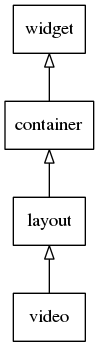
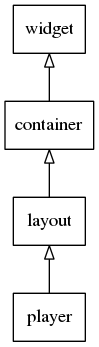
Elementary comes with two object that help design application that need to display video.
The first one, Efl_Ui_Video, display a video by using Emotion. It embeds the video inside an Edje object, so you can do some animation depending on the video state change. It also implements a resource management policy to remove this burden from the application.
The second one, Elm_Player is a video player that need to be linked with an Efl_Ui_Video. It take care of updating its content according to Emotion event and provide a way to theme itself. It also automatically raises the priority of the linked Efl_Ui_Video so it will use the video decoder, if available. It also activates the "remember" function on the linked Efl_Ui_Video object.
Both widgets inherit from the Layout one, so that all the functions acting on it also work for video objects.
This widget emits the following signals, besides the ones sent from Layout:
"focused": When the video has received focus. (since 1.8)"unfocused": When the video has lost focus. (since 1.8)
The player widget emits the following signals, besides the ones sent from Layout:
"forward,clicked"- the user clicked the forward button."info,clicked"- the user clicked the info button."next,clicked"- the user clicked the next button."pause,clicked"- the user clicked the pause button."play,clicked"- the user clicked the play button."prev,clicked"- the user clicked the prev button."rewind,clicked"- the user clicked the rewind button."stop,clicked"- the user clicked the stop button.
Default content parts of the player widget that you can use for are:
- "video" - A video of the player