|
Tizen Native API
5.0
|
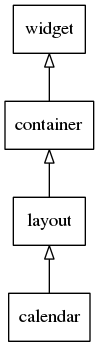
This is a calendar widget. It helps applications to flexibly display a calendar with day of the week, date, year and month. Applications are able to set specific dates to be reported back, when selected, in the smart callbacks of the calendar widget. The API of this widget lets the applications perform other functions, like:
- placing marks on specific dates
- setting the bounds for the calendar (minimum and maximum years)
- setting the day names of the week (e.g. "Thu" or "Thursday")
- setting the year and month format.
This widget inherits from the Layout one, so that all the functions acting on it also work for calendar objects.
This widget emits the following signals, besides the ones sent from Layout:
"changed"- emitted when the date in the calendar is changed."display,changed"- emitted when the current month displayed in the calendar is changed."focused"- When the calendar has received focus. (since 1.8)"unfocused"- When the calendar has lost focus. (since 1.8)"language,changed"- the program's language changed (since 1.9)
Supported elm_object common APIs.
Here is some sample code using it:
- Calendar - Simple creation.
- Calendar - Layout strings formatting.
- Calendar - Years restrictions.
- Calendar - Days selection.
- Calendar - Signal callback and getters.
- Calendar - Calendar marks.
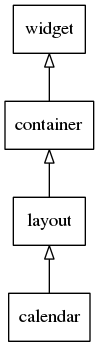
This is a calendar widget. It helps applications to flexibly display a calendar with day of the week, date, year and month. Applications are able to set specific dates to be reported back, when selected, in the smart callbacks of the calendar widget. The API of this widget lets the applications perform other functions, like:
- placing marks on specific dates
- setting the bounds for the calendar (minimum and maximum years)
- setting the day names of the week (e.g. "Thu" or "Thursday")
- setting the year and month format.
This widget inherits from the Layout one, so that all the functions acting on it also work for calendar objects.
This widget emits the following signals, besides the ones sent from Layout :
"changed"- emitted when the date in the calendar is changed."display,changed"- emitted when the current month displayed in the calendar is changed."focused"- When the calendar has received focus. (since 1.8)"unfocused"- When the calendar has lost focus. (since 1.8)"language,changed"- the program's language changed (since 1.9)
Supported elm_object common APIs.
Here is some sample code using it:
- Calendar - Simple creation.
- Calendar - Layout strings formatting.
- Calendar - Years restrictions.
- Calendar - Days selection.
- Calendar - Signal callback and getters.
- Calendar - Calendar marks.
Functions | |
| void | elm_calendar_first_day_of_week_set (Elm_Calendar *obj, Elm_Calendar_Weekday day) |
| The first day of week to use on calendar widgets'. | |
| Elm_Calendar_Weekday | elm_calendar_first_day_of_week_get (const Elm_Calendar *obj) |
| The first day of week to use on calendar widgets'. | |
| void | elm_calendar_selectable_set (Elm_Calendar *obj, Elm_Calendar_Selectable selectable) |
| Define which fields of a tm struct will be taken into account, when Elm.Calendar.selected_time.set is invoked. | |
| Elm_Calendar_Selectable | elm_calendar_selectable_get (const Elm_Calendar *obj) |
| Define which fields of a tm struct will be taken into account, when Elm.Calendar.selected_time.set is invoked. | |
| void | elm_calendar_interval_set (Elm_Calendar *obj, double interval) |
| The interval on time updates for an user mouse button hold on calendar widgets' month/year selection. | |
| double | elm_calendar_interval_get (const Elm_Calendar *obj) |
| The interval on time updates for an user mouse button hold on calendar widgets' month/year selection. | |
| void | elm_calendar_weekdays_names_set (Elm_Calendar *obj, const char **weekdays) |
| Weekdays names to be displayed by the calendar. | |
| const char ** | elm_calendar_weekdays_names_get (const Elm_Calendar *obj) |
| Weekdays names to be displayed by the calendar. | |
| void | elm_calendar_select_mode_set (Elm_Calendar *obj, Elm_Calendar_Select_Mode mode) |
| Select day mode to use. | |
| Elm_Calendar_Select_Mode | elm_calendar_select_mode_get (const Elm_Calendar *obj) |
| Select day mode to use. | |
| void | elm_calendar_format_function_set (Elm_Calendar *obj, Elm_Calendar_Format_Cb format_function) |
| Set a function to format the string that will be used to display month and year;. | |
| const Eina_List * | elm_calendar_marks_get (const Elm_Calendar *obj) |
| Get a list of all the calendar marks. | |
| void | elm_calendar_selected_time_set (Elm_Calendar *obj, Efl_Time *selected_time) |
| Set selected date to be highlighted on calendar. | |
| Eina_Bool | elm_calendar_selected_time_get (const Elm_Calendar *obj, Efl_Time *selected_time) |
| Get selected date. | |
| Elm_Calendar_Mark * | elm_calendar_mark_add (Elm_Calendar *obj, const char *mark_type, Efl_Time *mark_time, Elm_Calendar_Mark_Repeat_Type repeat) |
| Add a new mark to the calendar. | |
| void | elm_calendar_marks_clear (Elm_Calendar *obj) |
| Remove all calendar's marks. | |
| void | elm_calendar_marks_draw (Elm_Calendar *obj) |
| Draw calendar marks. | |
| Eina_Bool | elm_calendar_displayed_time_get (const Elm_Calendar *obj, Efl_Time *displayed_time) |
| Get the current time displayed in the widget. | |
| Evas_Object * | elm_calendar_add (Evas_Object *parent) |
Typedefs | |
| typedef struct _Elm_Calendar_Mark | Elm_Calendar_Mark |
| typedef char *(* | Elm_Calendar_Format_Cb )(struct tm *stime) |
Typedef Documentation
| typedef char*(* Elm_Calendar_Format_Cb)(struct tm *stime) |
This callback type is used to format the string that will be used to display month and year.
- Parameters:
-
stime Struct representing time.
- Returns:
- String representing time that will be set to calendar's text.
- See also:
- elm_calendar_format_function_set()
| typedef struct _Elm_Calendar_Mark Elm_Calendar_Mark |
Item handle for a calendar mark. Created with elm_calendar_mark_add and deleted with Elm::Calendar::mark_del.
Enumeration Type Documentation
A bitmask used to define which fields of a tm struct will be taken into account, when elm_calendar_selected_time_set() is invoked.
See also elm_calendar_selectable_set, elm_calendar_selected_time_set.
- Since (EFL) :
- 1.8
| enum Elm_Calendar_Weekday |
A weekday.
See also elm_calendar_first_day_of_week_set.
- Enumerator:
Function Documentation
| Evas_Object* elm_calendar_add | ( | Evas_Object * | parent | ) |
Add a new calendar widget to the given parent Elementary (container) object.
- Parameters:
-
parent The parent object.
- Returns:
- a new calendar widget handle or
NULL, on errors.
This function inserts a new calendar widget on the canvas.
- Since :
- N/A
| Eina_Bool elm_calendar_displayed_time_get | ( | const Elm_Calendar * | obj, |
| Efl_Time * | displayed_time | ||
| ) |
Get the current time displayed in the widget.
- Parameters:
-
[in] obj The object. [in,out] displayed_time A tm struct to point to displayed date.
- Returns:
trueif the method succeeded,falseotherwise
- Since (EFL) :
- 1.8
- Since :
- N/A
| Elm_Calendar_Weekday elm_calendar_first_day_of_week_get | ( | const Elm_Calendar * | obj | ) |
The first day of week to use on calendar widgets'.
- Parameters:
-
[in] obj The object.
- Returns:
- Weekday enum value, see Elm_Calendar_Weekday
- Since :
- N/A
| void elm_calendar_first_day_of_week_set | ( | Elm_Calendar * | obj, |
| Elm_Calendar_Weekday | day | ||
| ) |
The first day of week to use on calendar widgets'.
- Parameters:
-
[in] obj The object. [in] day Weekday enum value, see Elm_Calendar_Weekday
- Since :
- N/A
| void elm_calendar_format_function_set | ( | Elm_Calendar * | obj, |
| Elm_Calendar_Format_Cb | format_function | ||
| ) |
Set a function to format the string that will be used to display month and year;.
By default it uses strftime with "%B %Y" format string. It should allocate the memory that will be used by the string, that will be freed by the widget after usage. A pointer to the string and a pointer to the time struct will be provided.
Calendar - Layout strings formatting..
- Parameters:
-
[in] obj The object. [in] format_function Function to set the month-year string given the selected date.
- Since :
- N/A
- Examples:
- calendar_example_02.c.
| double elm_calendar_interval_get | ( | const Elm_Calendar * | obj | ) |
The interval on time updates for an user mouse button hold on calendar widgets' month/year selection.
This interval value is decreased while the user holds the mouse pointer either selecting next or previous month/year.
This helps the user to get to a given month distant from the current one easier/faster, as it will start to change quicker and quicker on mouse button holds.
The calculation for the next change interval value, starting from the one set with this call, is the previous interval divided by 1.05, so it decreases a little bit.
The default starting interval value for automatic changes is 0.85 seconds.
- Parameters:
-
[in] obj The object.
- Returns:
- The (first) interval value in seconds
- Since :
- N/A
- Examples:
- calendar_example_05.c.
| void elm_calendar_interval_set | ( | Elm_Calendar * | obj, |
| double | interval | ||
| ) |
The interval on time updates for an user mouse button hold on calendar widgets' month/year selection.
This interval value is decreased while the user holds the mouse pointer either selecting next or previous month/year.
This helps the user to get to a given month distant from the current one easier/faster, as it will start to change quicker and quicker on mouse button holds.
The calculation for the next change interval value, starting from the one set with this call, is the previous interval divided by 1.05, so it decreases a little bit.
The default starting interval value for automatic changes is 0.85 seconds.
- Parameters:
-
[in] obj The object. [in] interval The (first) interval value in seconds
- Since :
- N/A
| Elm_Calendar_Mark* elm_calendar_mark_add | ( | Elm_Calendar * | obj, |
| const char * | mark_type, | ||
| Efl_Time * | mark_time, | ||
| Elm_Calendar_Mark_Repeat_Type | repeat | ||
| ) |
Add a new mark to the calendar.
Add a mark that will be drawn in the calendar respecting the insertion time and periodicity. It will emit the type as signal to the widget theme. Default theme supports "holiday" and "checked", but it can be extended.
It won't immediately update the calendar, drawing the marks. For this, elm_calendar_marks_draw(). However, when user selects next or previous month calendar forces marks drawn.
Marks created with this method can be deleted with Elm::Calendar::mark_del().
See also elm_calendar_marks_draw, Elm::Calendar::mark_del().
- Parameters:
-
[in] obj The object. [in] mark_type A string used to define the type of mark. It will be emitted to the theme, that should display a related modification on these days representation. [in] mark_time A time struct to represent the date of inclusion of the mark. For marks that repeats it will just be displayed after the inclusion date in the calendar. [in] repeat Repeat the event following this periodicity. Can be a unique mark (that don't repeat), daily, weekly, monthly or annually.
- Returns:
- The newly added calendar mark
- Since :
- N/A
- Examples:
- calendar_example_06.c.
| void elm_calendar_marks_clear | ( | Elm_Calendar * | obj | ) |
Remove all calendar's marks.
See also elm_calendar_mark_add, Elm::Calendar::mark_del().
- Parameters:
-
[in] obj The object.
- Since :
- N/A
- Examples:
- calendar_example_06.c.
| void elm_calendar_marks_draw | ( | Elm_Calendar * | obj | ) |
Draw calendar marks.
Should be used after adding, removing or clearing marks. It will go through the entire marks list updating the calendar. If lots of marks will be added, add all the marks and then call this function.
When the month is changed, i.e. user selects next or previous month, marks will be drawn.
See also elm_calendar_mark_add, Elm::Calendar::mark_del(), elm_calendar_marks_clear.
- Parameters:
-
[in] obj The object.
- Since :
- N/A
- Examples:
- calendar_example_06.c.
| const Eina_List* elm_calendar_marks_get | ( | const Elm_Calendar * | obj | ) |
Get a list of all the calendar marks.
See also elm_calendar_mark_add, Elm::Calendar::mark_del(), elm_calendar_marks_clear.
- Parameters:
-
[in] obj The object.
- Returns:
- List with all calendar marks
- Since :
- N/A
| Elm_Calendar_Select_Mode elm_calendar_select_mode_get | ( | const Elm_Calendar * | obj | ) |
Select day mode to use.
The day selection mode used.
- Parameters:
-
[in] obj The object.
- Returns:
- The select mode to use.
- Since :
- N/A
- Examples:
- calendar_example_05.c.
| void elm_calendar_select_mode_set | ( | Elm_Calendar * | obj, |
| Elm_Calendar_Select_Mode | mode | ||
| ) |
Select day mode to use.
The day selection mode used.
- Parameters:
-
[in] obj The object. [in] mode The select mode to use.
- Since :
- N/A
- Examples:
- calendar_example_04.c.
| Elm_Calendar_Selectable elm_calendar_selectable_get | ( | const Elm_Calendar * | obj | ) |
Define which fields of a tm struct will be taken into account, when Elm.Calendar.selected_time.set is invoked.
By Default the bitmask is set to use all fields of a tm struct (year, month and day of the month).
See also elm_calendar_selected_time_set.
- Parameters:
-
[in] obj The object.
- Returns:
- A bitmask of Elm_Calendar_Selectable
- Since (EFL) :
- 1.8
- Since :
- N/A
| void elm_calendar_selectable_set | ( | Elm_Calendar * | obj, |
| Elm_Calendar_Selectable | selectable | ||
| ) |
Define which fields of a tm struct will be taken into account, when Elm.Calendar.selected_time.set is invoked.
By Default the bitmask is set to use all fields of a tm struct (year, month and day of the month).
See also elm_calendar_selected_time_set.
- Parameters:
-
[in] obj The object. [in] selectable A bitmask of Elm_Calendar_Selectable
- Since (EFL) :
- 1.8
- Since :
- N/A
| Eina_Bool elm_calendar_selected_time_get | ( | const Elm_Calendar * | obj, |
| Efl_Time * | selected_time | ||
| ) |
Get selected date.
Get date selected by the user or set by function elm_calendar_selected_time_set(). Selected date changes when the user goes to next/previous month or select a day pressing over it on calendar.
See also elm_calendar_selected_time_get.
Calendar - Signal callback and getters..
- Parameters:
-
[in] obj The object. [in,out] selected_time A tm struct to point to selected date.
- Returns:
trueif the method succeeded,falseotherwise
- Since :
- N/A
- Examples:
- calendar_example_05.c.
| void elm_calendar_selected_time_set | ( | Elm_Calendar * | obj, |
| Efl_Time * | selected_time | ||
| ) |
Set selected date to be highlighted on calendar.
Set the selected date, changing the displayed month if needed. Selected date changes when the user goes to next/previous month or select a day pressing over it on calendar.
See also elm_calendar_selected_time_get.
- Parameters:
-
[in] obj The object. [in] selected_time A tm struct to represent the selected date.
- Since :
- N/A
- Examples:
- calendar_example_04.c.
| const char** elm_calendar_weekdays_names_get | ( | const Elm_Calendar * | obj | ) |
Weekdays names to be displayed by the calendar.
By default, weekdays abbreviations get from system are displayed: E.g. for an en_US locale: "Sun, Mon, Tue, Wed, Thu, Fri, Sat"
The first string should be related to Sunday, the second to Monday...
See also elm_calendar_weekdays_names_get.
Calendar - Layout strings formatting.. Calendar - Signal callback and getters..
- Parameters:
-
[in] obj The object.
- Returns:
- Array of seven strings to be used as weekday names. Warning: It must have 7 elements, or it will access invalid memory. Warning: The strings must be
nullterminated ('\0').
- Since :
- N/A
- Examples:
- calendar_example_05.c.
| void elm_calendar_weekdays_names_set | ( | Elm_Calendar * | obj, |
| const char ** | weekdays | ||
| ) |
Weekdays names to be displayed by the calendar.
By default, weekdays abbreviations get from system are displayed: E.g. for an en_US locale: "Sun, Mon, Tue, Wed, Thu, Fri, Sat"
The first string should be related to Sunday, the second to Monday...
See also elm_calendar_weekdays_names_get.
Calendar - Layout strings formatting.. Calendar - Signal callback and getters..
- Parameters:
-
[in] obj The object. [in] weekdays Array of seven strings to be used as weekday names. Warning: It must have 7 elements, or it will access invalid memory. Warning: The strings must be nullterminated ('\0').
- Since :
- N/A
- Examples:
- calendar_example_02.c.