|
Tizen Native API
3.0
|
Context popup widget.
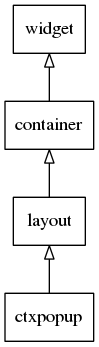
A ctxpopup is a widget that, when shown, pops up a list of items. It automatically chooses an area inside its parent object's view (set via elm_ctxpopup_add() and elm_ctxpopup_hover_parent_set()) to optimally fit into it. In the default theme, it will also point an arrow to it's top left position at the time one shows it. Ctxpopup items have a label and/or an icon. It is intended for a small number of items (hence the use of list, not genlist).
This widget inherits from the Layout one, so that all the functions acting on it also work for context popup objects (since 1.8).
This widget emits the following signals, besides the ones sent from Elm_Layout:
"dismissed"- This is called when 1. the outside of ctxpopup was clicked or 2. its parent area is changed or 3. the language is changed and also when 4. the parent object is resized due to the window rotation. Then ctxpopup is dismissed."language,changed"- This is called when the program's language is changed."focused"- When the ctxpopup has received focus. (since 1.8)"unfocused"- When the ctxpopup has lost focus. (since 1.8) Default content parts of the ctxpopup widget that you can use for are:- "default" - A content of the ctxpopup
- "icon" - An icon in the title area
- "default" - A title label in the title area
- elm_object_item_del
- elm_object_item_disabled_set
- elm_object_item_disabled_get
- elm_object_item_part_text_set
- elm_object_item_part_text_get
- elm_object_item_part_content_set
- elm_object_item_part_content_get
- elm_object_item_signal_emit
- elm_object_item_focus_set
- elm_object_item_focus_get
Functions | |
| Evas_Object * | elm_ctxpopup_add (Evas_Object *parent) |
| Add a new Ctxpopup object to the parent. | |
| Eina_Bool | elm_ctxpopup_direction_available_get (Evas_Object *obj, Elm_Ctxpopup_Direction direction) |
| Get the possibility that the direction would be available. | |
| void | elm_ctxpopup_horizontal_set (Elm_Ctxpopup *obj, Eina_Bool horizontal) |
| Change the ctxpopup's orientation to horizontal or vertical. | |
| Eina_Bool | elm_ctxpopup_horizontal_get (const Elm_Ctxpopup *obj) |
| Get the value of current ctxpopup object's orientation. | |
| void | elm_ctxpopup_auto_hide_disabled_set (Elm_Ctxpopup *obj, Eina_Bool disabled) |
| Set ctxpopup auto hide mode triggered by ctxpopup policy. | |
| Eina_Bool | elm_ctxpopup_auto_hide_disabled_get (const Elm_Ctxpopup *obj) |
| Get ctxpopup auto hide mode triggered by ctxpopup policy. | |
| void | elm_ctxpopup_hover_parent_set (Elm_Ctxpopup *obj, Evas_Object *parent) |
| Set the Ctxpopup's parent. | |
| Evas_Object * | elm_ctxpopup_hover_parent_get (const Elm_Ctxpopup *obj) |
| Get the Ctxpopup's parent. | |
| void | elm_ctxpopup_direction_priority_set (Elm_Ctxpopup *obj, Elm_Ctxpopup_Direction first, Elm_Ctxpopup_Direction second, Elm_Ctxpopup_Direction third, Elm_Ctxpopup_Direction fourth) |
| Set the direction priority of a ctxpopup. | |
| void | elm_ctxpopup_direction_priority_get (const Elm_Ctxpopup *obj, Elm_Ctxpopup_Direction *first, Elm_Ctxpopup_Direction *second, Elm_Ctxpopup_Direction *third, Elm_Ctxpopup_Direction *fourth) |
| Get the direction priority of a ctxpopup. | |
| Elm_Ctxpopup_Direction | elm_ctxpopup_direction_get (const Elm_Ctxpopup *obj) |
| Get the current direction of a ctxpopup. | |
| void | elm_ctxpopup_dismiss (Elm_Ctxpopup *obj) |
| Dismiss a ctxpopup object. | |
| void | elm_ctxpopup_clear (Elm_Ctxpopup *obj) |
| Elm_Widget_Item * | elm_ctxpopup_item_append (Elm_Ctxpopup *obj, const char *label, Evas_Object *icon, Evas_Smart_Cb func, const void *data) |
| Add a new item to a ctxpopup object. | |
Function Documentation
| Evas_Object* elm_ctxpopup_add | ( | Evas_Object * | parent | ) |
Add a new Ctxpopup object to the parent.
- Since :
- 2.3
- Parameters:
-
[in] parent Parent object
- Returns:
- New object or
NULL, if it cannot be created
| Eina_Bool elm_ctxpopup_auto_hide_disabled_get | ( | const Elm_Ctxpopup * | obj | ) |
Get ctxpopup auto hide mode triggered by ctxpopup policy.
See also elm_ctxpopup_auto_hide_disabled_set for more information.
- Returns:
- auto hide enable/disable.
- Since (EFL) :
- 1.9
| void elm_ctxpopup_auto_hide_disabled_set | ( | Elm_Ctxpopup * | obj, |
| Eina_Bool | disabled | ||
| ) |
Set ctxpopup auto hide mode triggered by ctxpopup policy.
Use this function when user wants ctxpopup not to hide automatically. By default, ctxpopup is dismissed whenever mouse clicked its background area, language is changed, and its parent geometry is updated(changed). Not to hide ctxpopup automatically, disable auto hide function by calling this API, then ctxpopup won't be dismissed in those scenarios.
Default value of disabled is false.
See also elm_ctxpopup_auto_hide_disabled_get.
- Parameters:
-
[in] disabled auto hide enable/disable.
- Since (EFL) :
- 1.9
| void elm_ctxpopup_clear | ( | Elm_Ctxpopup * | obj | ) |
Clear all items in the given ctxpopup object.
| EINA_DEPRECATED Eina_Bool elm_ctxpopup_direction_available_get | ( | Evas_Object * | obj, |
| Elm_Ctxpopup_Direction | direction | ||
| ) |
Get the possibility that the direction would be available.
- Deprecated:
- Deprecated since 2.4
- Since :
- 2.3
- Parameters:
-
[in] obj The ctxpopup object [in] direction A direction user wants to check
Use this function to check whether input direction is proper for ctxpopup. If ctxpopup cannot be at the direction since there is no sufficient area it can be,
- Returns:
EINA_FALSEif you cannot put it in the direction.EINA_TRUEif it's possible.
- Deprecated:
- Deprecated since 2.4.
- Since :
- 2.3
| Elm_Ctxpopup_Direction elm_ctxpopup_direction_get | ( | const Elm_Ctxpopup * | obj | ) |
Get the current direction of a ctxpopup.
- Warning:
- Once the ctxpopup showed up, the direction would be determined
| void elm_ctxpopup_direction_priority_get | ( | const Elm_Ctxpopup * | obj, |
| Elm_Ctxpopup_Direction * | first, | ||
| Elm_Ctxpopup_Direction * | second, | ||
| Elm_Ctxpopup_Direction * | third, | ||
| Elm_Ctxpopup_Direction * | fourth | ||
| ) |
Get the direction priority of a ctxpopup.
See also elm_ctxpopup_direction_priority_set for more information.
- Parameters:
-
[out] first 1st priority of direction [out] second 2nd priority of direction [out] third 3th priority of direction [out] fourth 4th priority of direction
| void elm_ctxpopup_direction_priority_set | ( | Elm_Ctxpopup * | obj, |
| Elm_Ctxpopup_Direction | first, | ||
| Elm_Ctxpopup_Direction | second, | ||
| Elm_Ctxpopup_Direction | third, | ||
| Elm_Ctxpopup_Direction | fourth | ||
| ) |
Set the direction priority of a ctxpopup.
This functions gives a chance to user to set the priority of ctxpopup showing direction. This doesn't guarantee the ctxpopup will appear in the requested direction.
See also Elm_Ctxpopup_Direction.
- Parameters:
-
[in] first 1st priority of direction [in] second 2nd priority of direction [in] third 3th priority of direction [in] fourth 4th priority of direction
| void elm_ctxpopup_dismiss | ( | Elm_Ctxpopup * | obj | ) |
Dismiss a ctxpopup object.
Use this function to simulate clicking outside of the ctxpopup to dismiss it. In this way, the ctxpopup will be hidden and the "clicked" signal will be emitted.
| Eina_Bool elm_ctxpopup_horizontal_get | ( | const Elm_Ctxpopup * | obj | ) |
Get the value of current ctxpopup object's orientation.
See also elm_ctxpopup_horizontal_set.
- Returns:
truefor horizontal mode,falsefor vertical.
| void elm_ctxpopup_horizontal_set | ( | Elm_Ctxpopup * | obj, |
| Eina_Bool | horizontal | ||
| ) |
Change the ctxpopup's orientation to horizontal or vertical.
- Parameters:
-
[in] horizontal truefor horizontal mode,falsefor vertical.
| Evas_Object* elm_ctxpopup_hover_parent_get | ( | const Elm_Ctxpopup * | obj | ) |
Get the Ctxpopup's parent.
See also elm_ctxpopup_hover_parent_set for more information
- Returns:
- The parent to use.
| void elm_ctxpopup_hover_parent_set | ( | Elm_Ctxpopup * | obj, |
| Evas_Object * | parent | ||
| ) |
Set the Ctxpopup's parent.
Set the parent object.
- Note:
- elm_ctxpopup_add will automatically call this function with its
parentargument.
See also elm_ctxpopup_add, elm_hover_parent_set.
- Parameters:
-
[in] parent The parent to use.
| Elm_Widget_Item* elm_ctxpopup_item_append | ( | Elm_Ctxpopup * | obj, |
| const char * | label, | ||
| Evas_Object * | icon, | ||
| Evas_Smart_Cb | func, | ||
| const void * | data | ||
| ) |
Add a new item to a ctxpopup object.
Warning:Ctxpopup can't hold both an item list and a content at the same time. When an item is added, any previous content will be removed.
See also elm_object_content_set.
- Parameters:
-
[in] icon Icon to be set on new item [in] func Convenience function called when item selected [in] data Data passed to func
- Returns:
- A handle to the item added or
null, on errors.