|
Tizen Native API
9.0
|
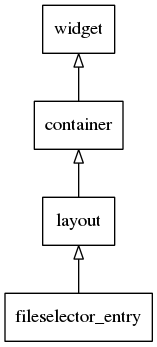
This is an entry made to be filled with or display a file system path string. Besides the entry itself, the widget has a file selector button on its side, which will raise an internal file selector widget, when clicked, for path selection aided by file system navigation.
This file selector may appear in an Elementary window or in an inner window. When a file is chosen from it, the (inner) window is closed and the selected file's path string is exposed both as a smart event and as the new text on the entry.
This widget inherits from the Layout one, so that all the functions acting on it also work for file selector entry objects (since 1.8).
This widget encapsulates operations on its internal file selector on its own API. There is less control over its file selector than that one would have instantiating one directly.
Smart callbacks one can register to:
"changed"- The text within the entry was changed"activated"- The entry has had editing finished and changes are to be "committed""press"- The entry has been clicked"longpressed"- The entry has been clicked (and held) for a couple seconds"clicked"- The entry has been clicked"clicked,double"- The entry has been double clicked"focused"- The entry has received focus (since 1.8)"unfocused"- The entry has lost focus (since 1.8)"selection,paste"- A paste action has occurred on the entry"selection,copy"- A copy action has occurred on the entry"selection,cut"- A cut action has occurred on the entry"unpressed"- The file selector entry's button was released after being pressed."file,chosen"- The user has selected a path via the file selector entry's internal file selector, whose string pointer comes as theevent_infodata (a stringshared string)"language,changed"- the program's language changed
Default text parts of the fileselector_button widget that you can use for are:
- "default" - A label of the fileselector_button
Default content parts of the fileselector_entry widget that you can use for are:
- "button icon" - A button icon of the fileselector_entry
Supported elm_object common APIs.
- elm_object_part_text_set
- elm_object_part_text_get
- elm_object_part_content_set
- elm_object_part_content_get
- elm_object_part_content_unset
- elm_object_disabled_set
- elm_object_disabled_get
Here is an example on its usage:
- See also:
- File_Selector_Button for a similar widget.
Functions | |
| EINA_DEPRECATED EAPI void | elm_win_type_set (Evas_Object *obj, Elm_Win_Type type) |
| Set slide effect of label widget. | |
Function Documentation
| EINA_DEPRECATED EAPI void elm_win_type_set | ( | Evas_Object * | obj, |
| Elm_Win_Type | type | ||
| ) |
Set slide effect of label widget.
- Deprecated:
- Use elm_notify_align_set instead.
- Deprecated:
- Use elm_notify_align_get instead.
- Parameters:
-
obj The label object slide If true, slide effect will be shown
If set to true, the text of the label will slide/scroll through the length of label.
- Warning:
- This only works with the themes "slide_short", "slide_long" and "slide_bounce".
- This doesn't work if the line wrap(elm_label_line_wrap_set()) or ellipsis(elm_label_ellipsis_set()) is set.
- Deprecated:
- see elm_label_slide_mode_set() instead.
Get whether slide effect is shown or not.
- Parameters:
-
obj The label object
- Returns:
- If true, slide effect is shown.
- See also:
- elm_label_slide_set()
- Deprecated:
- see elm_label_slide_mode_get() instead.
Set the text for an object's part, marking it as translatable.
The string to set as text must be the original one. Do not pass the return of gettext() here. Elementary will translate the string internally and set it on the object using elm_object_part_text_set(), also storing the original string so that it can be automatically translated when the language is changed with elm_language_set().
The domain will be stored along to find the translation in the correct catalog. It can be NULL, in which case it will use whatever domain was set by the application with textdomain(). This is useful in case you are building a library on top of Elementary that will have its own translatable strings, that should not be mixed with those of programs using the library.
- Parameters:
-
obj The object containing the text part part The name of the part to set domain The translation domain to use text The original, non-translated text to set
Get the original string set as translatable for an object
When setting translated strings, the function elm_object_part_text_get() will return the translation returned by gettext(). To get the original string use this function.
- Parameters:
-
obj The object part The name of the part that was set
- Returns:
- The original, untranslated string
- Deprecated:
- Use elm_object_translatable_part_text_get() instead.
Show/Hide the title area
- Parameters:
-
it The naviframe item visible If EINA_TRUE, title area will be visible, hidden otherwise
When the title area is invisible, then the controls would be hidden so as to expand the content area to full-size.
- Deprecated:
- Use elm_naviframe_item_title_enabled_set() instead.
- See also:
- also elm_naviframe_item_title_visible_get()
- also elm_naviframe_item_title_enabled_get() Get a value whether title area is visible or not.
- Parameters:
-
it The naviframe item
- Returns:
- If
EINA_TRUE, title area is visible
- Deprecated:
- Use elm_naviframe_item_title_enabled_get() instead.
- See also:
- also elm_naviframe_item_title_visible_set() Enable/disable horizontal and vertical bouncing effect.
- Parameters:
-
obj The genlist object h_bounce Allow bounce horizontally ( EINA_TRUE= on,EINA_FALSE= off). Default isEINA_FALSE.v_bounce Allow bounce vertically ( EINA_TRUE= on,EINA_FALSE= off). Default isEINA_TRUE.
This will enable or disable the scroller bouncing effect for the genlist. See elm_scroller_bounce_set() for details.
- Deprecated:
- Use elm_scroller_bounce_set() instead.
- See also:
- elm_scroller_bounce_set()
- elm_genlist_bounce_get() Get whether the horizontal and vertical bouncing effect is enabled.
- Parameters:
-
obj The genlist object h_bounce Pointer to a bool to receive if the bounce horizontally option is set. v_bounce Pointer to a bool to receive if the bounce vertically option is set.
- Deprecated:
- Use elm_scroller_bounce_get() instead.
- See also:
- elm_scroller_bounce_get()
- elm_genlist_bounce_set() Set the scrollbar policy
- Parameters:
-
obj The genlist object policy_h Horizontal scrollbar policy. policy_v Vertical scrollbar policy.
This sets the scrollbar visibility policy for the given genlist scroller. ELM_SCROLLER_POLICY_AUTO means the scrollbar is made visible if it is needed, and otherwise kept hidden. ELM_SCROLLER_POLICY_ON turns it on all the time, and ELM_SCROLLER_POLICY_OFF always keeps it off. This applies respectively for the horizontal and vertical scrollbars. Default is ELM_SCROLLER_POLICY_AUTO
- Deprecated:
- Use elm_scroller_policy_set() instead.
- See also:
- elm_scroller_policy_set() Get the scrollbar policy
- Parameters:
-
obj The genlist object policy_h Pointer to store the horizontal scrollbar policy. policy_v Pointer to store the vertical scrollbar policy.
- Deprecated:
- Use elm_scroller_policy_get() instead.
- See also:
- elm_scroller_policy_get() This sets the entry's scrollbar policy (i.e. enabling/disabling them).
Setting an entry to single-line mode with elm_entry_single_line_set() will automatically disable the display of scrollbars when the entry moves inside its scroller.
- Parameters:
-
obj The entry object h The horizontal scrollbar policy to apply v The vertical scrollbar policy to apply
- Deprecated:
- Use elm_scroller_policy_set() instead.
This enables/disables bouncing within the entry.
This function sets whether the entry will bounce when scrolling reaches the end of the contained entry.
- Parameters:
-
obj The entry object h_bounce The horizontal bounce state v_bounce The vertical bounce state
- Deprecated:
- Use elm_scroller_bounce_set() instead.
Get the bounce mode
- Parameters:
-
obj The Entry object h_bounce Allow bounce horizontally v_bounce Allow bounce vertically
- Deprecated:
- Use elm_scroller_bounce_get() instead.
Set the photocam scrolling bouncing.
- Parameters:
-
obj The photocam object h_bounce set this to EINA_TRUEfor horizontal bouncingv_bounce set this to EINA_TRUEfor vertical bouncing
- Deprecated:
- Use elm_scroller_bounce_set() instead.
Get the photocam scrolling bouncing.
- Parameters:
-
obj The photocam object h_bounce horizontal bouncing v_bounce vertical bouncing
- See also:
- elm_photocam_bounce_set()
- Deprecated:
- Use elm_scroller_bounce_get() instead.
Set bouncing behaviour when the scrolled content reaches an edge.
Tell the internal scroller object whether it should bounce or not when it reaches the respective edges for each axis.
- Parameters:
-
obj The list object h_bounce Whether to bounce or not in the horizontal axis. v_bounce Whether to bounce or not in the vertical axis.
- Deprecated:
- Use elm_scroller_bounce_set() instead.
- See also:
- elm_scroller_bounce_set() Get the bouncing behaviour of the internal scroller.
Get whether the internal scroller should bounce when the edge of each axis is reached scrolling.
- Parameters:
-
obj The list object. h_bounce Pointer to store the bounce state of the horizontal axis. v_bounce Pointer to store the bounce state of the vertical axis.
- Deprecated:
- Use elm_scroller_bounce_get() instead.
- See also:
- elm_scroller_bounce_get()
- elm_list_bounce_set() Set the scrollbar policy.
- Parameters:
-
obj The list object policy_h Horizontal scrollbar policy. policy_v Vertical scrollbar policy.
This sets the scrollbar visibility policy for the given scroller. ELM_SCROLLER_POLICY_AUTO means the scrollbar is made visible if it is needed, and otherwise kept hidden. ELM_SCROLLER_POLICY_ON turns it on all the time, and ELM_SCROLLER_POLICY_OFF always keeps it off. This applies respectively for the horizontal and vertical scrollbars.
The both are disabled by default, i.e., are set to ELM_SCROLLER_POLICY_OFF.
- Deprecated:
- Use elm_scroller_policy_set() instead.
Get the scrollbar policy.
- See also:
- elm_list_scroller_policy_get() for details.
- Parameters:
-
obj The list object. policy_h Pointer to store horizontal scrollbar policy. policy_v Pointer to store vertical scrollbar policy.
- Deprecated:
- Use elm_scroller_policy_get() instead.
Set custom theme elements for the scroller
- Parameters:
-
obj The scroller object widget The widget name to use (default is "scroller") base The base name to use (default is "base")
- Deprecated:
- Use elm_layout_theme_set() instead.
Set bouncing behaviour when the scrolled content reaches an edge.
Tell the internal scroller object whether it should bounce or not when it reaches the respective edges for each axis.
- Parameters:
-
obj The diskselector object. h_bounce Whether to bounce or not in the horizontal axis. v_bounce Whether to bounce or not in the vertical axis.
- Deprecated:
- Use elm_scroller_bounce_set() instead.
- See also:
- elm_scroller_bounce_set() Get the bouncing behaviour of the internal scroller.
Get whether the internal scroller should bounce when the edge of each axis is reached scrolling.
- Parameters:
-
obj The diskselector object. h_bounce Pointer to store the bounce state of the horizontal axis. v_bounce Pointer to store the bounce state of the vertical axis.
- Deprecated:
- Use elm_scroller_bounce_get() instead.
- See also:
- elm_scroller_bounce_get()
- elm_diskselector_bounce_set() Get the scrollbar policy.
- elm_diskselector_scroller_policy_get() for details.
- Parameters:
-
obj The diskselector object. policy_h Pointer to store horizontal scrollbar policy. policy_v Pointer to store vertical scrollbar policy.
- Deprecated:
- Use elm_scroller_policy_get() instead.
- See also:
- elm_scroller_policy_get() Set the scrollbar policy.
- Parameters:
-
obj The diskselector object. policy_h Horizontal scrollbar policy. policy_v Vertical scrollbar policy.
This sets the scrollbar visibility policy for the given scroller. ELM_SCROLLER_POLICY_AUTO means the scrollbar is made visible if it is needed, and otherwise kept hidden. ELM_SCROLLER_POLICY_ON turns it on all the time, and ELM_SCROLLER_POLICY_OFF always keeps it off. This applies respectively for the horizontal and vertical scrollbars.
The both are disabled by default, i.e., are set to ELM_SCROLLER_POLICY_OFF.
- Deprecated:
- Use elm_scroller_policy_set() instead.
- See also:
- elm_scroller_policy_set() Set the file that will be used as icon.
- Parameters:
-
obj The icon object file The path to file that will be used as icon image group The group that the icon belongs to an edje file
- Returns:
- (
EINA_TRUE= success,EINA_FALSE= error)
- Note:
- The icon image set by this function can be changed by elm_icon_standard_set().
- See also:
- elm_icon_file_get()
- Deprecated:
- Use elm_image_file_set() instead.
Set a location in memory to be used as an icon
- Parameters:
-
obj The icon object img The binary data that will be used as an image size The size of binary data imgformat Optional format of imgto pass to the image loaderkey Optional key of imgto pass to the image loader (eg. ifimgis an edje file)
The format string should be something like "png", "jpg", "tga", "tiff", "bmp" etc. if it is provided (NULL if not). This improves the loader performance as it tries the "correct" loader first before trying a range of other possible loaders until one succeeds.
- Returns:
- (
EINA_TRUE= success,EINA_FALSE= error)
- Note:
- The icon image set by this function can be changed by elm_icon_standard_set().
- Deprecated:
- Use elm_image_memfile_set() instead.
Get the file that will be used as icon.
- Parameters:
-
obj The icon object file The path to file that will be used as the icon image group The group that the icon belongs to, in edje file
- See also:
- elm_image_file_set()
- Deprecated:
- Use elm_image_file_get() instead.
Set the smooth scaling for an icon object.
- Parameters:
-
obj The icon object smooth EINA_TRUEif smooth scaling should be used,EINA_FALSEotherwise. Default isEINA_TRUE.
Set the scaling algorithm to be used when scaling the icon image. Smooth scaling provides a better resulting image, but is slower.
The smooth scaling should be disabled when making animations that change the icon size, since they will be faster. Animations that don't require resizing of the icon can keep the smooth scaling enabled (even if the icon is already scaled, since the scaled icon image will be cached).
- See also:
- elm_icon_smooth_get()
- Deprecated:
- Use elm_image_smooth_set() instead.
Get whether smooth scaling is enabled for an icon object.
- Parameters:
-
obj The icon object
- Returns:
EINA_TRUEif smooth scaling is enabled,EINA_FALSEotherwise.
- See also:
- elm_icon_smooth_set()
- Deprecated:
- Use elm_image_smooth_get() instead.
Disable scaling of this object.
- Parameters:
-
obj The icon object. no_scale EINA_TRUEif the object is not scalable,EINA_FALSEotherwise. Default isEINA_FALSE.
This function disables scaling of the icon object through the function elm_object_scale_set(). However, this does not affect the object size/resize in any way. For that effect, take a look at elm_icon_resizable_set().
- See also:
- elm_icon_no_scale_get()
- elm_icon_resizable_set()
- elm_object_scale_set()
- Deprecated:
- Use elm_image_no_scale_set() instead.
Get whether scaling is disabled on the object.
- Parameters:
-
obj The icon object
- Returns:
EINA_TRUEif scaling is disabled,EINA_FALSEotherwise
- See also:
- elm_icon_no_scale_set()
- Deprecated:
- Use elm_image_no_scale_get() instead.
Set if the object is (up/down) resizable.
- Parameters:
-
obj The icon object size_up A bool to set if the object is resizable up. Default is EINA_TRUE.size_down A bool to set if the object is resizable down. Default is EINA_TRUE.
This function limits the icon object resize ability. If size_up is set to EINA_FALSE, the object can't have its height or width resized to a value higher than the original icon size. Same is valid for size_down.
- See also:
- elm_icon_resizable_get()
- Deprecated:
- Use elm_image_resizable_set() instead.
Get if the object is (up/down) resizable.
- Parameters:
-
obj The icon object size_up A bool to set if the object is resizable up size_down A bool to set if the object is resizable down
- See also:
- elm_icon_resizable_set()
- Deprecated:
- Use elm_image_resizable_get() instead.
Get the object's image size
- Parameters:
-
obj The icon object w A pointer to store the width in h A pointer to store the height in
- Deprecated:
- Use elm_image_object_size_get() instead.
Set if the icon fill the entire object area.
- Parameters:
-
obj The icon object fill_outside EINA_TRUEif the object is filled outside,EINA_FALSEotherwise. Default isEINA_FALSE.
When the icon object is resized to a different aspect ratio from the original icon image, the icon image will still keep its aspect. This flag tells how the image should fill the object's area. They are: keep the entire icon inside the limits of height and width of the object (fill_outside is EINA_FALSE) or let the extra width or height go outside of the object, and the icon will fill the entire object (fill_outside is EINA_TRUE).
- Note:
- Unlike mapping, there's no option in icon to set the aspect ratio retain property to false. Thus, the icon image will always keep its original aspect ratio.
- See also:
- elm_icon_fill_outside_get()
- Deprecated:
- Use elm_image_fill_outside_set() instead.
Get if the object is filled outside.
- Parameters:
-
obj The icon object
- Returns:
EINA_TRUEif the object is filled outside,EINA_FALSEotherwise.
- See also:
- elm_icon_fill_outside_set()
- Deprecated:
- Use elm_image_fill_outside_get() instead.
Set the prescale size for the icon.
- Parameters:
-
obj The icon object size The prescale size. This value is used for both width and height.
This function sets a new size for pixmap representation of the given icon. It allows the icon to be loaded already in the specified size, reducing the memory usage and load time when loading a big icon with load size set to a smaller size.
It's equivalent to the elm_bg_load_size_set() function for bg.
- Note:
- this is just a hint, the real size of the pixmap may differ depending on the type of icon being loaded, being bigger than requested.
- See also:
- elm_icon_prescale_get()
- elm_bg_load_size_set()
- Deprecated:
- Use elm_image_prescale_set() instead.
Get the prescale size for the icon.
- Parameters:
-
obj The icon object
- Returns:
- The prescale size
- See also:
- elm_icon_prescale_set()
- Deprecated:
- Use elm_image_prescale_get() instead.
Get the image object of the icon. DO NOT MODIFY THIS.
- Parameters:
-
obj The icon object
- Returns:
- The internal icon object
- Deprecated:
- Use elm_image_object_get() instead.
Enable or disable preloading of the icon
- Parameters:
-
obj The icon object disabled If EINA_TRUE, preloading will be disabled
- Deprecated:
- Use elm_image_preload_disabled_set() instead.
Get if the icon supports animation or not.
- Parameters:
-
obj The icon object
- Returns:
EINA_TRUEif the icon supports animation,EINA_FALSEotherwise.
Return if this elm icon's image can be animated. Currently Evas only supports gif animation. If the return value is EINA_FALSE, other elm_icon_animated_xxx APIs won't work.
- Deprecated:
- Use elm_image_animated_available_get() instead.
Set animation mode of the icon.
- Parameters:
-
obj The icon object animated EINA_TRUEif the object do animation job,EINA_FALSEotherwise. Default isEINA_FALSE.
Since the default animation mode is set to EINA_FALSE, the icon is shown without animation. Files like animated GIF files can animate, and this is supported if you enable animated support on the icon. Set it to EINA_TRUE when the icon needs to be animated.
- Deprecated:
- Use elm_image_animated_set() instead.
Get animation mode of the icon.
- Parameters:
-
obj The icon object
- Returns:
- The animation mode of the icon object
- See also:
- elm_icon_animated_set
- Deprecated:
- Use elm_image_animated_get() instead.
Set animation play mode of the icon.
- Parameters:
-
obj The icon object play EINA_TRUEthe object play animation images,EINA_FALSEotherwise. Default isEINA_FALSE.
To play elm icon's animation, set play to EINA_TRUE. For example, you make gif player using this set/get API and click event. This literally lets you control current play or paused state. To have this work with animated GIF files for example, you first, before setting the file have to use elm_icon_animated_set() to enable animation at all on the icon.
1. Click event occurs 2. Check play flag using elm_icon_animated_play_get 3. If elm icon was playing, set play to EINA_FALSE. Then animation will be stopped and vice versa
- Deprecated:
- Use elm_image_animated_play_set() instead.
Get animation play mode of the icon.
- Parameters:
-
obj The icon object
- Returns:
- The play mode of the icon object
- See also:
- elm_icon_animated_play_get
- Deprecated:
- Use elm_image_animated_play_get() instead.
Set whether the original aspect ratio of the icon should be kept on resize.
- Parameters:
-
obj The icon object. fixed EINA_TRUEif the icon should retain the aspect,EINA_FALSEotherwise.
The original aspect ratio (width / height) of the icon is usually distorted to match the object's size. Enabling this option will retain this original aspect, and the way that the icon is fit into the object's area depends on the option set by elm_icon_fill_outside_set().
- See also:
- elm_icon_aspect_fixed_get()
- elm_icon_fill_outside_set()
- Deprecated:
- Use elm_image_aspect_fixed_set() instead.
Get if the object retains the original aspect ratio.
- Parameters:
-
obj The icon object.
- Returns:
EINA_TRUEif the object keeps the original aspect,EINA_FALSEotherwise.
- Deprecated:
- Use elm_image_aspect_fixed_get() instead.
Set the initial file system path for a given file selector button widget
- Parameters:
-
obj The file selector button widget path The path string
It must be a directory path, which will have the contents displayed initially in the file selector's view, when invoked from obj. The default initial path is the "HOME" environment variable's value.
- See also:
- elm_fileselector_path_get()
- Deprecated:
- Use elm_fileselector_path_set() instead.
Get the initial file system path set for a given file selector button widget
- Parameters:
-
obj The file selector button widget
- Returns:
- path The path string
- See also:
- elm_fileselector_path_set() for more details
- Deprecated:
- Use elm_fileselector_path_get() instead.
Enable/disable a tree view in the given file selector button widget's internal file selector
- Parameters:
-
obj The file selector button widget value EINA_TRUEto enable tree view,EINA_FALSEto disable
This has the same effect as elm_fileselector_expandable_set(), but now applied to a file selector button's internal file selector.
- Note:
- There's no way to put a file selector button's internal file selector in "grid mode", as one may do with "pure" file selectors.
- See also:
- elm_fileselector_expandable_get()
- Deprecated:
- Use elm_fileselector_expandable_set() instead.
Get whether tree view is enabled for the given file selector button widget's internal file selector
- Parameters:
-
obj The file selector button widget
- Returns:
EINA_TRUEifobjwidget's internal file selector is in tree view,EINA_FALSEotherwise (and or errors)
- See also:
- elm_fileselector_expandable_set() for more details
- Deprecated:
- Use elm_fileselector_expandable_get() instead.
Set whether a given file selector button widget's internal file selector is to display folders only or the directory contents, as well.
- Parameters:
-
obj The file selector button widget value EINA_TRUEto makeobjwidget's internal file selector only display directories,EINA_FALSEto make files to be displayed in it too
This has the same effect as elm_fileselector_folder_only_set(), but now applied to a file selector button's internal file selector.
- See also:
- elm_fileselector_folder_only_get()
- Deprecated:
- Use elm_fileselector_folder_only_set() instead.
Get whether a given file selector button widget's internal file selector is displaying folders only or the directory contents, as well.
- Parameters:
-
obj The file selector button widget
- Returns:
EINA_TRUEifobjwidget's internal file selector is only displaying directories,EINA_FALSEif files are being displayed in it too (and on errors)
- See also:
- elm_fileselector_folder_only_set() for more details
- Deprecated:
- Use elm_fileselector_folder_only_get() instead.
Enable/disable the file name entry box where the user can type in a name for a file, in a given file selector button widget's internal file selector.
- Parameters:
-
obj The file selector button widget value EINA_TRUEto makeobjwidget's internal file selector a "saving dialog",EINA_FALSEotherwise
This has the same effect as elm_fileselector_is_save_set(), but now applied to a file selector button's internal file selector.
- See also:
- elm_fileselector_is_save_get()
- Deprecated:
- Use elm_fileselector_is_save_set() instead.
Get whether the given file selector button widget's internal file selector is in "saving dialog" mode
- Parameters:
-
obj The file selector button widget
- Returns:
EINA_TRUE, ifobjwidget's internal file selector is in "saving dialog" mode,EINA_FALSEotherwise (and on errors)
- See also:
- elm_fileselector_is_save_set() for more details
- Deprecated:
- Use elm_fileselector_is_save_get() instead.
Set the initial file system path and the entry's path string for a given file selector entry widget
- Parameters:
-
obj The file selector entry widget path The path string
It must be a directory path, which will have the contents displayed initially in the file selector's view, when invoked from obj. The default initial path is the "HOME" environment variable's value.
- See also:
- elm_fileselector_path_get()
- Deprecated:
- Use elm_fileselector_path_set() instead.
Get the entry's path string for a given file selector entry widget
- Parameters:
-
obj The file selector entry widget
- Returns:
- path The path string
- See also:
- elm_fileselector_path_set() for more details
- Deprecated:
- Use elm_fileselector_path_get() instead.
Enable/disable a tree view in the given file selector entry widget's internal file selector
- Parameters:
-
obj The file selector entry widget value EINA_TRUEto enable tree view,EINA_FALSEto disable
This has the same effect as elm_fileselector_expandable_set(), but now applied to a file selector entry's internal file selector.
- Note:
- There's no way to put a file selector entry's internal file selector in "grid mode", as one may do with "pure" file selectors.
- See also:
- elm_fileselector_expandable_get()
- Deprecated:
- Use elm_fileselector_expandable_set() instead.
Get whether tree view is enabled for the given file selector entry widget's internal file selector
- Parameters:
-
obj The file selector entry widget
- Returns:
EINA_TRUEifobjwidget's internal file selector is in tree view,EINA_FALSEotherwise (and or errors)
- See also:
- elm_fileselector_expandable_set() for more details
- Deprecated:
- Use elm_fileselector_expandable_get() instead.
Set whether a given file selector entry widget's internal file selector is to display folders only or the directory contents, as well.
- Parameters:
-
obj The file selector entry widget value EINA_TRUEto makeobjwidget's internal file selector only display directories,EINA_FALSEto make files to be displayed in it too
This has the same effect as elm_fileselector_folder_only_set(), but now applied to a file selector entry's internal file selector.
- See also:
- elm_fileselector_folder_only_get()
- Deprecated:
- Use elm_fileselector_folder_only_set() instead.
Get whether a given file selector entry widget's internal file selector is displaying folders only or the directory contents, as well.
- Parameters:
-
obj The file selector entry widget
- Returns:
EINA_TRUEifobjwidget's internal file selector is only displaying directories,EINA_FALSEif files are being displayed in it too (and on errors)
- See also:
- elm_fileselector_folder_only_set() for more details
- Deprecated:
- Use elm_fileselector_folder_only_get() instead.
Enable/disable the file name entry box where the user can type in a name for a file, in a given file selector entry widget's internal file selector.
- Parameters:
-
obj The file selector entry widget value EINA_TRUEto makeobjwidget's internal file selector a "saving dialog",EINA_FALSEotherwise
This has the same effect as elm_fileselector_is_save_set(), but now applied to a file selector entry's internal file selector.
- See also:
- elm_fileselector_is_save_get()
- Deprecated:
- Use elm_fileselector_is_save_set() instead.
Get whether the given file selector entry widget's internal file selector is in "saving dialog" mode
- Parameters:
-
obj The file selector entry widget
- Returns:
EINA_TRUE, ifobjwidget's internal file selector is in "saving dialog" mode,EINA_FALSEotherwise (and on errors)
- See also:
- elm_fileselector_is_save_set() for more details
- Deprecated:
- Use elm_fileselector_is_save_get() instead.
Set the initial file system path for a given file selector entry widget
- Parameters:
-
obj The file selector entry widget path The path string
It must be a directory path, which will have the contents displayed initially in the file selector's view, when invoked from obj. The default initial path is the "HOME" environment variable's value.
- See also:
- elm_fileselector_path_get()
- Deprecated:
- Use elm_fileselector_selected_set() instead.
Get the parent directory's path to the latest file selection on a given filer selector entry widget
- Parameters:
-
obj The file selector object
- Returns:
- The (full) path of the directory of the last selection on
objwidget, a stringshared string
- See also:
- elm_fileselector_path_set()
- Deprecated:
- Use elm_fileselector_selected_get() instead.