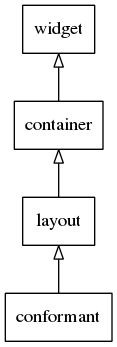
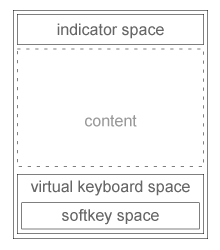
The aim is to provide a widget that can be used in elementary apps to account for space taken up by the indicator, virtual keypad & softkey windows when running the illume2 module of E17.
So conformant content will be sized and positioned considering the space required for such stuff, and when they popup, as a keyboard shows when an entry is selected, conformant content won't change.
This widget inherits from the Layout one, so that all the functions acting on it also work for conformant objects.
This widget emits the following signals, besides the ones sent from Elm_Layout:
- "virtualkeypad,state,on": if virtualkeypad state is switched to "on". (since 1.8)
- "virtualkeypad,state,off": if virtualkeypad state is switched to "off". (since 1.8)
- "clipboard,state,on": if clipboard state is switched to "on". (since 1.8)
- "clipboard,state,off": if clipboard state is switched to "off". (since 1.8) In all cases, the
eventparameter of the callback will beNULL.
Available styles for it:
"default"
Default content parts of the conformant widget that you can use for are:
- "default" - A content of the conformant
Functions | |
| Evas_Object * | elm_conformant_add (Evas_Object *parent) |
| EINA_DEPRECATED void | elm_conformant_content_set (Evas_Object *obj, Evas_Object *content) |
| EINA_DEPRECATED Evas_Object * | elm_conformant_content_get (const Evas_Object *obj) |
| EINA_DEPRECATED Evas_Object * | elm_conformant_content_unset (Evas_Object *obj) |
Function Documentation
| Evas_Object* elm_conformant_add | ( | Evas_Object * | parent | ) |
Add a new conformant widget to the given parent Elementary (container) object.
- Parameters:
-
parent The parent object.
- Returns:
- A new conformant widget handle or
NULL, on errors.
This function inserts a new conformant widget on the canvas.
- Since :
- 2.3
| EINA_DEPRECATED Evas_Object* elm_conformant_content_get | ( | const Evas_Object * | obj | ) |
Get the content of the conformant widget.
- Parameters:
-
obj The conformant object.
- Returns:
- The content that is being used.
Return the content object which is set for this widget. It won't be unparent from conformant. For that, use elm_object_content_unset().
- See also:
- elm_object_content_set().
- elm_object_content_unset()
- Deprecated:
- use elm_object_content_get() instead
| EINA_DEPRECATED void elm_conformant_content_set | ( | Evas_Object * | obj, |
| Evas_Object * | content | ||
| ) |
Set the content of the conformant widget.
- Parameters:
-
obj The conformant object. content The content to be displayed by the conformant.
Content will be sized and positioned considering the space required to display a virtual keyboard. So it won't fill all the conformant size. This way is possible to be sure that content won't resize or be re-positioned after the keyboard is displayed.
Once the content object is set, a previously set one will be deleted. If you want to keep that old content object, use the elm_object_content_unset() function.
- See also:
- elm_object_content_unset()
- elm_object_content_get()
- Deprecated:
- use elm_object_content_set() instead
Unset the content of the conformant widget.
- Parameters:
-
obj The conformant object.
- Returns:
- The content that was being used.
Unparent and return the content object which was set for this widget.
- See also:
- elm_object_content_set().
- Deprecated:
- use elm_object_content_unset() instead